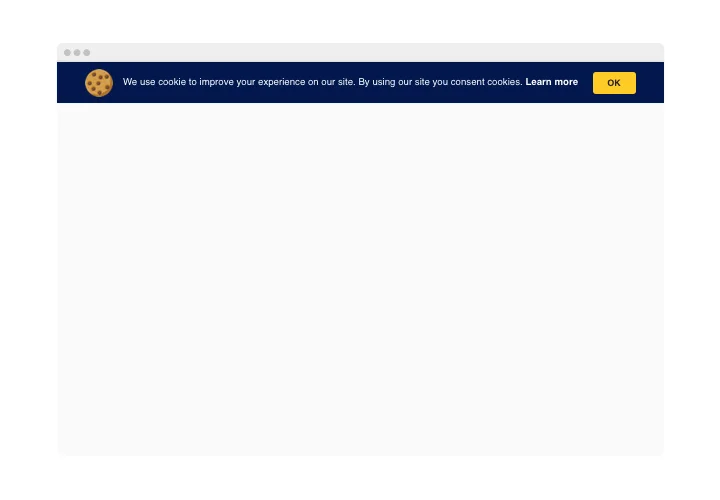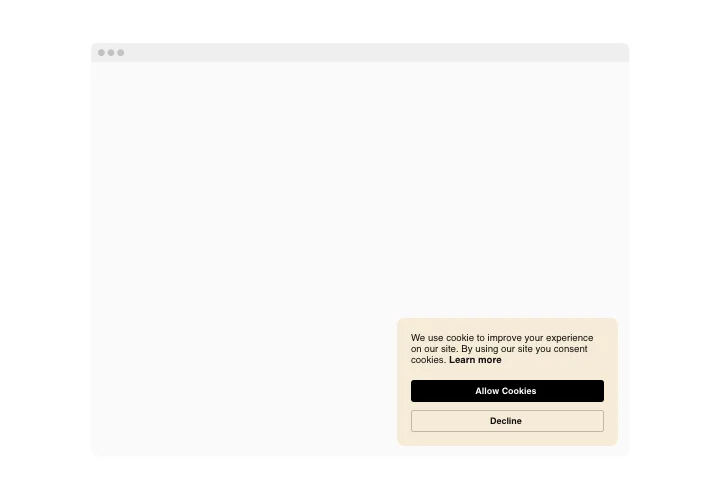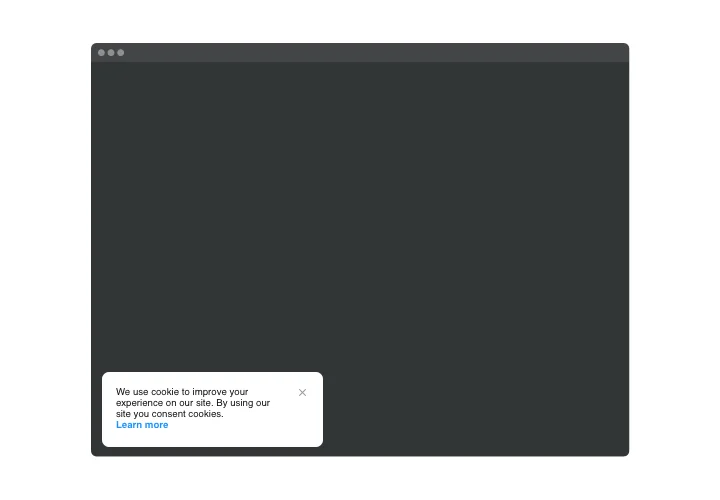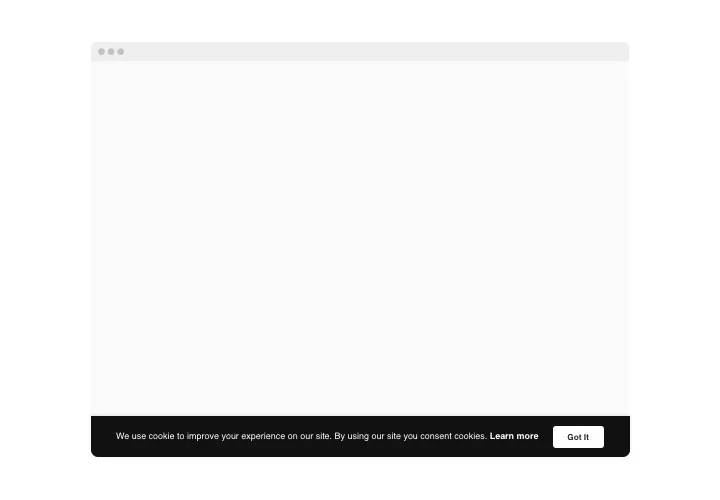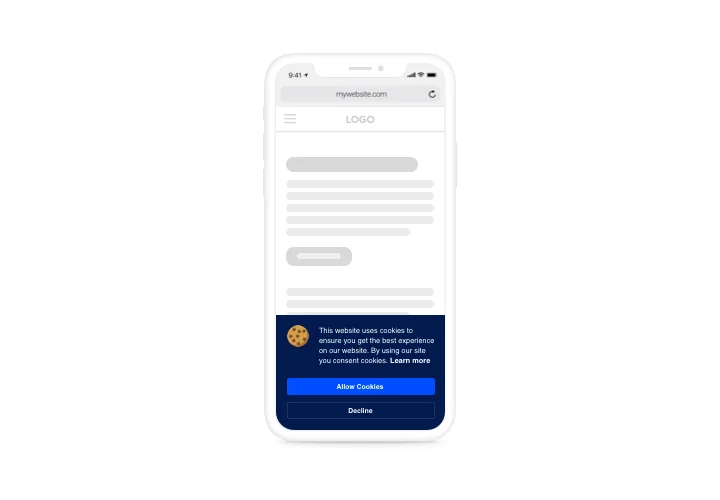Shopify Cookie Consent Banner
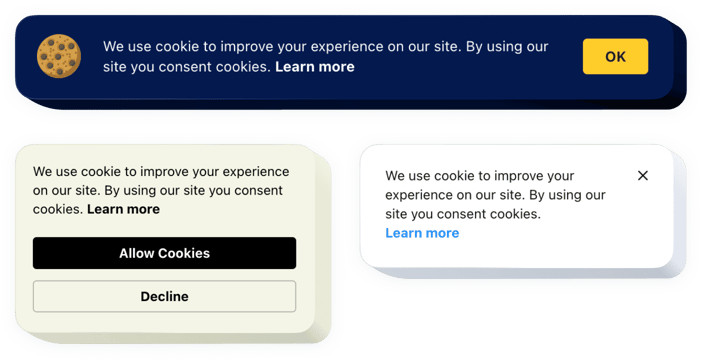
Create your Cookie Consent app
Screenshots
How the Shopify Cookie Consent Can Improve Your Website
Elfsight offers a simple yet powerful solution for online stores that need to comply with privacy regulations like the GDPR, CCPA, and more. With online users becoming more conscious of their data, having a cookie banner is no longer optional – it’s essential. This app helps store owners build trust by informing visitors about cookie usage and requesting consent in a user-friendly and visually customizable way.
Elfsight is designed to match your store’s branding effortlessly and requires no coding to set up. Whether you’re targeting customers in the EU, California, or globally, the app allows full control over the text, layout, and action buttons, helping you align with privacy laws and create a seamless shopping experience.
Start using the Elfsight Cookie Consent Banner on your Shopify store for free today and experience its benefits without any hassle.
Key Features of the Shopify Cookie Banner
Elfsight comes packed with features that make it a must-have for every Shopify merchant looking to ensure transparency and legal compliance:
- Customizable Design: Choose colors, position (top/bottom), fonts, and styles to seamlessly match your store’s branding.
- Multiple Consent Types: Enable implicit, explicit, or partial consent modes to meet different legal requirements.
- Flexible Texts and Labels: Edit banner messages, button texts, and links to your privacy policy without coding.
- Mobile-Optimized: Perfectly responsive across all devices for an uninterrupted experience.
- Real-Time Preview: Instantly see how changes will look on your website before publishing.
Explore full functionality of the app in the free editor without registration
How to Add Cookie Consent Banner to Shopify
Follow these simple steps to add the Cookie app to your Shopify website using Elfsight. No coding skills needed – it’s quick, intuitive, and beginner-friendly.
- Select your template: Go to the Elfsight editor and pick the layout that suits your store’s needs.
- Customize your app: Personalize colors, positions, messages, and buttons to match your brand and compliance requirements.
- Copy the generated code: Once done, copy the installation code provided in the dashboard.
- Embed the code: In your Shopify Admin panel, go to your theme’s “Edit Code” section and paste the code into the appropriate layout file, like `theme.liquid`, right before the “ tag.
Want detailed steps? Follow our complete guide on how to embed a Cookie Consent Banner on your website.
If you’d like us to help with installation, reach out anytime – our support team will ensure your consent banner works flawlessly.