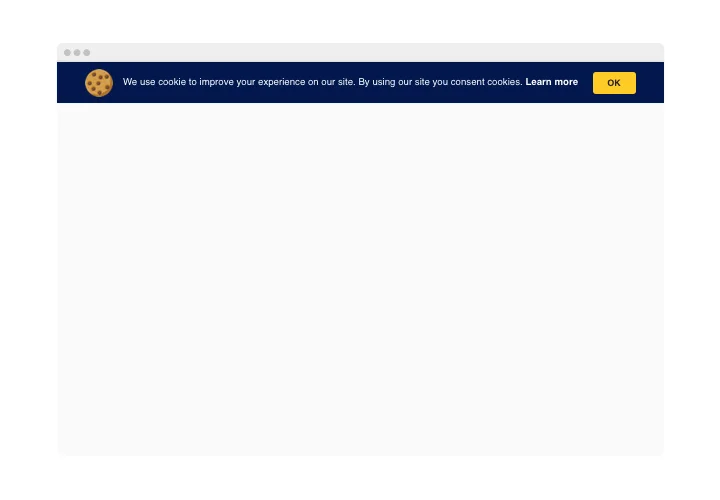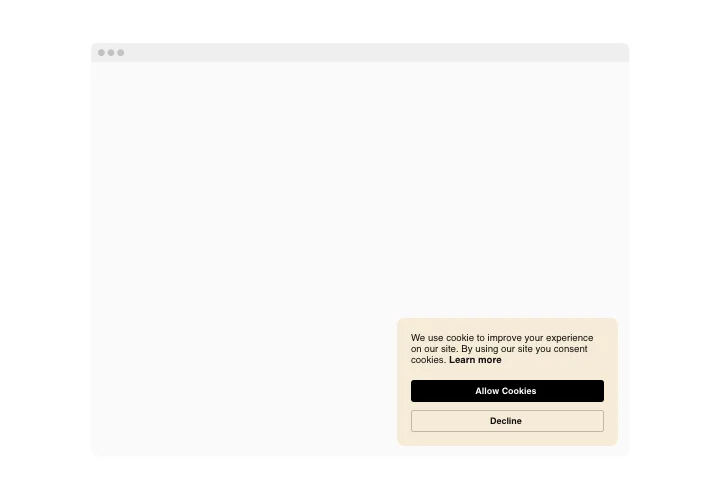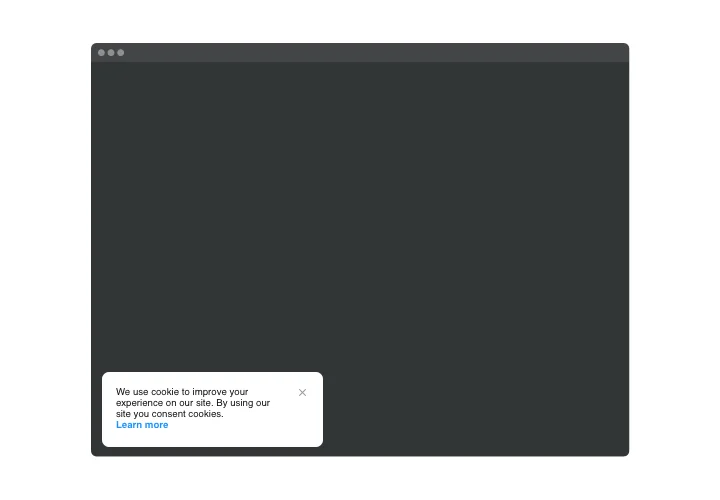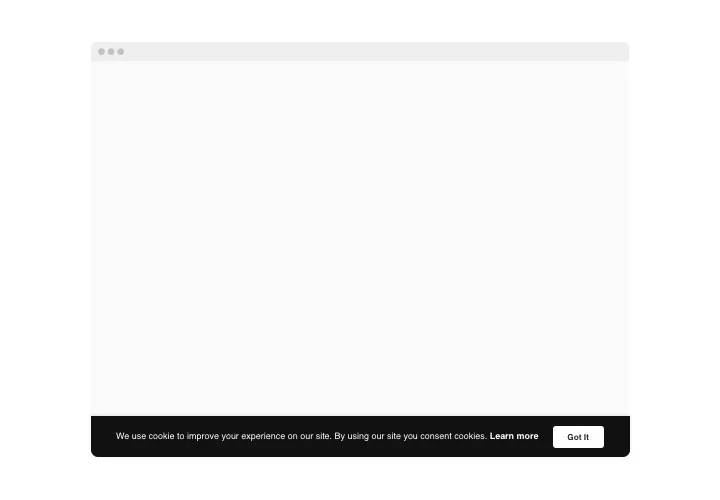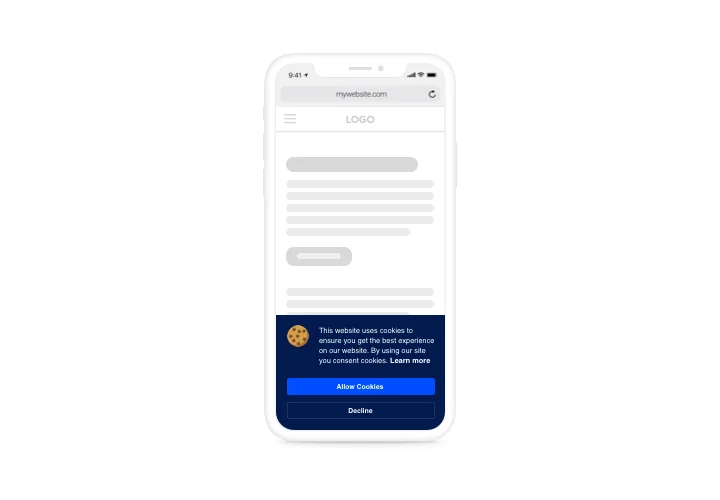BigCommerce Cookie Consent app
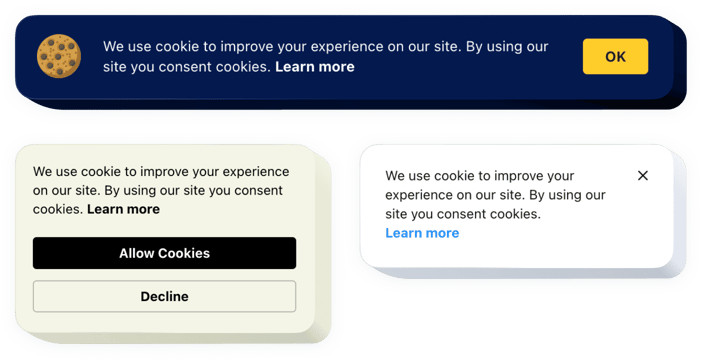
Create your Cookie Consent app
Screenshots
Description
With Elfsight Cookie app, it’s perfectly simple to publish a notification for your viewers that your site has cookies in it. Our widget enables you to write a custom message, include a link to your website use policy, and add active buttons to seek permission from users. You are free to demonstrate the widget in the shape of a page bar or a box and select any position for it. In addition, paintable elements will help you make the widget look consistent and match the general style concept.
Where can I insert this app
It’s easy to add the notification on any page of the site or on all its pages, according to your needs. As soon as a visitor enters the page, a notification will show for them.
What are the advantages of having this app for me?
Elfsight Cookie Consent will help you arrange an instant cookie notification, with no coding and very fast. It features all most popular European languages to provide positive user experience to audience.
How do I embed Cookie Consent to my BigCommerce website?
It will take just two minutes of time to set up. It is extremely fast, free, and no-coding.
Elfsight Cookie Consent can be embedded through our service or through the marketplace. You can compare all details about the two options and pick a more suitable one.
Features
To shape a clearer perception of Cookie Consent, here’s the list of the essential traits. They make the widget really effective for your promotion:
- Make only announcement or show consent request as well;
- Write your own notification message with available formatting options and links;
- Show or remove an active link to website use policy and enter custom link text;
- The option to Choose Bar or Box layout type of the widget;
- Pick a custom color for buttons and link.
Here’s how to add the Cookie Consent to your BigCommerce site
Just apply the instructions below to insert the app on BigCommerce.
- Open our free editor and start building your customized widget.
Find the custom interface and specifications of the Cookie Consent app and save the modifications. - Receive your unique code which is shown in the box on Elfsight Apps.
Right after the configuration of your widget is complete, copy the individual code in the emerged window and save it for future need. - Commence usage of the widget on your BigCommerce website.
Enter the code you’ve saved recently in your website and apply the adjustments. - Done! The setup is fully accomplished.
Visit your page to review the work of the widget.
Still not decided? Or stumbled upon anything? Simply write a request to our customer support team. We provide professional help to resolve any trouble.