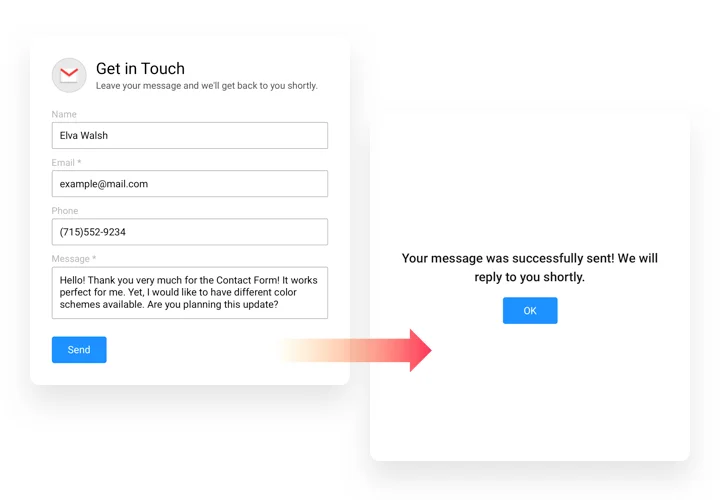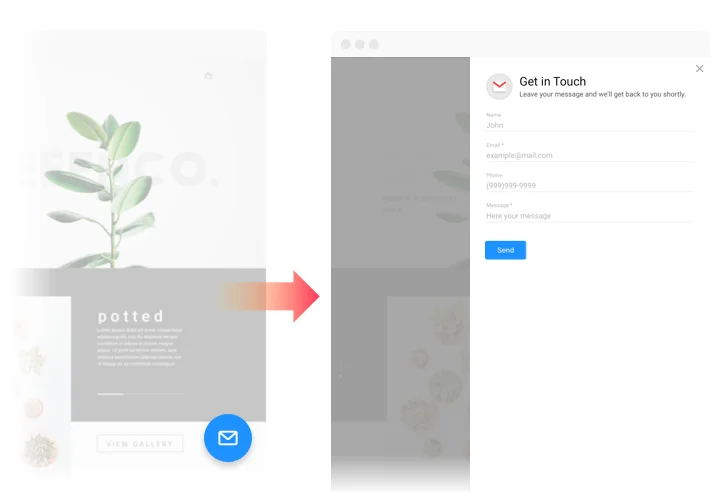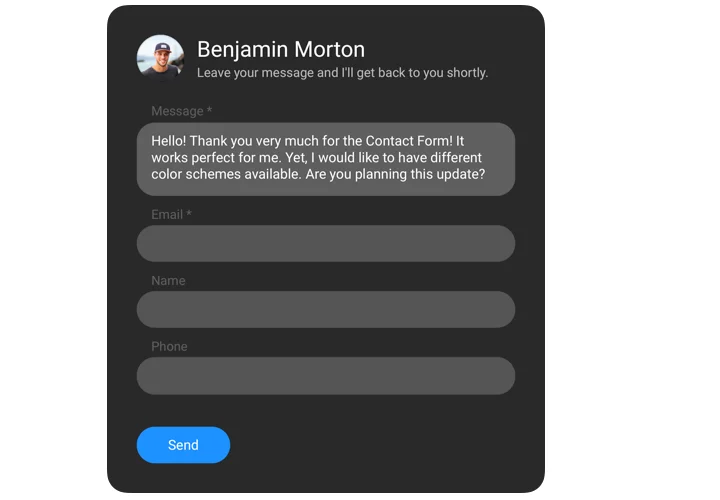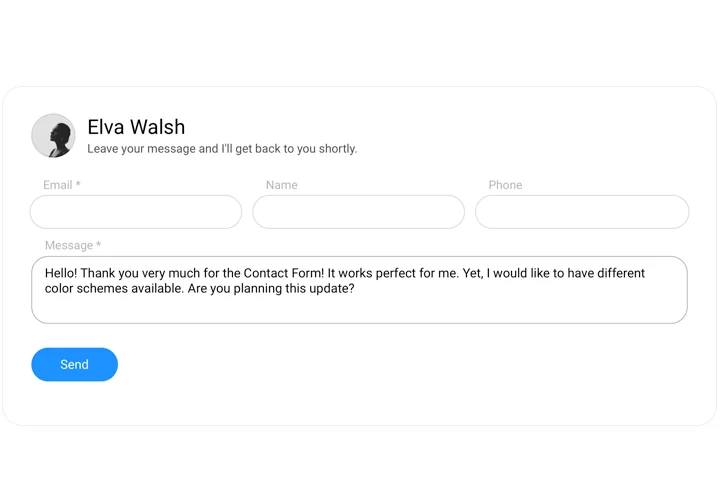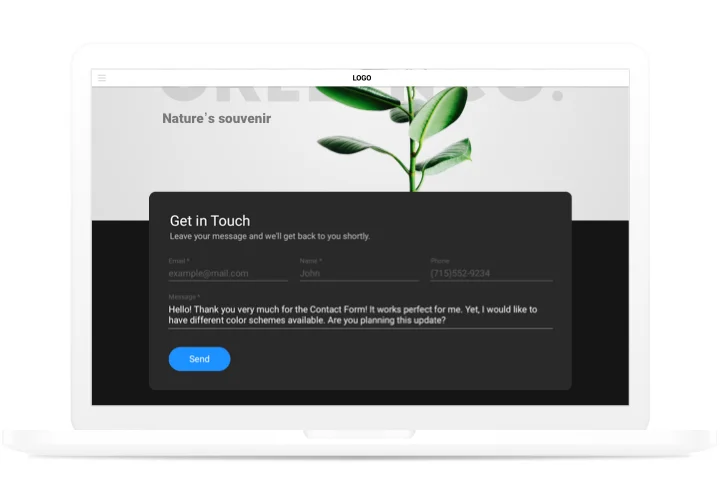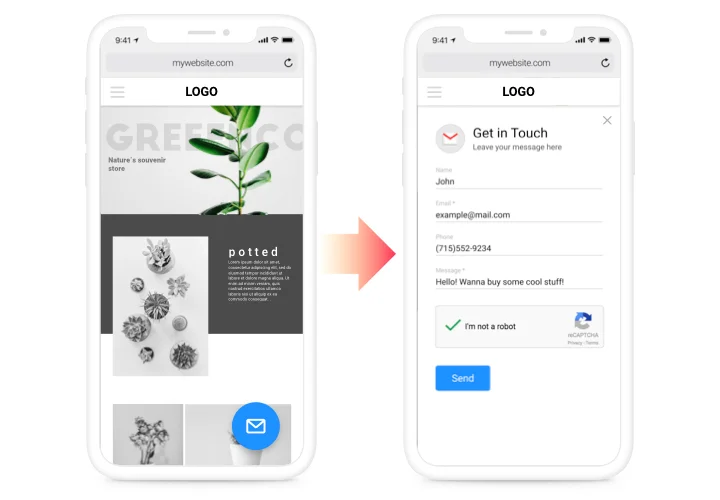Contact Form extension for OpenCart
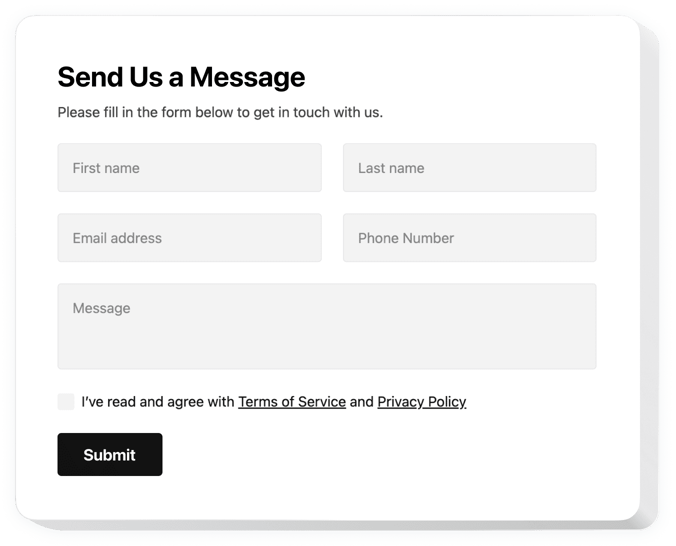
Create your Contact Form extension
Screenshots
Contact form for OpenCart
Elfsight OpenCart contact us form extension will meet all your demands in collecting impressions and enquiries from customers using your site. Embed essential fields, find the optimum template variant and customize the color scheme, to encourage your customers even more to send their impressions about your products or company.
Collect feedback, get orders and send answers to the messages of the users of your site!
- Up to +100 to the quantity of potential customers.
Assure continuous communication with probable customers night and day via a convenient form on your site and havemore visitors who are on their way to pay. - Collect more reactions about products or services.
Reactions of your customers are essential for enhancement of the company. Due to our easy contact-form, you will be able to have more reviews from your website! - Enhance your customer communication.
Thanks to handy templates, adaptive look and individual «Thanks You» notifications, you can demonstrate to your users that you value them.
Contact form plugin
Why is Elfsight contact form the best extension for getting user impressions and receiving orders for OpenCart? Check our basic characteristics:
- Choose the fields to make required;
- Set any form width;
- 5 visual field styles included: classic, flat, material, classic rounded, flat rounded;
- Set a text to pop up after successful submission of the message;
- Works and looks perfectly on mobile devices.
How to add Contact Form widget to Adobe Muse website
Simply follow the instructions below to integrate the widget on OpenCart.
- Employ our free configurator and start building your own widget.
Specify the preferable form and functionality of the tool and apply the modifications. - Copy your individual code popping up in the box on Elfsight Apps.
As soon as the generation of your personal Contact Form extension is finished, copy the exclusive code from the appearing window and save it for later need. - Enter on using the widget on your OpenCart website.
Add the code saved before into your website and apply the improvements. - You’re done! The setup is successfully accomplished.
Go to your page to view the work of the widget.
Do you stumble upon any difficulties while following the instruction or shaping your form? Hen it’s highly recommended to study a complete instruction «How to add Contact form on a OpenCart website» and give a try to install it yourself again or contact our help center with detailed description of your problem, and our team will be happy to answer your questions.
How can I add Contact Form to my OpenCart website without coding skills?
Elfsight provides a SaaS solution that lets you create a Contact Form widget yourself, see how easy the process is: Work directly in the online Editor to create a Contact Form widget you would like to see on your OpenCart website. Pick one of the premade templates and adjust the Contact Form settings, add your content, change the layout and colors without any coding skills. Save the Contact Form and copy its installation code, that you can simply paste in your OpenCart website without buying a paid subscription. With our intuitive Editor any internet user can create a Contact Form widget online and easily embed it to their OpenCart website. There’s no need to pay or enter your card credentials in order to access the service. If you face any issues at any step, please feel free to contact our technical support team.
Do you offer Contact Form templates for the OpenCart website?
Yes, Elfsight has 300+ ready-to-use templates for any case. Have a closer look at the Contact Form templates and pick the one you like the most.