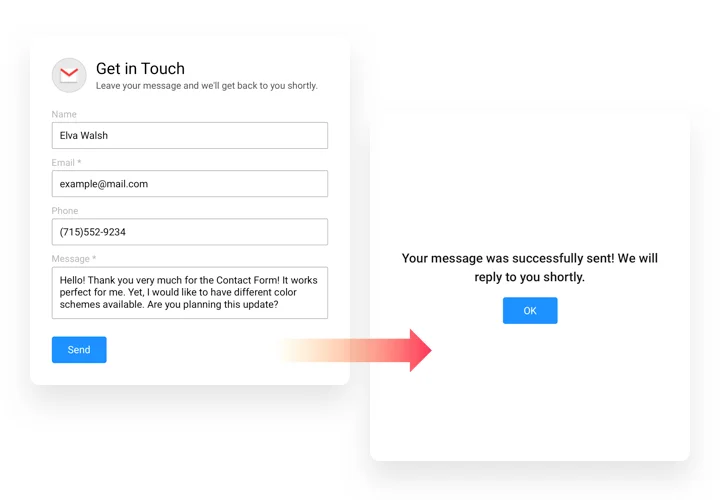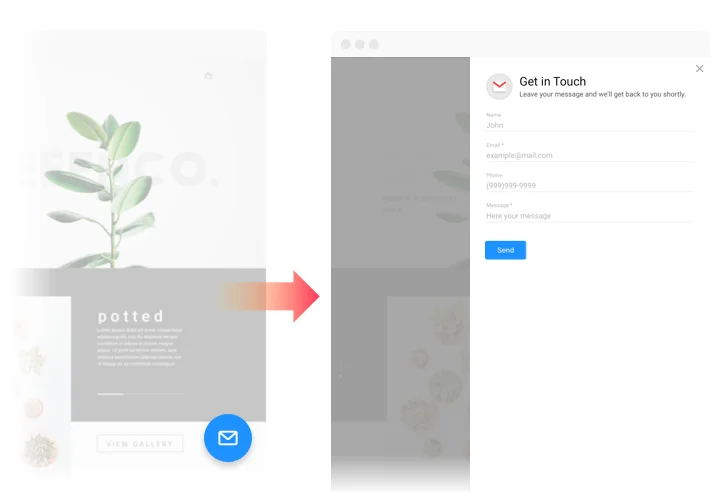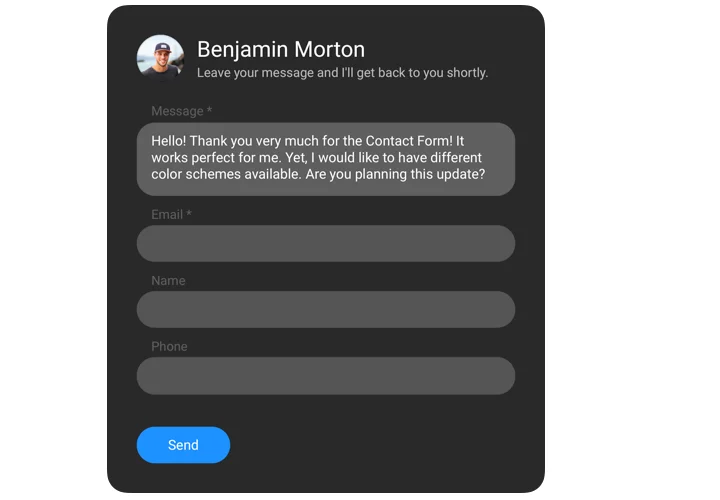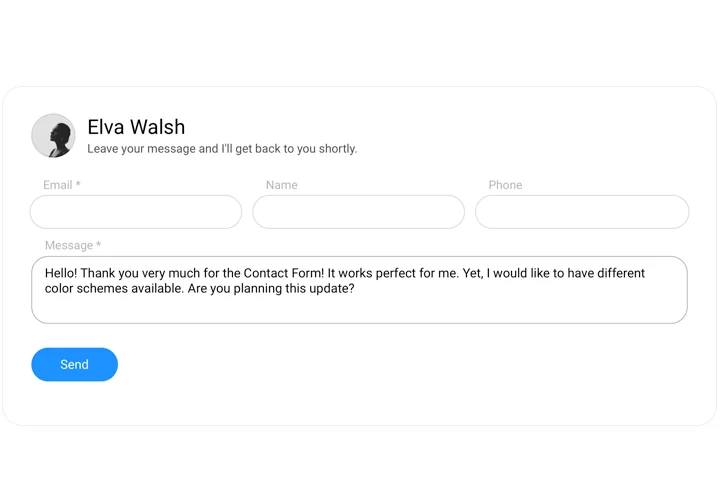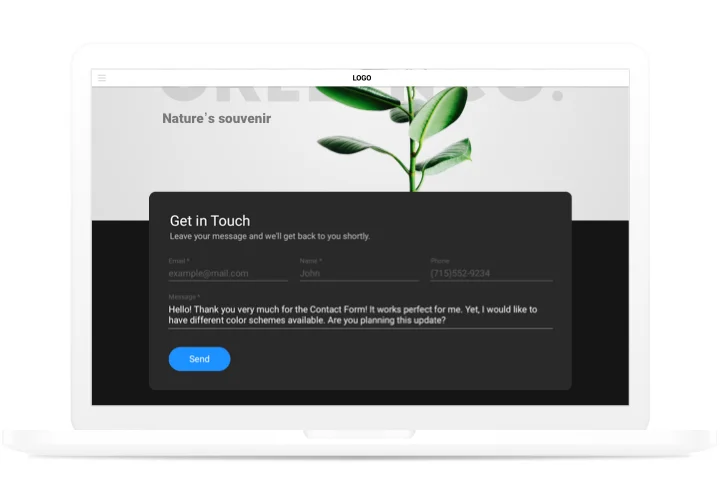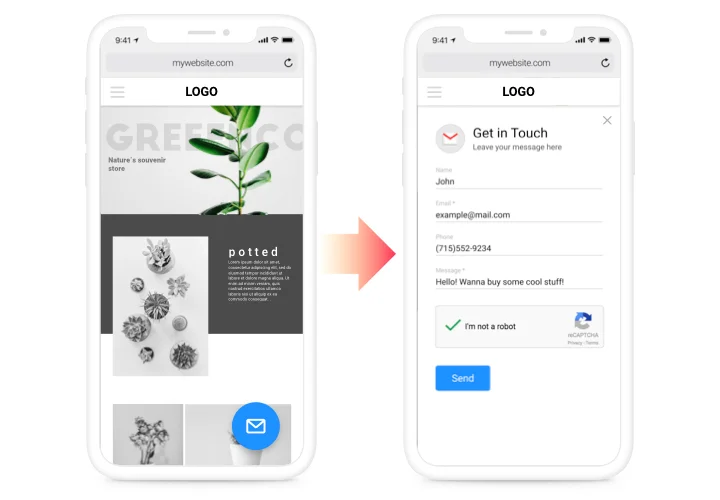Contact Form for Facebook Page
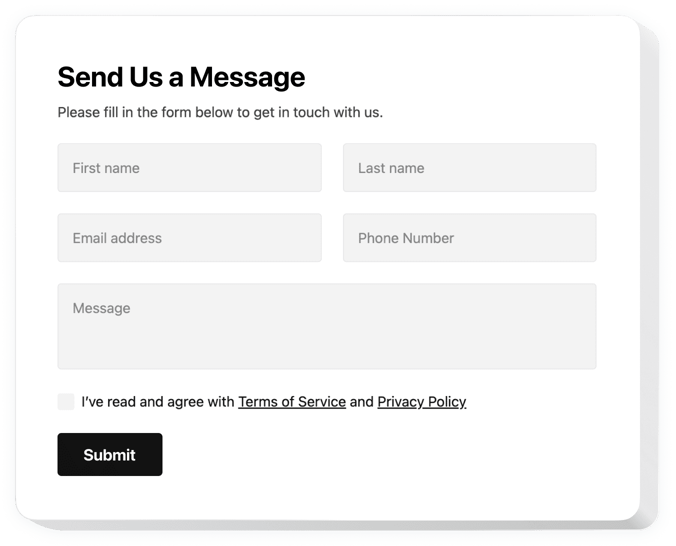
Create your Contact Form widget
Screenshots
Contact form for Facebook Page
Elfsight Facebook contact us tab is a powerful tool that can help you meet all of your key requirements for getting impressions and orders from customers of your page. Whether you’re wondering how to create a form on your Facebook page, or simply looking for a way of adding a form to your Facebook page, our tab can help you embed the additional elements for filling out the form, define the required layout, and adjust the look to inspire your clients even more to send a review about your services or business.
Contact form plugin
What makes our contact form the best plugin for collecting customers impressions and getting enquiries for Facebook? Study our key traits:
- Spread fields into several columns;
- Invisible reCAPTCHA support;
- Multiple email address support;
- 10 embedded icons for Floating Button;
- Header text formatting: typeface, align, list, links available.
How to create Contact Form tab for Facebook Business Page
Follow our tutorial, to integrate contact widget to your page. Total installation duration will not take more than approximately 70 seconds.
- Create your own Contact widget
Using our free editor, shape a plugin with a preferable layout and functionality. - Acquire the personal code to add the form
After you have created your widget, you will obtain your installation code from the appeared notification on Elfsight Apps. Copy this code for further use. - Add the form tab to the Facebook page
Create your custom Facebook Tab. Insert the code that you received at elfsight apps into the tab. If you have any issues, just check our guide on creating custom Facebook Tab - Done!
Go to the page, to check your widget.
Came across any difficulties while installing the plugin? We recommend you read the full guide «How to display Contact form on a Facebook page» and try to embed it once again yourself or contact Elfsight help center to get the help.
How do I preserve Facebook Page user form data on my pages?
Our Form Builder is added with one of the most effective reCAPTCHA service. It was integrated to preserve your forms and mailbox against spam and bots and guarantee bumpless work and only profitable data.
Do you have any templates supporting Conditional Logic Forms / Multiple field / email forms?
Sure! All you ’re up to is log in to the Elfsight Apps and pick any relevant template, and then start designing your custom tool.
Which way can I embed a contact / feedback form to my Facebook Page website?
To construct your contact / feedback form, you must log in to Elfsight Apps website and carry out all the needed changes to the widget. After you’re done, save the adjustments and proceed to the site. You’re done.
Are there any Contact Form templates for the Facebook Page website?
Yes, there are! The Elfsight team made a great collection of 300+ ready-to-use templates. And you won’t be disappointed with the Contact Form templates for sure.