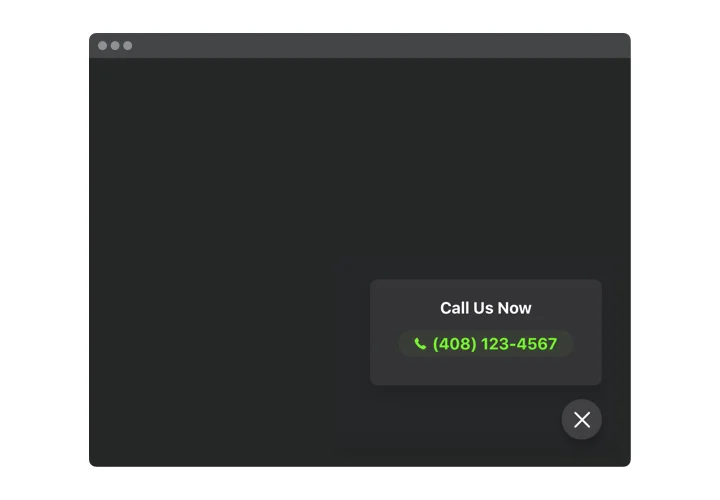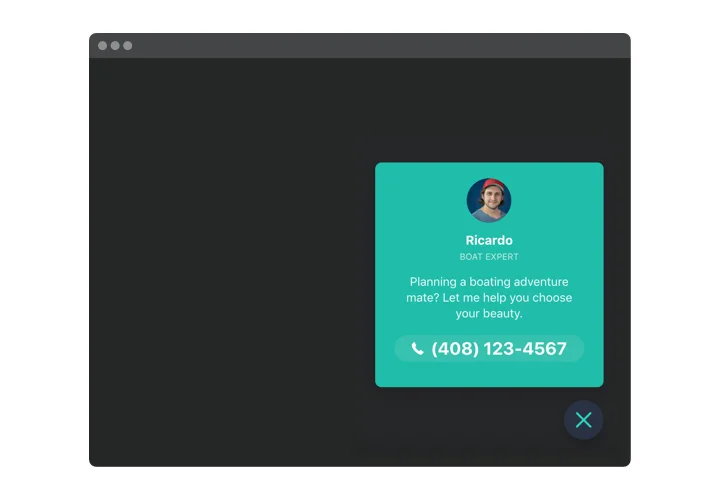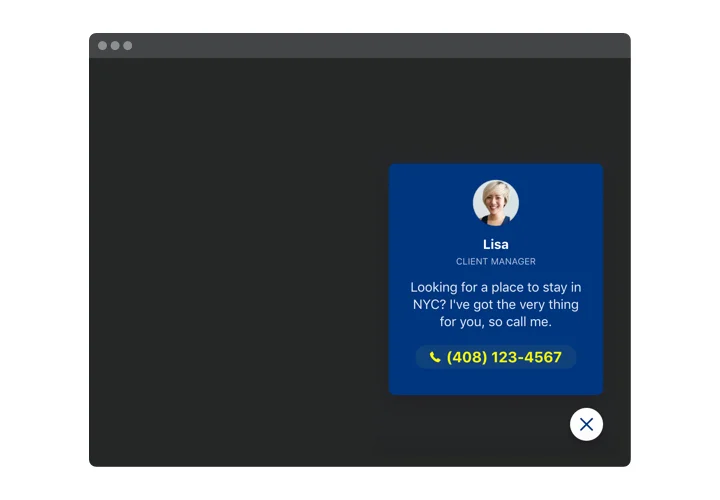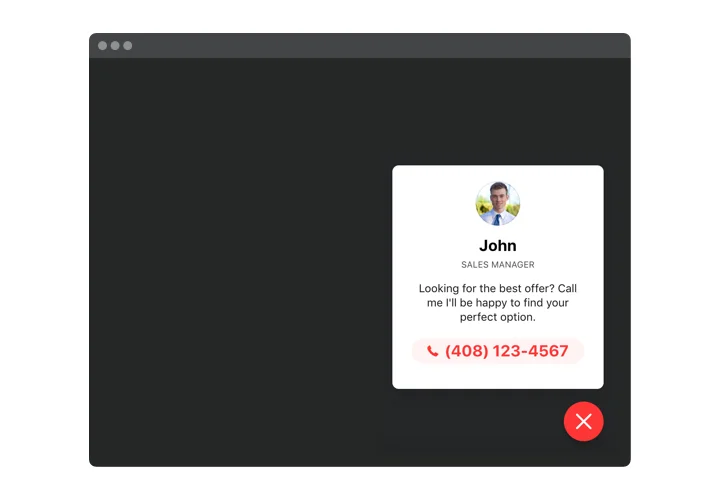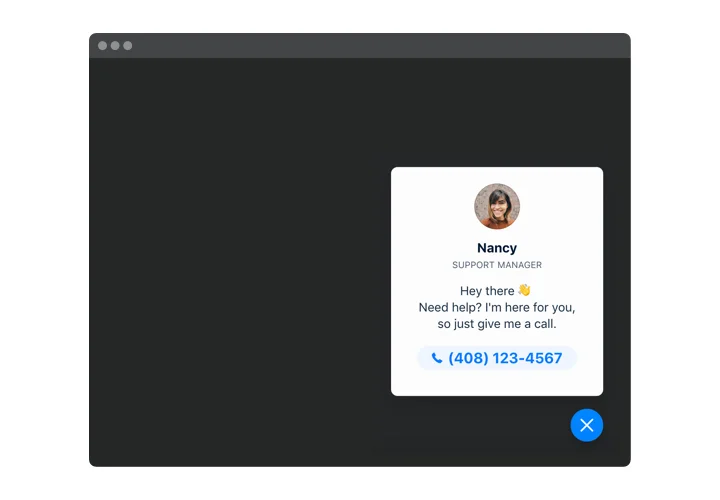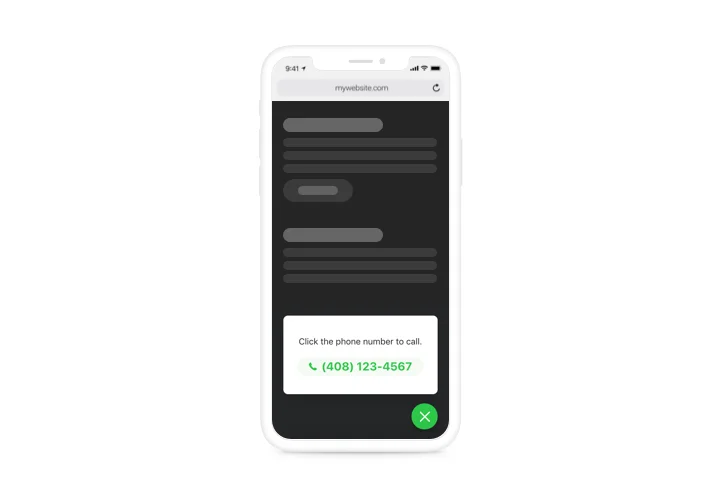Click to Call Button for Facebook Page
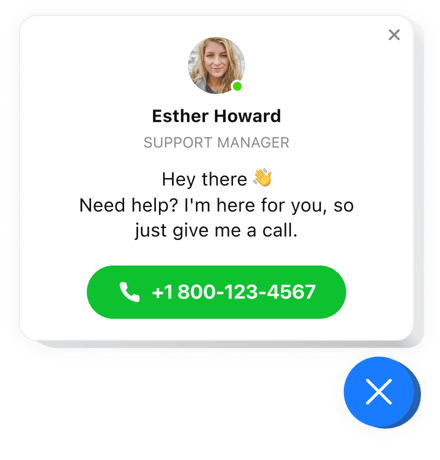
Create your Click to Call widget
Screenshots
Description
Click To Call widget for Facebook Page is an effective tool allowing your website audience contact you quicker. Your visitors can phone you by pressing the telephone image on mobile and as for the PC, your number is presented in bold for easier dialing. The bubble itself and the dial window are exceedingly configurable and let you form a truly exclusive style of the plugin. Also, you are free to alter all the parts of your widget to make it go perfectly with the website overall design.
Where can I embed Click to Call Button
You are able to select the pages where you want to demonstrate the telephone bubble and enter their URLs in the settings section. Or you may eliminate precise pages, also by URL.
How could I benefit from the widget?
Straightforward chat on the phone helps to change more possible purchasers in actual clients. Also, more simple calling and telephone number presentation will turn calling you maximum easily.
What do I need to embed Call Now Button to my Facebook page?
All you have to do is to design your plugin, choose the colors and size parameters, then save it and copy the code that will come out in the pop up window at the finish of the creation process. Embed this code into your website template.
Make it one-click easy to call you from the site!
Features
To get a full understanding of Call Button, check the list of the most important functions. They make our widget incredibly efficient for your promotion:
- Fast phone calls on mobile devices;
- 3 options of widget placing: Left Floating, Right Floating or custom;
- The option of placing widget on particular pages or excluding web pages;
- 3 variants of users to show the widget to: all, new, and returning only;
- Inbuilt widget triggers: time spent on the page, time spent on the page, scrolling position, and exit intent.
How to add the Call Button to your Facebook Business Page
A couple of quick actions are the only thing you need to do to add the widget to your page.
- Employ our free configurator and start building your custom plugin.
Find the custom form and functionality of the tool and apply the edits. - Copy the individual code which is shown in the window on Elfsight Apps.
When the generation of your personal tool is done, copy the individual code in the appeared box and keep it for further need. - Commence applying of the tool on your Facebook Page site.
Integrate the code you’ve saved recently into your homepage and save the corrections. - The installation is fully performed.
Go your website to check how’s the plugin running.
Still not decided? Or having problems? Just a single request to our customer support will settle any issue.