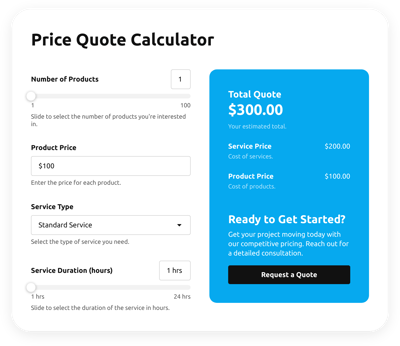Webflow Calculator Widget
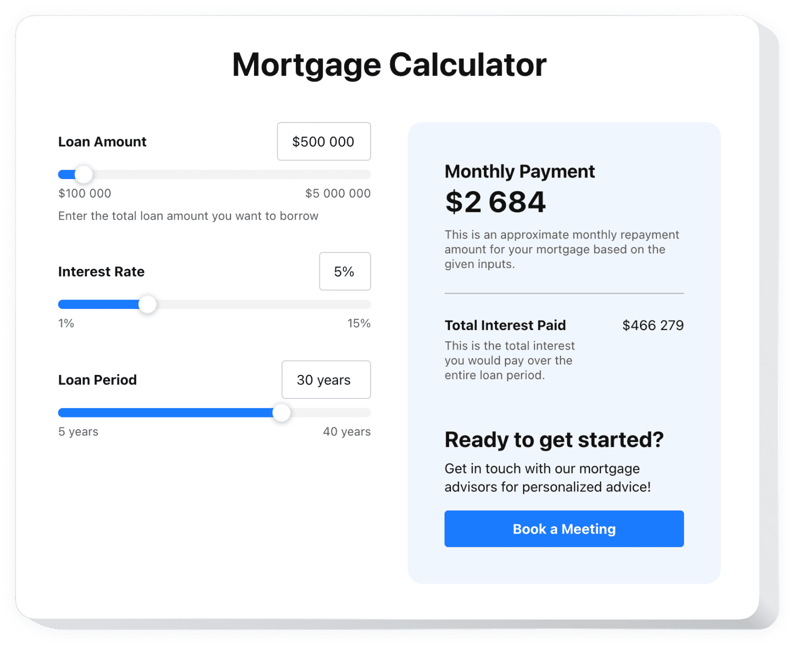
Create your Calculator widget
Calculator Builder for Webflow
Add a fully functional, interactive widget to your Webflow website without writing a single line of code. Elfsight’s Webflow Calculator widget allows you to create tailored calculators, helping your users calculate expenses, pricing, and more.
- Create interactive calculators with no coding required
Build a custom calculation widget for your website easily, with no coding experience needed. Start creating a smooth customer experience right away! - Wide range of customization options
You can fully personalize your Webflow calculator, choosing from a variety of templates, fonts, colors, and advanced settings to match your website’s style. - Simple embedding process
Just copy and paste a single line of HTML code to integrate your calculator into your Webflow site. The process is fast and hassle-free. - Reliable customer support
If you need any help, our customer support team is ready to assist you with the setup and ensure your Webflow calculator works smoothly.
Try the Elfsight Webflow Calculator widget to engage visitors and increase conversions!
What You Can Do with Webflow Calculator
- Boost user engagement
Keep visitors engaged with interactive tools that deliver personalized experiences, encouraging them to spend more time on your website. - Increase conversions and sales
Enable users to make better-informed decisions, whether it’s calculating pricing, loans, or discounts. - Gain insights into customer behavior
Collect valuable data on how users interact with your calculator, helping you refine your offerings and make smarter business decisions.
Explore all the personalization features in the fully-functional editor
How to Embed the Webflow Calculator
Adding the Webflow calculator to your website is quick and easy. No coding needed – just follow these simple steps:
- Create your custom Webflow Calculator
Select a template in the intuitive editor. Customize it to fit your design and input your desired parameters. - Get your unique embed code
After customizing the widget, you’ll receive a unique HTML code with all the setting of your widget. Copy it for later use. - Embed the code into your Webflow website
Paste the HTML code into the desired section of your Webflow page and save your changes. Your widget will be live on your site!
That’s it! Check out your website to see the Webflow calculator in action and start engaging visitors in a more meaningful way.
For help with setup or troubleshooting, consult our guide on how to create a custom calculator on a website.