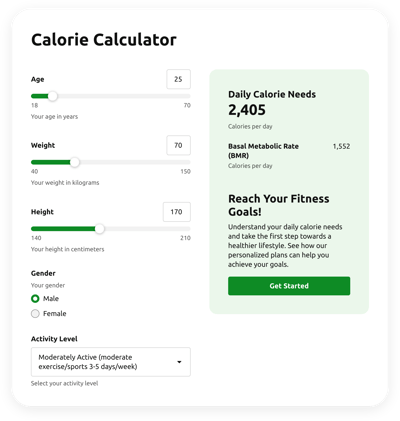WordPress Total Daily Energy Expenditure (TDEE) Calculator for website
This template is created only for informational purposes and licensed healthcare providers. It shouldn't be taken as medical advice, diagnosis, medication dosages, or treatment. Always seek professional help from a physician or other medical worker to examine your condition.
- Multiple Calculation Fields
- Calculation Formulas Support
- Conditional Logic
- Various Measurement Units
- Personalized Header
- Custom Results Section
- Animated Elements
- Advanced Styling Settings
- Custom CSS Editor
- Custom JavaScript Editor
- Tech-Free Customization
- Mobile Responsiveness
- Page-Speed Friendly Lazy Loading
- Easy Website Integration
Need a Different Template?
Here’s what people say about Elfsight Calculator widget
FAQ
What type of formula is used in the Total Daily Energy Expenditure (TDEE) Calculator widget?
The provided calculation is appropriate for the template:
TDEE = Basal Metabolic Rate * Activity Level
How to add the Total Daily Energy Expenditure (TDEE) Calculator code to the WordPress website?
To add the Total Daily Energy Expenditure (TDEE) Calculator to your WordPress website, take these steps below:
- Adjust the aesthetics and add the formula for the Calculator widget to match the website requirements.
- Log in to your Elfsight dashboard panel or set up a free profile.
- Get the auto-generated embedding code.
- Go to your WordPress website.
- Put the shortcode into your website builder. It’s that simple!
What website platforms does the Total Daily Energy Expenditure (TDEE) Calculator widget integrate with besides WordPress?
You can add the Calculator HTML code to 99.9% of websites, no matter the platform and CMS. However, we have compiled a list of the top 9 most common options among our users:
Squarespace, Wix, HTML, Webflow, Shopify, Elementor, Google Sites, GoDaddy, iFrame.
What kind of calculation formulas can I add to the Calculator widget?
The widget sustains a wide range of formulas. To aid you in the initial stages, we’ve compiled a manual on how to work with formulas and handpicked the most frequently used functions, so feel at liberty to employ any of them.
Do I need to have programming skills to embed the Total Daily Energy Expenditure (TDEE) Calculator HTML code?
No, it’s not essential. You don’t have to utilize external tools or complex programming expertise, as every Elfsight widget is intuitive. You can add the widget to your WordPress website by leveraging your existing abilities.
Can I use the Total Daily Energy Expenditure (TDEE) Calculator template for free?
Yes. The greatest thing about Elfsight lies in its multi-level subscription model: Free, Basic, Pro, Premium, and Enterprise. Irrespective of the plan you select, you can explore unrestricted customization capabilities and a straightforward installation. Start with the Free option, but remember that there are additional opportunities to advance and access even more remarkable perks.
Where can I add the HTML Total Daily Energy Expenditure (TDEE) Calculator code on my WordPress website?
It’s possible to add the widget to specific strategic areas of your WordPress website to optimize user interaction and offer quick access to vital computations for your visitors. Below are a few placement recommendations: the landing page, product showcases, blog content, contact info, and FAQ section.
How to customize the Total Daily Energy Expenditure (TDEE) Calculator code?
Adapting the widget customization can enable your website visitors to seamlessly execute diverse computations while aesthetically communicating your business objectives and essence. Here are the steps you can take:
- Functions and formulas
Select the perfect function for the brand’s objectives, decide your preference for conditional logic, and create your unique equation using color-coded HTML blocks: purple field values, green calculations, and white functions or mathematical operations. - Fields
Elfsight provides you with numerous alternatives for the field type: slider, number, dropdown, choice, image choice, and heading. - Result section
Customize the outcome screen by incorporating a compelling prompt for action and a button. - Custom elements and features
However, there are still countless aspects to discover: the header, stylish cards, color schemes, fonts, animation, number formats, JS code editor, CSS code editor, and many more.
You can be at ease knowing that any bumps or uncertainties you may face will be taken care of by our dedicated Customer Support Team. They are constantly available to assist you, ensuring a hassle-free experience from beginning to end!
Help with Total Daily Energy Expenditure (TDEE) Calculator Setup and Website Installation
Count on us to assist you in overcoming every barrier in your widget template adventure by offering a multitude of accessible resources, assistance from our Support team, and engagement with fellow members of the Elfsight community. Take a gander at the following opportunities: