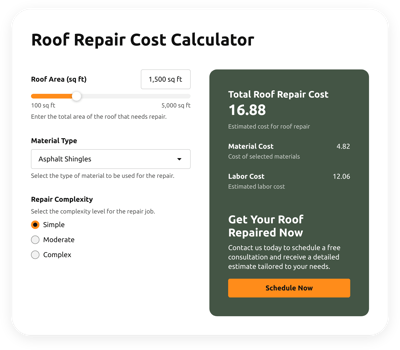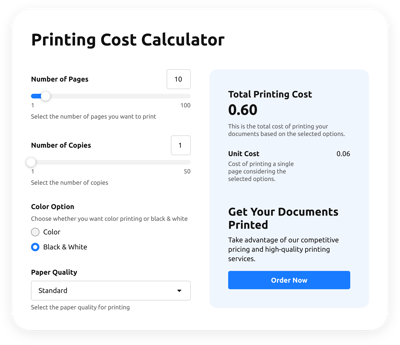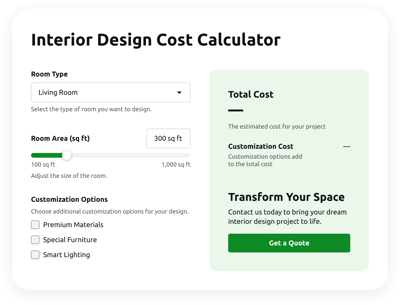WordPress Shipping Calculator plugin
- Multiple Calculation Fields
- Complicated Calculation Support
- Conditional Logic
- Multiple Measurement Formats
- Personalized Header
- Custom Results Section
- Animated Elements
- Advanced Design and Size Settings
- Custom CSS Editor
- Custom JS Editor
- Coding-Free Editor
- Mobile-Friendly
- Page-Speed Friendly Lazy Loading
- Seamless Website Integration
Need a Different Template?
Here’s what people say about Elfsight Calculator plugin
FAQ
What kind of calculator formula can I use to calculate shipping cost?
Here’s a common example formula you can implement in your calculator setup:
Shipping Cost = Base Rate + (Weight * Rate per Kg) + (Distance * Rate per Km) + Optional Surcharges
This structure is flexible and can be adapted to suit most shipping pricing models.
How do I embed the Shipping calculator on the WordPress website?
To add your calculator to the WordPress website, follow these steps:
- Set up the plugin design and input your custom logic using the live builder.
- Create a free Elfsight account or log in to your dashboard.
- Copy the installation code snippet provided automatically.
- Open your WordPress website editor.
- Paste the snippet where you’d like the calculator to appear—done!
Which website platforms support the integration of the calculator besides WordPress?
The plugin is compatible with nearly any website that supports custom code snippets. Among the most commonly used platforms are:
Squarespace, Wix, HTML, Webflow, Shopify, Elementor, Google Sites, GoDaddy, iFrame.
Can I build custom shipping formulas within the plugin?
Yes! The calculator allows extensive formula support for calculations. Whether you’re setting shipping fees, volume pricing, or conditional costs, you can craft the logic to match. Check out our formula guide for examples and syntax tips.
Is any coding required to install the calculator on my WordPress website?
Not at all. The Elfsight plugins are designed for non-developers. You don’t need JavaScript, HTML, or third-party apps to get started—just plug and play.
Is there a free version of the calculator?
Absolutely. You can begin with our Free plan, which includes full access to customization and embedding features. As your needs grow, you can explore paid options for more advanced functionality and increased limits.
Where should I place the plugin for best visibility?
To enhance usability and conversions, consider placing the calculator in high-traffic or action-oriented areas of your WordPress website such as:
- Homepage or landing page
- Product detail or pricing pages
- Help center or FAQ section
- Checkout pages
- Blog posts related to shipping or pricing
How customizable is the widget?
The calculator is highly adaptable to match your business branding and functional needs. Here’s what you can tweak:
- Formula logic
Use color-coded blocks (purple for field values, green for calculations, and white for functions) to visually create custom logic. - Field types
Add sliders, dropdowns, radio buttons, numeric inputs, image selections, or headings to guide user input. - Results area
Show a tailored result message, include call-to-action buttons, or add dynamic formatting. - Design elements
You can personalize fonts, card layouts, animations, and color schemes. Advanced users can also use CSS or JS editors for more fine-tuned control.
And if you ever need help, our Customer Support team is ready to assist you with any setup or troubleshooting queries.
Help with WordPress Shipping Calculator Setup and Website Installation
We can help handle every roadblock on your widget template journey by offering an array of accessible sources, assistance from our Support specialist, and conversations with fellow members in the Elfsight community. Take a glance: