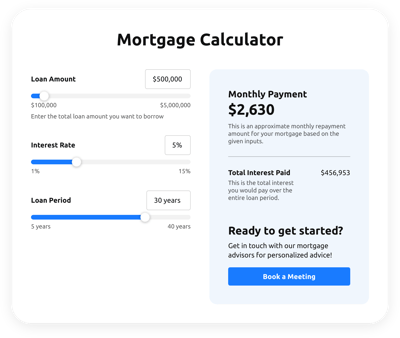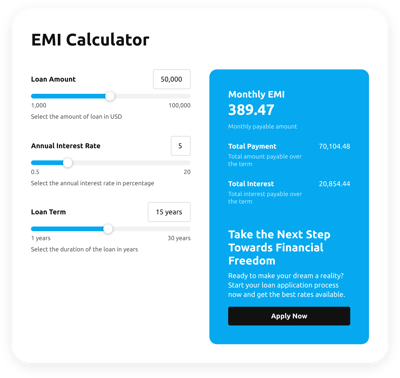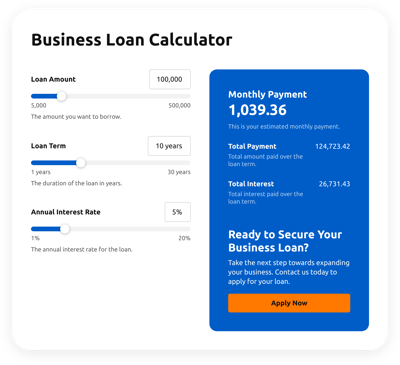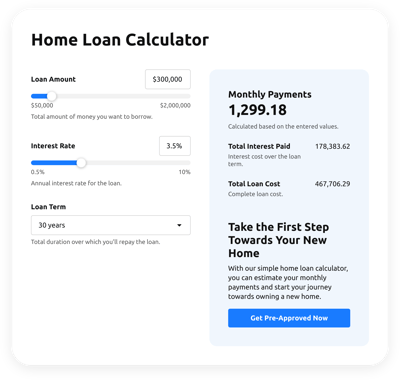WordPress Mortgage & Loan Calculators for website

Why is Elfsight WordPress Mortgage & Loan Calculator the best?
Streamline complex mathematical tasks, empower users with well-informed decision-making capabilities, and elevate their overall browsing experience on your WordPress website utilizing the coding-free Mortgage & Loan Calculator templates provided by Elfsight. Adjust the Calculator widget parameters and add business-specific formulas, then quickly get the embed line of code to set it up instantly. Amplify the feature with exceedingly satisfying computations, providing peak performance for your audience!

WordPress Mortgage & Loan Calculators Features and Integrations
How to add Mortgage & Loan Calculator to WordPress website
If you’re looking to embed the Mortgage & Loan Calculator on your WordPress website, see this guide:
- Log in to your Elfsight profile.
- Get the installation code that’s been automatically created for you.
- Locate your WordPress website page editor.
- Paste the code and save your edits. All done!
Please reach out to the Elfsight Support Team for further assistance.
FAQ
Can I embed the Mortgage & Loan Calculators without coders?
Indeed! Elfsight’s commitment to simplicity is evident in its coding-free widgets, allowing you to bypass the aid of a skilled programmer or outsourcing coding software. Therefore, in brief, you can effortlessly add the Mortgage & Loan Calculators with the auto-generated string of copy-paste code given by our team.
Can I add my calculation formula to the Calculator widget?
Certainly! You can perform your computations by utilizing nearly any custom formula in the widget. Delve deeper into how to work with formulas and functions in general in our comprehensive guide.
What website builders and CMS are compatible with the Mortgage & Loan Calculators besides WordPress?
Our plugins are eligible for almost all website builders. Below are a few of the commonly used ones:
Squarespace, Wix, HTML, Webflow, Shopify, Elementor, Google Sites, GoDaddy, iFrame, etc.
On what WordPress website pages can I add the Mortgage & Loan Calculators?
No guidelines are given on the placement of the widget. Put the widget wherever it improves the user experience and compliments your WordPress website’s content and offerings. However, here are some main areas: the main page, item pages, blog content, contact details, and FAQ section.
Can I customize the Mortgage & Loan Calculator template for WordPress websites?
Absolutely, you can! Envision the full widget customization to tie in with the primary objective of your business website. Configure the formula-building parts, personalize the aesthetics of the fields, define the result segment, and proceed to select the color scheme, fonts, size variations, and number formats.
Are the Mortgage & Loan Calculator templates mobile-friendly?
Yes! The Mortgage & Loan Calculator templates are developed to deliver optimal performance on every device: mobile phones, PCs, laptops, and tablets. Elfsight guarantees that all WordPress widgets are responsive to various screen sizes without causing any errors.