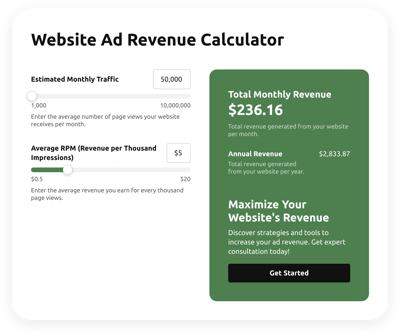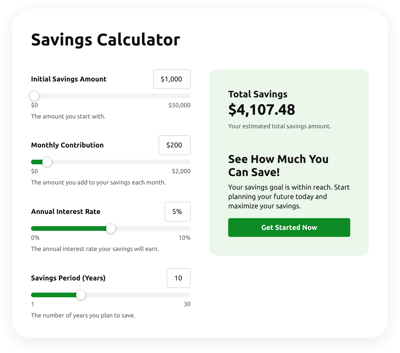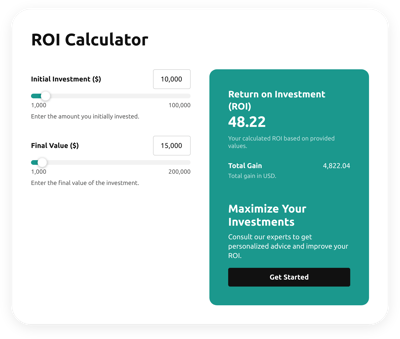WordPress Financial Budget Calculator for website
- Multiple Calculation Fields
- Complicated Calculation Support
- Conditional Logic
- Multiple Measurement Formats
- Personalized Header
- Custom Results Section
- Interactive Elements
- Advanced Design and Size Settings
- Custom CSS Editor
- Custom JS Editor
- Free-Coding Editor
- Optimized for All Mobile Devices
- Page-Speed Friendly Lazy Loading
- Easy Website Integration
Need a Different Template?
Here’s what people say about Elfsight Calculator widget
FAQ
What type of formula is used in the Financial Budget Calculator widget?
The formula below is appropriate for the template:
Total Budget = Salary and Benefit Costs Total + Other Costs Total
How to add the Financial Budget Calculator code to the WordPress website?
To add the Financial Budget Calculator to your WordPress website, take these steps below:
- Modify the aesthetics and add the formula for the Calculator widget to cater to the website specifications.
- Log in to your Elfsight dashboard panel or set up a free account.
- Obtain the generated embedding code.
- Access your WordPress website.
- Put the code into your website editor. You’re all done!
What website platforms does the Financial Budget Calculator widget integrate with besides WordPress?
Regardless of the platform or CMS, the plugin allows you to add the Calculator HTML code to 99.9% of websites. Here is a list of the top 9 most common options based on our users’ choices:
Squarespace, Wix, HTML, Webflow, Shopify, Elementor, Google Sites, GoDaddy, iFrame.
What kind of calculation formulas can I add to the Calculator widget?
The widget supports a vast range of formulas. To facilitate your initial steps, we’ve assembled a guide on how to work with formulas and selected the most widely used functions, giving you the freedom to choose whichever you prefer.
Do I need to have programming skills to embed the Financial Budget Calculator HTML code?
No, it’s not necessary. You don’t have to feel like you need third-party software or advanced programming skills, as each Elfsight widget is user-friendly. You have the capability to add the widget to your WordPress website page by using your existing abilities.
Can I use the Financial Budget Calculator template for free?
Sure. The most advantageous feature of Elfsight is its multi-tiered subscription system: Free, Basic, Pro, Premium, and Enterprise. With every plan at your disposal, you can enjoy limitless access to customization capabilities and setup. Kick things off with the Free option for a comfortable introduction, but don’t forget that there is always room to elevate your plan and gain access to even more exceptional benefits.
Where can I add the HTML Financial Budget Calculator code on my WordPress website?
You have the opportunity to add the widget strategically to specific sections of your WordPress website to optimize the user experience and grant easy access to necessary computations for your visitors. Here are some suggestions for widget positioning: the landing page, product showcases, blog content, contact information, and FAQ page.
How to customize the Financial Budget Calculator code?
The widget’s customizable features can help your website users natively conduct various computations while visually showcasing your business goals and identity. Here are the actions you can take:
- Functions and formulas
Choose the most suitable function in line with the brand’s requirements, determine if you prefer the conditional logic enabled or disabled, and construct your own formula using color-coded HTML blocks: purple field values, green calculations, and white functions or mathematical operations. - Fields
Elfsight presents you with a variety of field type choices: slider, number, dropdown, choice, image choice, and heading. - Result section
Personalize the result presentation by incorporating a compelling call-to-action prompt and a button. - Custom elements and features
However, there are numerous possibilities to delve into, including the header, stylish cards, color schemes, fonts, animation, number formats, JS code editor, CSS code editor, and many more.
Rest assured that any hiccups or confusion you face will be handled with care by our dedicated Customer Support team. They are available to assist you and ensure a hassle-free experience from start to finish!
Help with Financial Budget Calculator Setup and Website Installation
Our assistance extends to tackling every challenge in your widget template adventure by providing an array of available sources, assistance from our Support specialist, and interactions with fellow members in the Elfsight community. Explore now: