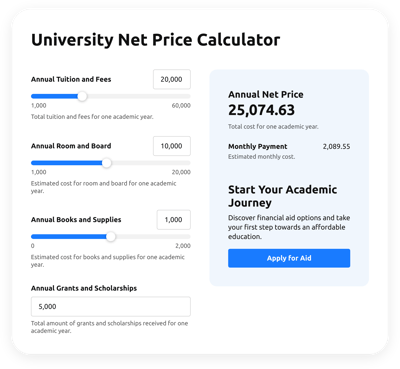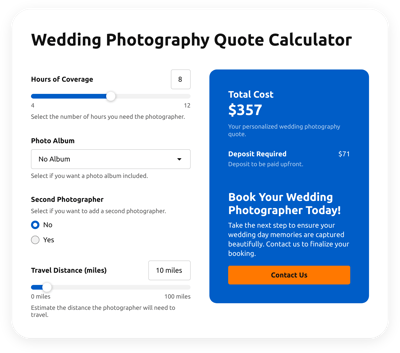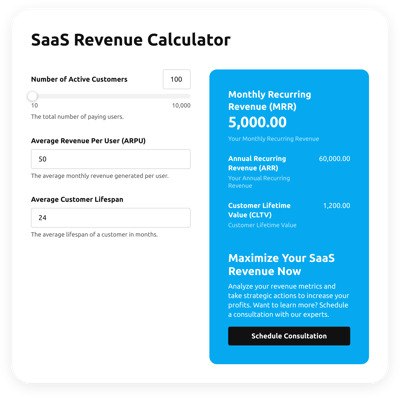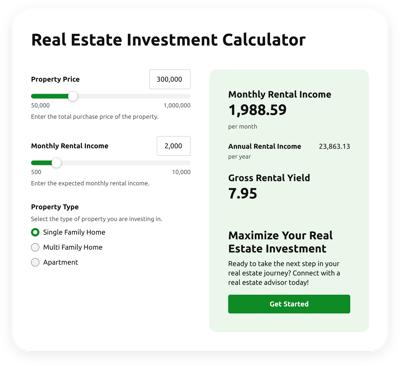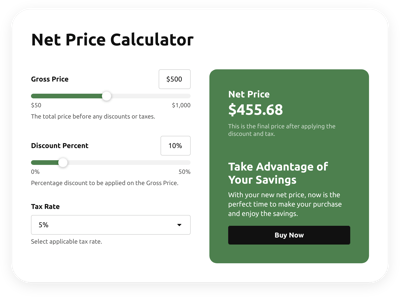Wix Shipping Calculator
- Multiple Calculation Fields
- Calculation Formulas Support
- Conditional Logic
- Various Measurement Units
- Personalized Header
- Custom Results Section
- Interactive Elements
- Custom Colorization and Sizing
- Custom CSS Editor
- Custom JavaScript Editor
- Free-Coding Editor
- Optimized for All Mobile Devices
- Page-Speed Friendly Lazy Loading
- Fast Website Integration
Need a Different Template?
Here’s what people say about Elfsight Calculator widget
FAQ
What type of formula is used in this calculator for shipping cots?
This widget uses a flexible pricing structure for shipping estimates. A commonly used format is:
Shipping Cost = Base Rate + (Weight * Rate per Kg) + (Distance * Rate per Km) + Optional Surcharges
How can I embed the Shipping calculator on my Wix website?
Embedding the widget into your Wix website is easy. Just follow these steps:
- Customize your widget to reflect your brand and shipping logic.
- Sign in to your Elfsight account or create a free one.
- Copy the installation code that’s automatically generated for you.
- In Wix Editor, add an HTML iframe using the “Embed” element.
- Paste your code and save your changes. That’s it!
Which platforms support the calculator besides Wix?
This widget works on virtually any CMS or website builder. Some of the most popular supported platforms include:
Squarespace, Webflow, HTML, WordPress, Shopify, Elementor, Google Sites, GoDaddy, iFrame, and more.
What kinds of formulas can I add to this widget?
The widget accepts nearly all standard formulas. You can use fixed values, conditional logic, and dynamic multipliers. For inspiration and technical guidance, Elfsight offers a detailed formula builder guide.
Do I need programming skills to install this calculator?
No programming is needed. Elfsight widgets are built with simplicity in mind. You only need to copy the generated code and paste it into an embed block on your Wix website—no coding experience required.
Can I use this calculator for shipping for free?
Yes. Elfsight provides a Free plan with all customization options. It’s a great way to test the widget and see how it performs. You can upgrade later for additional features!
Where should I display the calculator on my Wix website?
For maximum user value and conversions, place the calculator in high-visibility spots such as:
- Homepage
- Product detail pages
- Shipping info or FAQ section
- Checkout or cart page
- Landing pages for paid campaigns
How can I customize this widget?
You can tailor the widget to your brand’s visual and functional needs. Here’s what you can do:
- Logic
Create custom equations and apply conditional logic for advanced shipping tiers. - Inputs
Include dropdowns, sliders, numeric fields, or image selections. - Output
Change the result message, styling, button label, and actions. - Style
Adjust color palettes, fonts, and animations, or use your own JS/CSS for extended functionality.
If you need help at any stage, Elfsight’s support team is happy to assist and make sure your setup runs smoothly.
Help with Wix Shipping Calculator Setup and Website Installation
Count on us to assist you in overcoming any hindrance in your widget template adventure by providing a bunch of available resources, aid from our Support team, and discussions with colleagues of the Elfsight community. Check these out: