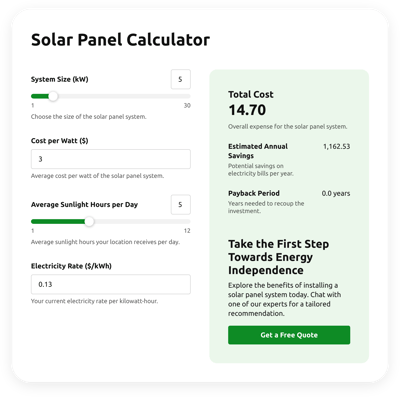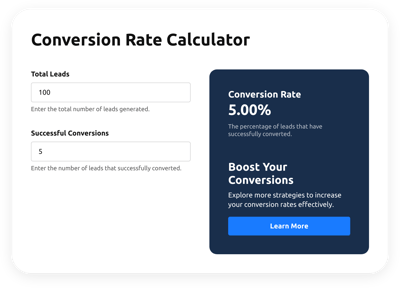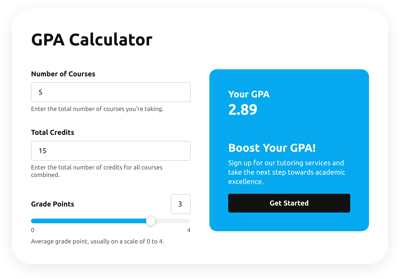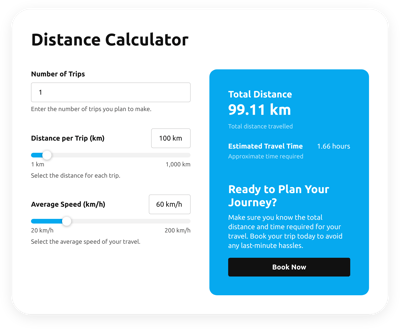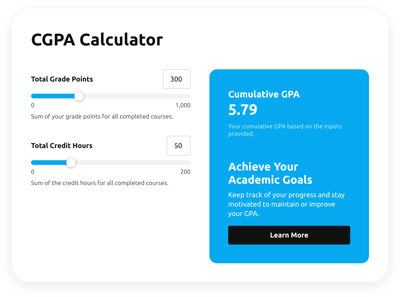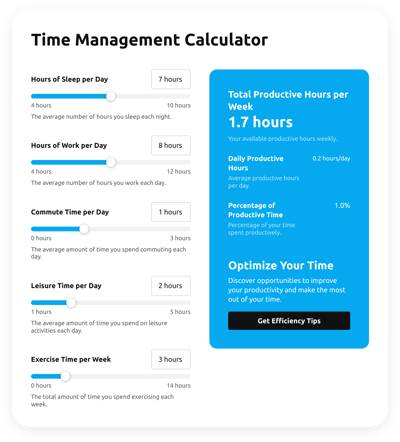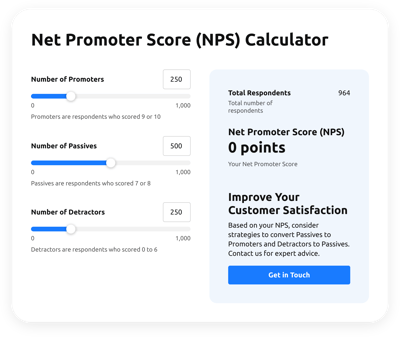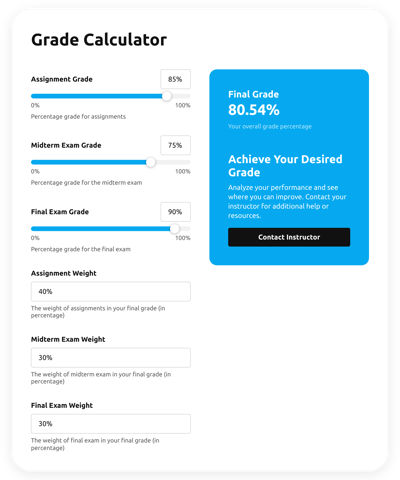Other Calculators for website

Why is Elfsight Other Calculator the best?
Streamline intricate mathematical functions, empower users with well-informed decision-making capabilities, and enhance their web experience on your website utilizing Elfsight’s coding-free Other Calculator templates. Configure the Calculator widget settings and add business-specific formulas, then quickly produce the embed string of copy-paste code to get it up and running. Boost the functionality with precise and responsive computations, guaranteeing superior performance for your audience!

Other Calculators Features and Integrations
How to add Other Calculator to website
To add the Other Calculator to your website, see this guide:
- Sign in to your Elfsight dashboard.
- Get the personalized setup code.
- Navigate to your website editor.
- Paste the code and save your edits. That’s it!
Please feel free to ask the Elfsight Support Team for further assistance or take a look at the Calculator templates for WordPress and Shopify.
FAQ
Can I embed the Other Calculators without coders?
Of course, you can! Elfsight has ensured that all widgets are coding-free, eliminating the requirement for the help of a skilled programmer or specialized coding software. Hence, simply put, you can conveniently add the Other Calculators with the auto-generated code snippet given by our team.
Can I add my calculation formula to the Calculator widget?
Yes, without a doubt! The widget empowers you to utilize several custom formulas for your computations. To enhance your understanding of how to work with formulas and functions, refer to our comprehensive guide.
What website builders and CMS are compatible with the Other Calculators?
You can use our plugins on almost any website builder, with a compatibility rate of 99.9%. Check out the most common ones:
Squarespace, Wix, HTML, Webflow, WordPress, Shopify, Elementor, Google Sites, GoDaddy, iFrame, etc.
Where can I add the Other Calculators on my website?
The placement of the widget is completely up to you. Put the widget where it enhances the user experience and compliments the content and services on your website. That said, here are some pivotal areas: the homepage, item showcases, blog content, contact details, and FAQ page.
Can I customize the Other Calculator template?
Absolutely! Expect the full widget personalization tailored to the core objective of your business website. Adjust the formula components, modify the field aesthetics, determine the result section, and proceed to choose the color scheme, fonts, scaling options, and number formats.
Are the Other Calculator templates mobile-friendly?
Yes, they are! The Other Calculator templates are built to deliver exceptional performance on any gadget: phones, PCs, laptops, and tablets. Elfsight creates all the widgets to be responsive to varying screen dimensions without compromising functionality.