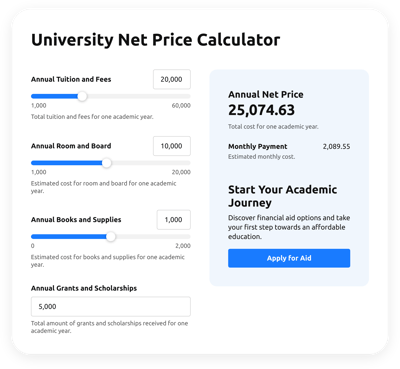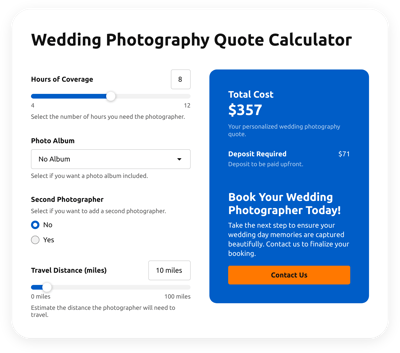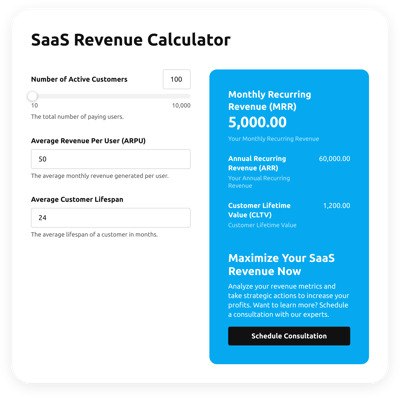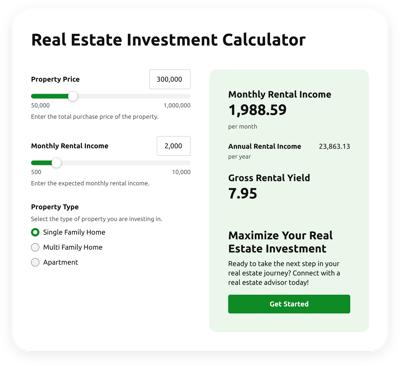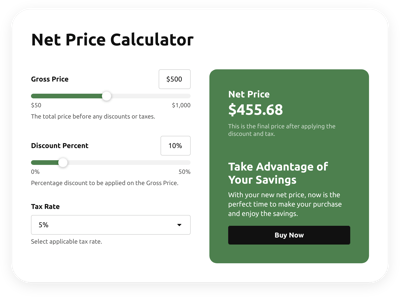Squarespace Shipping Calculator
- Multiple Calculation Fields
- Calculation Formulas Support
- Conditional Logic
- Multiple Measurement Formats
- Personalized Header
- Custom Results Section
- Animated Elements
- Custom Colorization and Sizing
- Custom CSS Editor
- Custom JS Editor
- Tech-Free Customization
- Optimized for All Mobile Devices
- Page-Speed Friendly Lazy Loading
- Easy Website Integration
Need a Different Template?
Here’s what people say about Elfsight Calculator widget
FAQ
What kind of formula can be used in this calculator for shipping estimates?
The widget can follow a detailed shipping cost breakdown to handle real-world delivery logistics:
Shipping Cost = Base Rate + (Weight * Rate per Kg) + (Distance * Rate per Km) + Optional Surcharges
How do I embed this Shipping calculator on my Squarespace website?
Here’s a simple setup guide to help you display the calculator directly on your Squarespace pages:
- Customize the design and define your calculation logic using the live configurator.
- Log into your Elfsight profile or create one if you’re new.
- Copy your personal installation code.
- Navigate to your Squarespace site editor.
- Paste the code into the section where you want the widget to appear—done!
Is the calculator compatible with platforms other than Squarespace?
What types of formulas can I build with this calculator for shipping?
The widget supports flexible logic and arithmetic, enabling advanced and custom setups. If you need help starting out, check our formula guide—it covers popular functions and real-world examples you can replicate or modify.
Do I need coding knowledge to install the widget?
No programming background is required. The widget is designed for anyone to use—just copy and paste the code where needed. You won’t need external apps or developer tools to publish the calculator on your Squarespace pages.
Is there a free version of the calculator?
Yes! Elfsight offers a tiered pricing model, starting with a Free plan. All plans come with full design control and installation opportunities. You can start for free and upgrade anytime based on your needs.
Where can I position the widget on my Squarespace website for the best results?
You can place the calculator for shipping in high-traffic or high-intent zones of your Squarespace website for better engagement. Recommended spots include: homepage banners, product detail pages, blog articles, contact forms, or even the help section.
How can I tailor the calculator to match my brand?
Customization options are vast and intuitive. Here’s how you can fine-tune the widget to your needs:
- Logic and math
Choose from built-in operations or define custom logic using color-coded blocks: purple for fields, green for calculations, and white for operators. - Interactive fields
Select input types like sliders, number boxes, dropdowns, radio options, or even visual selectors. - Results section
Add call-to-action elements, such as buttons or sign-up prompts, directly within the result display. - Styling and extras
Further refine the interface using font settings, color palettes, animation effects, and custom code editors (CSS or JS) for advanced tweaks.
If you run into any roadblocks, our Customer Support team is always ready to help you out!
Help with Squarespace Shipping Calculator Setup and Website Installation
Our assistance extends to tackling every hurdle on your widget template journey by offering a plethora of available sources, guidance from our Support expert, and engagement with peers within the Elfsight community. Have a look: