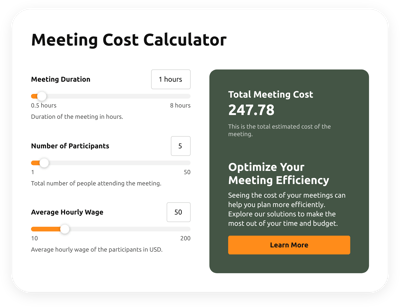Shopify UPS Shipping Calculator
- Multiple Calculation Fields
- Calculation Formulas Support
- Conditional Logic
- Multiple Measurement Formats
- Personalized Header
- Custom Results Section
- Interactive Elements
- Advanced Design Customization
- Custom CSS Editor
- Custom JS Editor
- Coding-Free Editor
- Mobile Optimized
- Page-Speed Friendly Lazy Loading
- Fast Website Integration
Need a Different Template?
Here’s what people say about Elfsight Calculator widget
FAQ
What type of formula can be used in the calculator for UPS shipping charges?
The following calculation can be used for estimating UPS shipping costs:
Shipping Cost = Base Rate + (Weight Bracket * Rate) + Fuel Surcharge + Additional Services
How to add the UPS Shipping calculator to the Shopify website?
If you want to embed the calculator on your Shopify website, follow these steps:
- Customize the appearance and add the formula for the calculator to meet your website’s needs.
- Log in to your Elfsight dashboard or create a free user account.
- Get the generated installation code.
- Navigate to your Shopify website.
- Paste the code into your website editor. You’re all set!
What website platforms does the widget integrate with apart from Shopify?
The UPS calculator can be added to nearly any website, regardless of platform or CMS. Here’s a list of the top 9 most popular platforms used by our customers:
Squarespace, Wix, HTML, Webflow, WordPress, Elementor, Google Sites, GoDaddy, iFrame.
What kind of calculation formulas can with this calculator?
The widget supports most types of formulas. To help you get started, we’ve created a guide with the most frequently used functions, giving you the freedom to choose whichever suits your needs.
Do I need programming skills to embed the calculator?
No, you don’t need any programming skills. All Elfsight widgets are designed to be user-friendly, so you can add the widget to your website with ease using your existing skills.
Can I use the widget for free?
Absolutely! Elfsight offers a multi-tiered subscription model: Free, Basic, Pro, Premium, and Enterprise. Every plan allows unlimited customization and easy setup options. Feel free to start with the Free plan, and later you can upgrade to access even more great features!
Where can I add the calculator code on my Shopify store?
You can place the widget on various pages of your Shopify website to improve user experience and provide easy access to important calculations. Here are a few suggestions for widget placement:
- Homepage
- Product pages
- Blog posts
- Contact page
- FAQ section
How to customize the calculator?
- Functions and formulas
Select the best-suited function, enable or disable conditional logic, and create your custom formula using color-coded HTML blocks: purple field values, green calculations, and white functions or mathematical operations. - Fields
Elfsight offers several field types to choose from: slider, number, dropdown, choice, image choice, and heading. - Result section
Customize the result display with a call-to-action text and an interactive button. - Custom elements and features
Explore additional options such as headers, stylish cards, color schemes, fonts, animations, number formats, JS code editor, CSS code editor, and more.
Rest assured that any issues or confusion will be handled by our dedicated Customer Support team, always ready to assist you and ensure a smooth experience!
Help with Shopify UPS Shipping Calculator Setup and Website Installation
We can assist with every barrier in your widget template adventure by providing an array of accessible sources, aid from our Support expert, and discussions with fellow members in the Elfsight community. Take a peek: