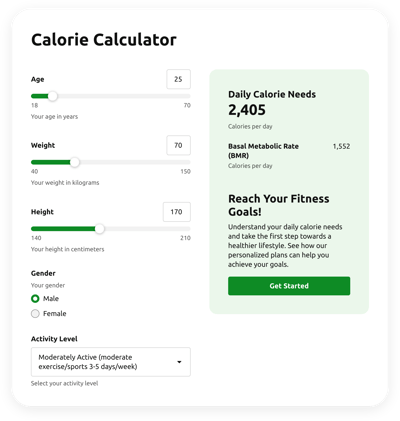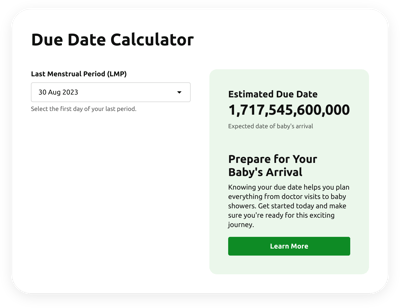Shopify Smoke Calculator for website
This template is created only for informational purposes and licensed healthcare providers. It shouldn't be taken as medical advice, diagnosis, medication dosages, or treatment. Always seek professional help from a physician or other medical worker to examine your condition.
- Multiple Calculation Fields
- Calculation Formulas Support
- Conditional Logic
- Various Measurement Units
- Personalized Header
- Custom Results Section
- Animated Elements
- Advanced Design Customization
- Custom CSS Editor
- Custom JS Editor
- Free-Coding Editor
- Optimized for All Mobile Devices
- Page-Speed Friendly Lazy Loading
- Easy Website Integration
Need a Different Template?
Here’s what people say about Elfsight Calculator widget
FAQ
What type of formula is used in the Smoke Calculator widget?
The ensuing formula is appropriate for the template:
Packs Smoked = (Cigarettes per day / 20) * 365.24 * Years
How to add the Smoke Calculator code to the Shopify website?
If you want to embed the Smoke Calculator on your Shopify website, do the following:
- Adjust the appearance and add the function for the Calculator widget to cater to the website necessities.
- Sign in to your Elfsight dashboard or set up a free profile.
- Get the generated installation code.
- Go to your Shopify website.
- Paste the code into your website builder. You’re all done!
What website platforms does the Smoke Calculator widget integrate with besides Shopify?
You can add your Calculator HTML code to 99.9% of websites, no matter the platform and CMS. Here is a list of the top 9 most common ones based on our users’ choices:
Squarespace, Wix, HTML, Webflow, WordPress, Elementor, Google Sites, GoDaddy, iFrame.
What kind of calculation formulas can I add to the Calculator widget?
The widget is designed to accommodate every type of formula. To facilitate your initial steps, we’ve assembled a manual on how to work with formulas and selected the most favored functions, so feel at liberty to choose any of them.
Do I need to have programming skills to embed the Smoke Calculator HTML code?
No, you don’t. There’s no necessity to feel pressured to utilize external tools or advanced tech skills, as each Elfsight widget is designed to be user-friendly. You have the capability to easily add the widget to your Shopify website page by utilizing your skill set.
Can I use the Smoke Calculator template for free?
Certainly. Elfsight’s outstanding aspect lies in its multi-tiered subscription framework: Free, Basic, Pro, Premium, and Enterprise. Every plan offers unrestricted customization functionalities and setups. Begin with the Free option for a smooth introduction, but keep in mind that there are continual opportunities to advance and unlock even more extraordinary add-ons.
Where can I add the HTML Smoke Calculator code on my Shopify website?
It’s possible to add the widget to different strategic parts of your Shopify website to improve user interaction and present swift access to vital computations for your visitors. Below are some suggested locations for placement: the main page, product showcases, blog content, contact details, and FAQ section.
How to customize the Smoke Calculator code?
Adapting the widget personalization can help your website visitors natively carry out different computations while visually reflecting your business objectives and characteristics. Here’s what you can accomplish:
- Functions and formulas
Select the appropriate function in line with the brand’s terms, determine if you prefer the conditional logic enabled or disabled, and construct your unique formula using color-coded HTML blocks: purple field values, green calculations, and white functions or mathematical operations. - Fields
Elfsight gives you a range of field types: slider, number, dropdown, choice, image choice, and heading. - Result section
Customize the outcome display by integrating a prompt for action and a clickable button. - Custom elements and features
However, there are still countless features awaiting exploration, including the header, stylish cards, color schemes, fonts, animation, number formats, JS code editor, CSS code editor, and many more.
Rest assured that any hiccups or uncertainties you face will be handled with care by our devoted Customer Support team. They are available to assist you and ensure a seamless journey from start to finish!
Help with Smoke Calculator Setup and Website Installation
Our assistance extends to tackling every hurdle on your widget template journey by offering a plethora of available resources, guidance from our Support expert, and conversations with colleagues within the Elfsight community. Check out the following: