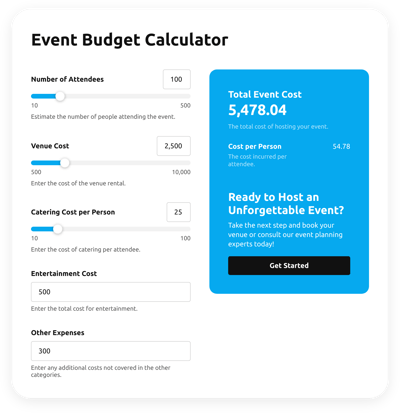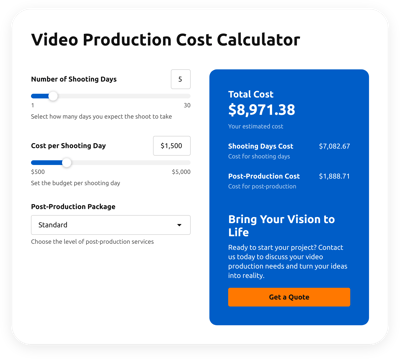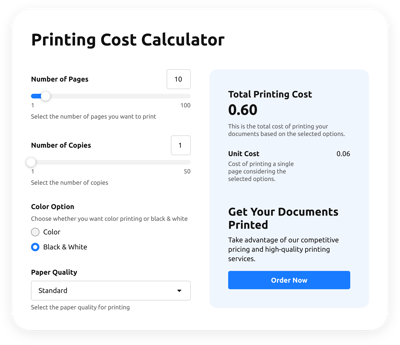Shipping Rate Calculator for website
- Multiple Calculation Fields
- Calculation Formulas Support
- Conditional Logic
- Various Measurement Units
- Personalized Header
- Custom Results Section
- Interactive Elements
- Advanced Styling Settings
- Custom CSS Editor
- Custom JavaScript Editor
- Free-Coding Editor
- Mobile Optimized
- Page-Speed Friendly Lazy Loading
- Easy Website Integration
Need a Different Template?
Here’s what people say about Elfsight Calculator widget
FAQ
What formula can be used in the сalculator for calculating shipping fees?
The formula for calculating shipping rates is:
Shipping Cost = (Weight * Rate per unit weight) + Base Rate
This allows you to estimate the shipping cost based on the product weight and a fixed rate set by the provider.
How can I embed the Shipping Rates calculator on my HTML-based website?
To add the calculator to your website, simply follow these steps:
- Design the widget and configure the formula using the live configurator.
- Sign in to your Elfsight account or create a free profile.
- Generate your unique embed code.
- Go to your website’s HTML code editor.
- Paste the generated code into the editor. You’re all set!
Which platforms can I use the calculator for shipping rates with?
The calculator can be easily added to almost any platform. Here are some of the most popular platforms:
Squarespace, Wix, HTML, Webflow, WordPress, Shopify, Elementor, Google Sites, GoDaddy, iFrame.
Can I use my own formulas in the widget?
Yes, you can use any custom formula with the widget. To get started, we’ve prepared a guide on creating formulas, which helps you implement your desired logic for fee calculations.
Is the Shipping Cost calculator available for free?
Yes, Elfsight offers a Free plan that gives you access to all the essential features. You can also explore paid plans for more advanced functionality and customization options.
Help with Shipping Rates Calculator Setup and Website Installation
We can assist with every hindrance in your widget template adventure by providing an array of accessible resources, assistance from our Support expert, and connections with fellow members in the Elfsight community. Have a look: