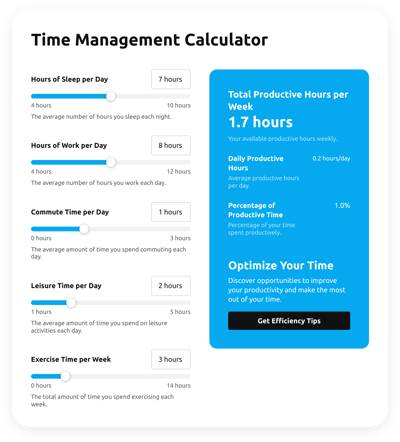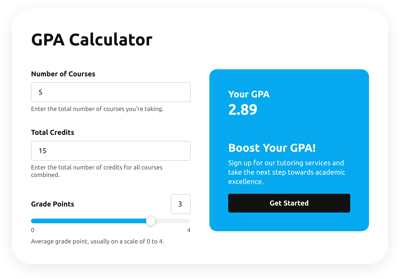HTML Code Scientific Calculator widget
- Multiple Calculation Fields
- Complicated Calculation Support
- Conditional Logic
- Various Measurement Units
- Personalized Header
- Custom Results Section
- Interactive Elements
- Custom Colorization and Sizing
- Custom CSS Editor
- Custom JavaScript Editor
- Coding-Free Editor
- Mobile Optimized
- Page-Speed Friendly Lazy Loading
- Easy Website Integration
Need a Different Template?
Here’s what people say about Elfsight Calculator widget
FAQ
What type of formula can be used in the calculator?
The following formula can be applied for calculations:
- Trigonometric: sin(x), cos(x), tan(x)
- Logarithmic: log(x), ln(x)
- Powers and roots: x^y, √x
- Constants: π, e
This widget provides a wide range of functions for complex scientific calculations.
How do I embed the Scientific calculator code on my HTML website?
To integrate the calculator on your website, follow these steps:
- Customize the appearance and functionality of the widget to meet your website’s specifications.
- Sign in to your Elfsight dashboard or create a free profile.
- Obtain the auto-generated installation code.
- Navigate to your website and open your HTML editor.
- Paste the code into the editor, and you’re done!
Which website platforms does the widget work with?
The calculator for scientific purposes supports integration on most website platforms. Here are the most popular platforms our users choose:
Squarespace, Wix, HTML, Webflow, WordPress, Shopify, Elementor, Google Sites, GoDaddy, iFrame.
Can I use custom formulas in the calculator?
Yes, the widget supports all kinds of formulas. To help you get started, we’ve prepared a guide on how to work with formulas, featuring popular functions to make your setup easier.
Do I need programming skills to embed the calculator HTML code?
No, you don’t need programming expertise. Elfsight widgets are designed to be intuitive and simple to embed. You can easily add the calculator to your website using basic skills.
Is the widget available for free?
Yes, Elfsight offers a Free plan with full access to the essential features. You can upgrade to unlock more advanced options and enjoy even greater customization.
Where should I place the calculator on my HTML website?
You can place the widget on various pages to enhance user interaction. We recommend these placements:
- The homepage
- Product pages
- Pricing or service description pages
- Blog posts
- FAQ sections
This allows users easy access when they need to perform calculations.
How can I customize the widget?
The calculator offers a variety of customization options:
- Functions and formulas
Choose the function that best fits your business needs, and customize the formula to your specifications using color-coded HTML blocks. - Fields
Select from different field types such as sliders, numbers, dropdowns, and more. - Result section
Customize the outcome display with a call-to-action message and a clickable button. - Design customization
Modify the widget’s design with options for fonts, colors, animations, and CSS/JS for advanced styling.
If you need help with customization, our support team is ready to assist you!
Help with HTML Scientific Calculator Setup and Website Installation
Our assistance extends to tackling every challenge in your widget template adventure by providing an array of available resources, guidance from our Support specialist, and conversations with peers in the Elfsight community. Take a peek: