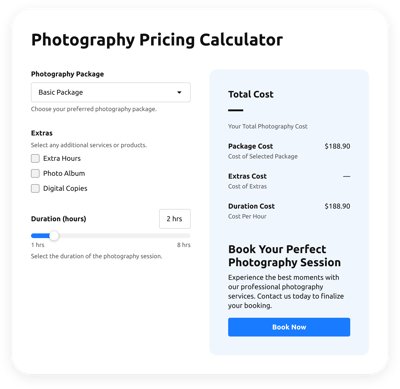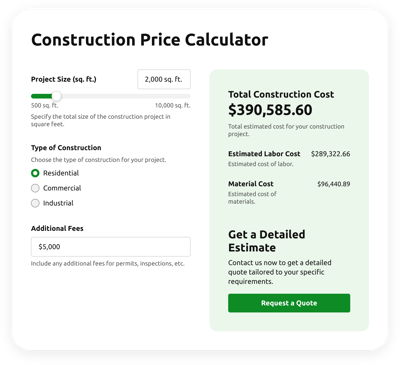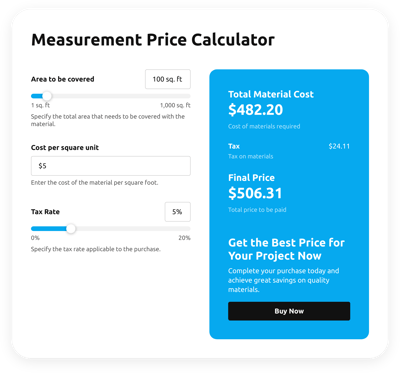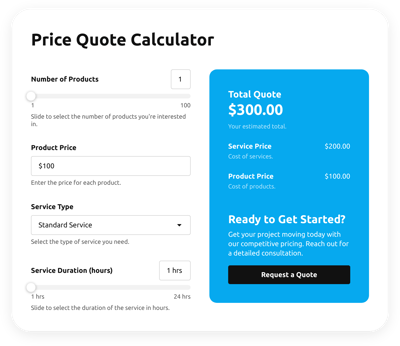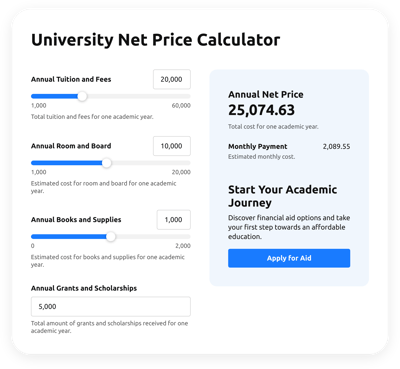Product Pricing Calculator template
- Multiple Calculation Fields
- Complicated Calculation Support
- Conditional Logic
- Various Measurement Units
- Personalized Header
- Custom Results Section
- Animated Elements
- Custom Colorization and Sizing
- Custom CSS Editor
- Custom JS Editor
- Coding-Free Editor
- Mobile Optimized
- Page-Speed Friendly Lazy Loading
- Seamless Website Integration
Need a Different Template?
Here’s what people say about Elfsight Calculator widget
FAQ
What formula does the calculator use for estimating product pricing?
A commonly used formula in the calculator template for product pricing is:
Product Price = (Production Cost + Labor + Overhead) × Markup Percentage
This structure ensures all fundamental expenses are covered while allowing flexibility in profit margins.
How can I embed the Product Pricing calculator into an HTML website?
To integrate the calculator into your website:
- Style the layout and apply the formula using the calculator configurator.
- Log into your Elfsight profile or sign up for free.
- Generate your unique embed code.
- Open the HTML editor for your website.
- Paste the code where you want the calculator to appear. Save and publish.
What types of websites are compatible with the calculator?
This widget can be embedded across nearly all platforms. Here are the most frequently used by our users:
Squarespace, Wix, HTML, Webflow, WordPress, Shopify, Elementor, Google Sites, GoDaddy, iFrame.
Can I use different pricing formulas in the widget?
Yes, the calculator supports a broad range of pricing logic. Check out the Elfsight guide to learn how to apply standard or custom formulas that suit your business case.
Is technical experience required to embed the calculator for product price?
No programming is needed. The calculator is designed for quick, no-code integration. You can use your existing skills to add the widget by simply copying and pasting the generated code into your website.
Is there a free version of this Pricing calculator template?
Yes. Elfsight offers flexible plans including a Free tier. With it, you can explore the full range of customization features and test out the plugin at no cost. Upgrades unlock additional benefits if your needs grow.
Where should I position the calculator on my website?
The most effective spots for embedding include the homepage, individual product displays, pricing guides, blog tutorials, FAQs, and contact sections—anywhere your visitors might want to estimate product costs quickly.
What customization options are available for this widget?
Personalizing the calculator can help align it with your brand. Here’s what you can modify:
- Formula logic
Use visual fields—purple for inputs, green for calculations, white for operations—to build your own structure. - Input types
Choose from sliders, numbers, dropdowns, single/multi-choice, image selections, or headers. - Result display
Add call-to-action text and interactive buttons for calculated outcomes. - Design elements
Edit typography, animations, color schemes, cards, or enhance further with custom JS and CSS.
Need assistance? Our dedicated support team is ready to help at any step.
Help with Product Price Calculator Setup and Website Installation
Count on us to help you overcome any roadblock on your widget template journey by offering a multitude of available resources, guidance from our Support specialist, and discussions with colleagues within the Elfsight community. Feel free to explore: