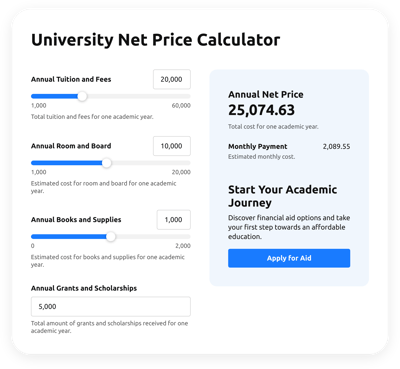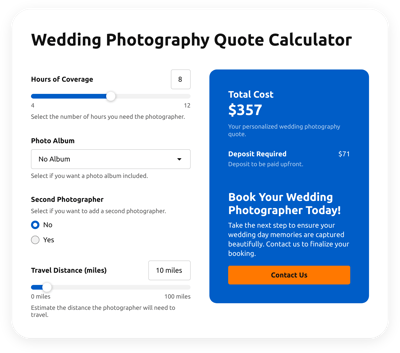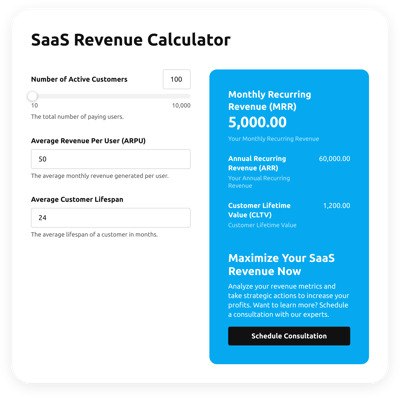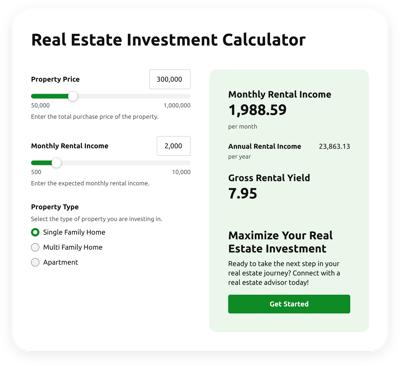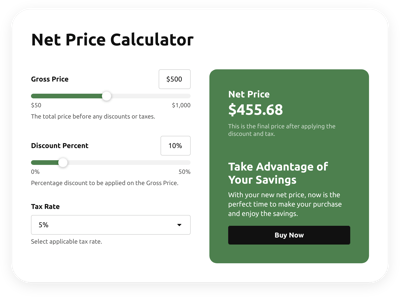jQuery Scientific Calculator plugin
- Multiple Calculation Fields
- Calculation Formulas Support
- Conditional Logic
- Various Measurement Units
- Personalized Header
- Custom Results Section
- Animated Elements
- Advanced Styling Settings
- Custom CSS Editor
- Custom JS Editor
- Free-Coding Editor
- Optimized for All Mobile Devices
- Page-Speed Friendly Lazy Loading
- Fast Website Integration
Need a Different Template?
Here’s what people say about Elfsight Calculator plugin
FAQ
What types of scientific operations can users perform with the calculator?
This widget covers a broad spectrum of advanced mathematical functions, offering a convenient toolkit for science enthusiasts. The functions include:
- Trigonometric: sin(x), cos(x), tan(x)
- Logarithmic: log(x), ln(x)
- Exponential and power functions: x^y, √x
- Mathematical constants: π (pi), e (Euler’s number)
Whether you’re solving complex equations or running simple calculations—you can set up your version of the calculator.
How do I embed the Scientific calculator on a jQuery website?
Embedding the calculator on your jQuery website is a simple process:
- Start by customizing the widget appearance and input fields within the live configurator.
- Log in to your Elfsight dashboard or create a free user profile.
- Copy the auto-generated HTML code snippet.
- Paste the code into your jQuery-based website where you want the widget to appear.
No need to touch complex JavaScript unless you want advanced customizations.
Is this widget compatible with platforms other than jQuery?
Absolutely! The calculator is built to run seamlessly across a wide variety of platforms. Popular integrations include:
Squarespace, Wix, HTML, Webflow, WordPress, Shopify, Elementor, Google Sites, GoDaddy, iFrame.
Which formula functions are supported inside the calculator?
The widget supports a wide array of formulas. From simple arithmetic to conditional logic and nested calculations, it’s highly adaptable for multiple scientific goals. For a full list of functions and usage tips, check out our guide on how to work with formulas.
Do I need coding experience to use this widget on my jQuery website?
No! The Elfsight live editor is built for users of all skill levels. You can fully configure and install the widget on your jQuery website without writing a single line of code.
Is there a free version of the calculator available?
Yes, Elfsight offers a free plan that lets you use the widget with all the features. When you’re ready to scale, you can upgrade to a higher-tier plan to unlock additional functionality.
Where on my jQuery website should I place the calculator with scientific bias?
For best visibility and engagement, consider adding the widget to:
- Homepage
- Product or pricing pages
- Educational content
- Contact or FAQ sections
Placement can be strategic to increase user interaction and dwell time.
How can I customize the widget?
The widget’s customizable options allow you to create a tailored experience for your website visitors. Here are some steps to customize the calculator:
- Formulas & logic
Build your own operations using color-coded blocks for functions, fields, and outputs. - Input fields
Use sliders, dropdowns, numeric fields, or even images to collect inputs. - Result output:
Display results dynamically with custom prompts or call-to-action buttons. - Styling
Tweak colors, fonts, borders, animations, and even inject your own CSS or JS if desired.
And if you run into questions, our support team is always ready to help.
Help with jQuery Scientific Calculator Setup and Website Installation
Count on us to help you in overcoming any challenge in your widget template adventure by offering a plethora of accessible resources, guidance from our Support expert, and conversations with colleagues in the Elfsight community. Check out the following: