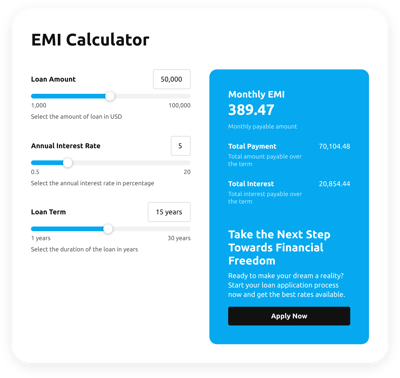jQuery Mortgage Calculator
- Multiple Calculation Fields
- Complicated Calculation Support
- Conditional Logic
- Multiple Measurement Formats
- Personalized Header
- Custom Results Section
- Animated Elements
- Advanced Design Customization
- Custom CSS Editor
- Custom JavaScript Editor
- Tech-Free Customization
- Mobile Optimized
- Page-Speed Friendly Lazy Loading
- Seamless Website Integration
Need a Different Template?
Here’s what people say about Elfsight Calculator widget
FAQ
What formula does the calculator use for mortgage repayments?
The calculator employs the standard mortgage loan formula:
Monthly Payment = (Loan Amount * Interest Rate / (12 * 100)) / (1 – (1 + Interest Rate / (12 * 100))^(-12 * Loan Period))
This allows users to calculate monthly payments based on principal, annual interest rate, and loan duration.
How do I add this Mortgage calculator to a jQuery-powered website?
To embed the calculator into your jQuery-based website, follow these steps:
- Design the calculator using the live configurator.
- Create or log into your Elfsight dashboard account.
- Copy the auto-generated embed code.
- Paste the code into your jQuery website’s HTML where you’d like it displayed.
What other platforms can this calculator be added to in addition to jQuery?
The widget integrates smoothly with nearly all website builders and platforms. Some popular options include:
Squarespace, Wix, HTML, Webflow, WordPress, Shopify, Elementor, Google Sites, GoDaddy, iFrame.
Can I input custom mortgage calculations?
Yes. The calculator supports custom logic and flexible formula editing. Whether you’re adjusting down payment variables or including insurance/taxes, the widget handles it. Refer to our formula builder guide to set it up.
Is programming knowledge required to use this calculator?
No programming knowledge is necessary. Elfsight widgets are built with simplicity in mind — just copy and paste the provided embed code into your jQuery website’s editor.
Is there a free version of the calculator?
Absolutely. Elfsight offers a Free plan with all features. Advanced plans — Basic, Pro, Premium, and Enterprise — offer extra usage limits. Start for free and upgrade anytime.
Where should I place the calculator for mortgage repayments on my jQuery website?
Strategic placement improves usability. Consider embedding the widget in:
- The homepage
- Financial services or loan product pages
- Lead capture sections
- Blog content explaining mortgage options
- FAQ or help center sections
What customization options are available?
You can tailor the widget extensively:
- Formulas
Build advanced mortgage logic with support for interest types and conditional rules. - Fields:
Use sliders, dropdowns, number inputs, checkboxes, and images. - Results
Add call-to-actions, styled outputs, or buttons. - Design
Customize fonts, layout, animations, and apply your color scheme. - Advanced
Add JS/CSS code, format numbers, and localize language.
If you run into questions, Elfsight’s support team is always ready to help!
Help with jQuery Mortgage Calculator Setup and Website Installation
Count on us to help you in overcoming any barrier in your widget template adventure by providing an array of available resources, guidance from our Support team, and connections with fellow members in the Elfsight community. Take a peek: