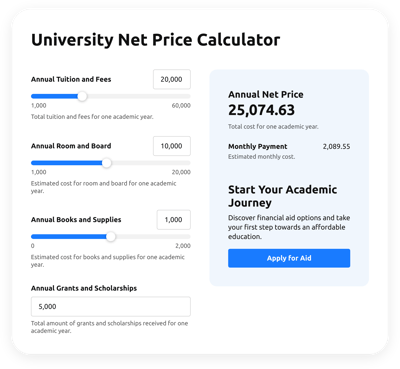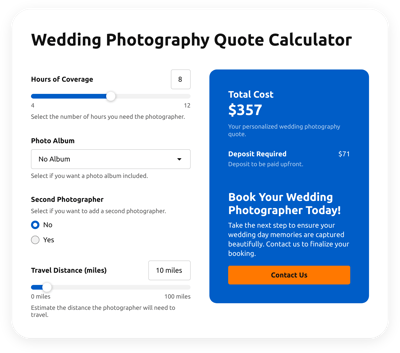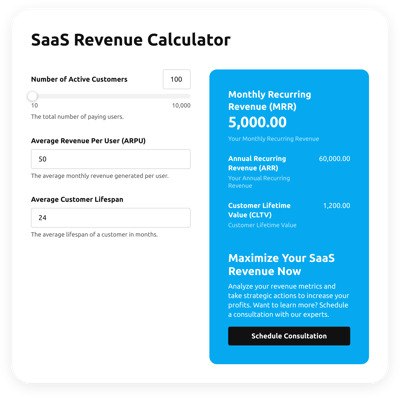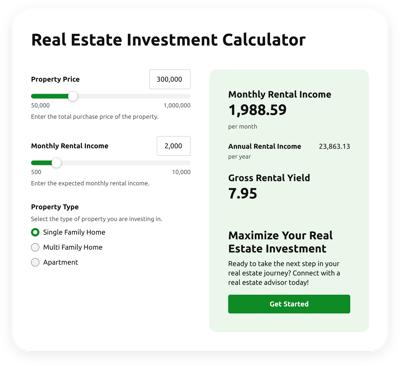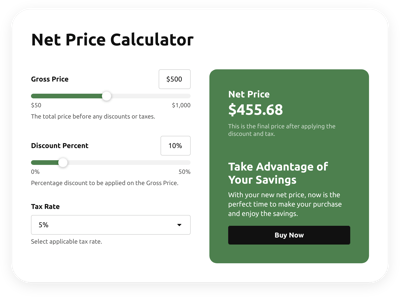Joomla BMI Calculator
This template is created only for informational purposes and licensed healthcare providers. It shouldn't be taken as medical advice, diagnosis, medication dosages, or treatment. Always seek professional help from a physician or other medical worker to examine your condition.
- Multiple Calculation Fields
- Calculation Formulas Support
- Conditional Logic
- Multiple Measurement Formats
- Personalized Header
- Custom Results Section
- Interactive Elements
- Advanced Design Customization
- Custom CSS Editor
- Custom JavaScript Editor
- Free-Coding Editor
- Optimized for All Mobile Devices
- Page-Speed Friendly Lazy Loading
- Fast Website Integration
Need a Different Template?
Here’s what people say about Elfsight Calculator widget
FAQ
Which formula can the calculator use to determine BMI?
The Body Mass Index (BMI) is calculated using the following expressions:
- Metric system: BMI = Weight (kg) / Height² (m²)
- Imperial system: BMI = 703 * (Weight (lbs) / Height² (in²))
These equations help estimate body composition by correlating mass and height.
How do I embed the BMI calculator on a Joomla website?
Here’s a quick way to add your calculator to the Joomla website:
- Customize the design and logic in the widget editor.
- Create or log in to your Elfsight profile.
- Copy the auto-generated installation code.
- Access your Joomla admin panel.
- Paste the code into your desired page or module. You’re done!
Is this widget compatible with other platforms besides Joomla?
Yes, the widget is compatible with nearly all modern website builders. Here are some of the most popular platforms it supports:
Squarespace, Wix, HTML, Webflow, WordPress, Shopify, Elementor, Google Sites, GoDaddy, iFrame
What BMI formula options are available in the calculator?
The widget supports a wide range of formulas. You can construct basic or advanced logic using operators, functions, constants, and conditions. A detailed formula guide is available to help you configure your setup.
Is coding required to set this calculator up on the Joomla website?
No. The interface is designed for ease of use, and no technical skills are necessary. You can configure and embed the calculator for BMI without touching code—just copy and paste the provided snippet into your Joomla editor.
Is there a free version of this calculator?
Yes! The widget includes a Free plan with full access to customization and installation options. For advanced features, there are flexible paid plans ranging from Basic to Enterprise, so you can scale according to your needs.
Where on my Joomla website should I place the calculator?
Effective placement boosts usability and engagement. Here are a few ideal areas to consider:
- Homepage
- Product pages
- Blog posts
- Contact or support pages
- Dedicated health or tools section
How can I customize the widget?
There are multiple ways to make the calculator fit your brand and audience:
- Custom formulas
Use field color coding (purple for inputs, green for calculations, and white for operations) to create a logic that reflects your goals. - Field types
Choose from sliders, numbers, dropdowns, image choices, or even text headers for clarity and interactivity. - Result block
Design your results section with a call-to-action and a customized button to guide user flow. - Styling and advanced options
Apply unique fonts, color themes, animation effects, and even use CSS/JS editors for deeper customization.
Need help along the way? Our Customer Support Team is ready to assist you at every step.
Help with Joomla BMI Calculator Setup and Website Installation
Count on us to assist you in overcoming any hindrance in your widget template adventure by offering a plethora of available sources, assistance from our Support specialist, and conversations with colleagues of the Elfsight community. Check it out: