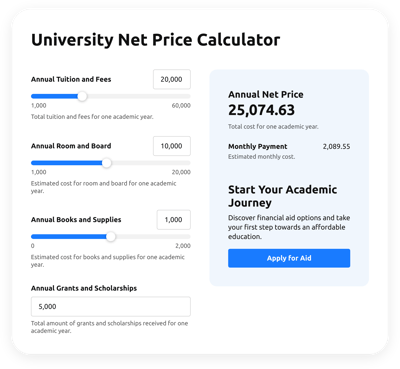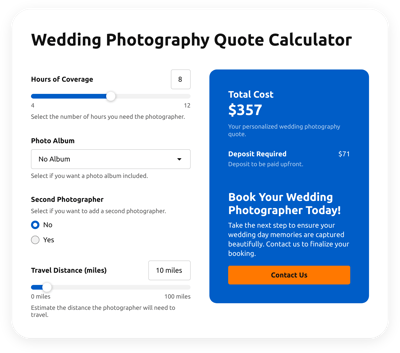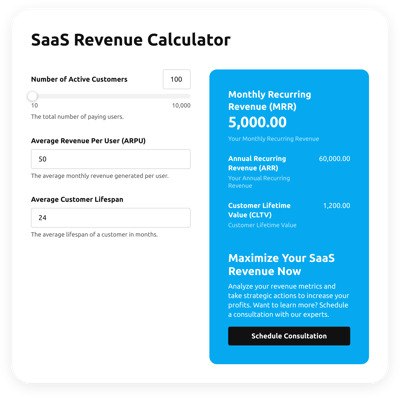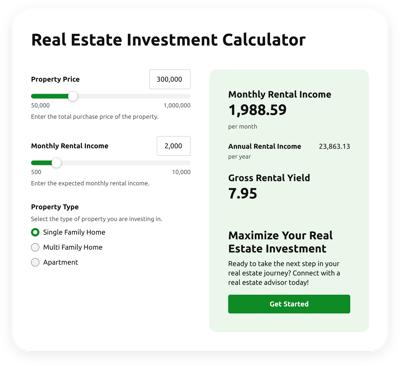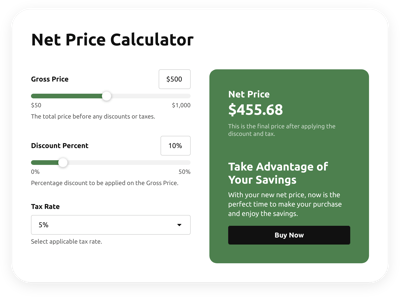Elementor BMI Calculator
This template is created only for informational purposes and licensed healthcare providers. It shouldn't be taken as medical advice, diagnosis, medication dosages, or treatment. Always seek professional help from a physician or other medical worker to examine your condition.
- Multiple Calculation Fields
- Complicated Calculation Support
- Conditional Logic
- Various Measurement Units
- Personalized Header
- Custom Results Section
- Animated Elements
- Advanced Design and Size Settings
- Custom CSS Editor
- Custom JS Editor
- Tech-Free Customization
- Mobile-Friendly
- Page-Speed Friendly Lazy Loading
- Fast Website Integration
Need a Different Template?
Here’s what people say about Elfsight Calculator widget
FAQ
What formula can this calculator use to estimate body mass index?
The Body Mass Index is calculated using one of the following standard formulas:
BMI = (Weight in kg) / (Height in meters)^2
or
BMI = 703 * (Weight in lbs / Height in inches²)
How can I embed this BMI calculator in an Elementor-powered website?
To integrate the calculator into your Elementor website, follow these steps:
- Customize the appearance and configure the formula through the live builder.
- Log into your Elfsight account or sign up for free.
- Copy the auto-generated installation code.
- Open your Elementor editor and paste the code where you want the widget to appear.
Can I use this calculator on other platforms besides Elementor?
Absolutely! The widget is compatible with nearly every major website builder and CMS. Here are the most popular platforms among our users:
Squarespace, Wix, HTML, Webflow, WordPress, Shopify, Google Sites, GoDaddy, iFrame.
What kinds of BMI formulas can I configure in this widget?
You can implement a wide variety of mathematical and logical formulas. To help you get started, check out our calculator formula customization guide. It includes popular use cases and tips for building your own logic.
Do I need coding knowledge to install this calculator on my Elementor website?
Not at all! You don’t need any programming skills or third-party apps. The setup of this calculator for the BMI estimates process is intuitive, and all Elfsight widgets are designed for users of any experience level. Simply copy the code and paste it into your Elementor page — it’s that easy.
Is there a free version of this calculator available?
Yes. Elfsight offers a free plan that gives you access to essential customization features and seamless installation. You can start with the Free tier and upgrade anytime to unlock more advanced functionalities tailored to growing businesses.
Where should I place the widget on my Elementor website?
Strategically placing the calculator can enhance the user journey. Common placements include:
- Homepage
- Health or lifestyle blog posts
- Product or service pages
- Contact or consultation forms
- Dedicated FAQ pages
Choose the spot where visitors are most likely to benefit from quick and informative BMI calculations.
How customizable is the widget?
The calculator provides extensive customization to match your website’s look and serve your specific use case:
- Formulas and logic
Use visual blocks to build your formula — purple for field inputs, green for logic, and white for operators. Conditional logic is supported. - Field types
Choose from sliders, number fields, dropdowns, radio buttons, image selectors, and headings. - Results section
Add a custom result message with a call-to-action and an interactive button. - Design and layout
Style the widget with custom fonts, color schemes, card layouts, animations, and optional custom CSS/JS editing.
Need help? Our friendly support team is always ready to assist you every step of the way.
Help with Elementor BMI Calculator Setup and Website Installation
Count on us to help you in overcoming every roadblock on your widget template journey by providing a range of accessible resources, assistance from our Support specialist, and connections with colleagues of the Elfsight community. Check these out: