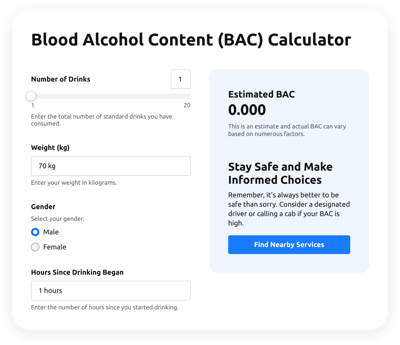HTML Calorie Calculator widget
This template is created only for informational purposes and licensed healthcare providers. It shouldn't be taken as medical advice, diagnosis, medication dosages, or treatment. Always seek professional help from a physician or other medical worker to examine your condition.
- Multiple Calculation Fields
- Calculation Formulas Support
- Conditional Logic
- Multiple Measurement Formats
- Personalized Header
- Custom Results Section
- Animated Elements
- Advanced Design and Size Settings
- Custom CSS Editor
- Custom JS Editor
- Free-Coding Editor
- Mobile Responsiveness
- Page-Speed Friendly Lazy Loading
- Fast Website Integration
Need a Different Template?
Here’s what people say about Elfsight Calculator widget
FAQ
What formula is used to calculate calories?
The formula for determining daily calorie intake is based on your Basal Metabolic Rate (BMR) and activity level:
Calorie Intake = BMR × Activity Level
To calculate BMR:
– For Men: BMR = 10 × Weight (kg) + 6.25 × Height (cm) – 5 × Age (years) + 5
– For Women: BMR = 10 × Weight (kg) + 6.25 × Height (cm) – 5 × Age (years) – 161
This calculation provides a personalized estimate based on your metrics.
How can I add the Calorie Calculator code to my HTML website?
To integrate the widget into your website, simply follow these steps:
- Customize the widget’s settings and appearance to suit your needs.
- Log into your Elfsight account or create a free one.
- Obtain the generated installation code.
- Access the editor of your HTML website.
- Paste the code into the desired section of your page and publish.
The calculator will be ready to use in no time!
What platforms can I integrate the calculator with?
This plugin is compatible with nearly all platforms. Here’s a list of popular website builders and CMS options:
Squarespace, Wix, HTML, Webflow, WordPress, Shopify, Elementor, Google Sites, GoDaddy, iFrame.
Can I customize the calculation formulas?
Yes! The widget allows you to modify or create custom formulas. Whether you’re focusing on a specific diet or personal fitness plan, the plugin can be tailored to meet those needs. For more details, check out our guide on formulas.
Do I need programming skills to install the plugin on my website?
No coding skills are necessary. The plugin is designed to be intuitive. Simply customize, generate the embed code, and paste it into your website’s content editor. It’s quick and easy!
Is there a free version of the calculator available?
Yes! Elfsight offers a Free plan with the essential features. If you need more advanced options, you can upgrade to the Basic, Pro, Premium, or Enterprise plans.
Where can I place the widget on my website?
The widget can be placed strategically to enhance user experience and accessibility. Recommended spots include:
- The homepage for visibility
- Blog posts related to health, fitness, or nutrition
- Product pages for wellness-related offerings
- Contact or consultation pages to engage users
- FAQ sections for easy access
How can I customize the calculator to suit my website's design?
The customization options allow you to align the calculator with your branding and functionality:
- Formulas and functions
Customize your formulas and enable conditional logic based on user input. - Input fields
Choose from a variety of field types, including sliders, dropdowns, and text inputs. - Results section
Personalize the result display with custom messages, action buttons, and prompts. - Advanced customization
Tweak fonts, colors, animations, and apply custom CSS for a fully branded experience.
If you need assistance, Elfsight’s customer support team is always available to help!
Help with HTML Calorie Calculator Setup and Website Code Installation
We can help handle every obstacle in your widget template adventure by offering a plethora of available sources, assistance from our Support specialist, and conversations with colleagues of the Elfsight community. Take a peek: