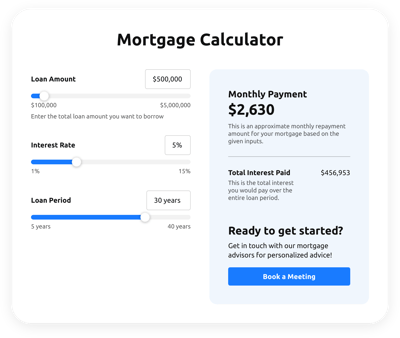Simple HTML Calculator
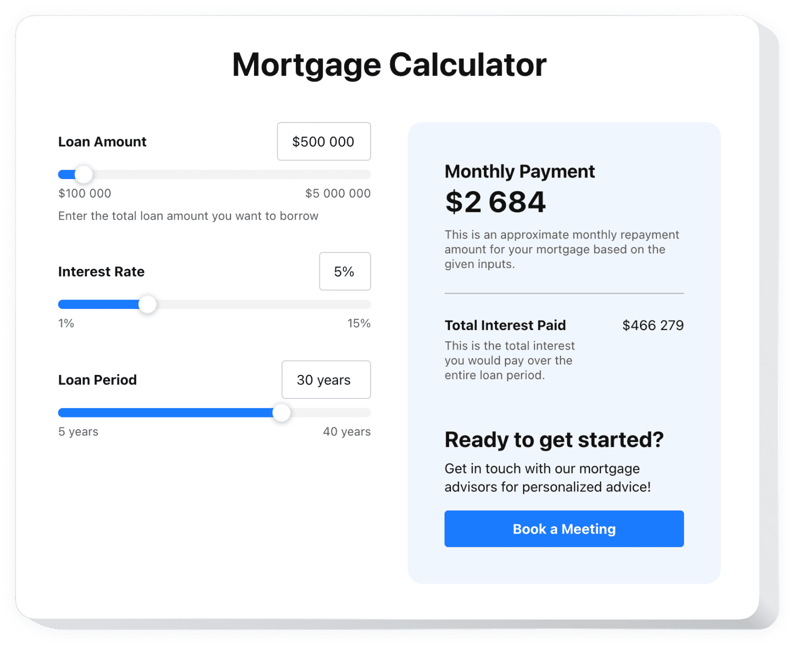
Create your Calculator widget
Calculator Widget for HTML
Build a fully functional interactive calculator for your HTML website without coding. The Elfsight HTML Calculator widget enables you to effortlessly add custom calculators for any need, from budgeting to planning trips. Improve engagement by offering a smooth customer experience that drives conversions.
- Create interactive calculators without code
Create a fully operational, interactive calculator tailored to your website’s needs, with no coding required. You can have it up and running in minutes! - Wide range of customization options
Customize your widget to fit the design and style of your website. Choose a template, fonts, colors, and advanced settings to ensure it matches your branding. - Simple embedding process
Adding the calculator to your HTML website is a simple! Just copy and paste a simple HTML code into your page. It’s quick and easy, saving you time and effort. - Expert customer support
The support team is here to help you through the entire setup process, ensuring your HTML estimator works perfectly and seamlessly integrates with your website.
Try the Elfsight HTML Calculator to generate qualified leads!
What You Can Do with HTML Calculator
- Boost user engagement
Create a seamless experience that invites users to interact with your website, keeping them engaged for longer. - Increase leads and sales
Allow customers to calculate costs and make decisions right on your site, improving conversions and sales. - Get better customer insights
Use data from the calculator to understand your customers’ preferences, needs, and behaviors. This will help you create smoother customer experiences.
You can check out the full functionality of the widget in the intuitive editor
How to Embed Calculator on HTML
Adding the HTML Calculator widget to your website is easy and doesn’t require coding expertise. Just follow these simple steps to add your custom widget:
- Create your custom HTML Calculator
In the intuitive editor, choose from various templates, customize the fields. You can style it to match your website’s design and add any calculations or formulas you need. - Get your unique embed code
Once your calculator is customized to your liking, click on “Add to Website for Free”. This will generate a unique HTML embed code that contains all the necessary elements for the widget to work on your website. - Embed the code into your HTML page
Copy the code provided and paste it into the appropriate section where you want the calculator to appear, either within the body of the page or in a specific container, depending on your website layout. - Save and publish the changes.
That’s it! You’re all set. Now, your visitors can do their calculations directly on your page without any hassle.
For more detailed instructions, check out our guide on creating a custom calculator on a website.
Is there a free version of the HTML calculator widget?
Do I need coding skills to use the Calculator widget?
How to make an interactive calculator for HTML?
What kind of custom calculators can you make?
You can create calculators for various purposes of your business. Some popular options include:
- Price Quote Calculators: Allow your customers to calculate the cost of products or servicesbased on their selections, such as quantity, type, or additional features.
- Loan & Mortgage Calculators: Enable users to calculate loan payments, mortgage estimates, interest rates, and more.
- Fitness Calculators: Track fitness progress, such as body mass index (BMI), calorie intake, or body shape goals.