Jimdo Business Hours widget
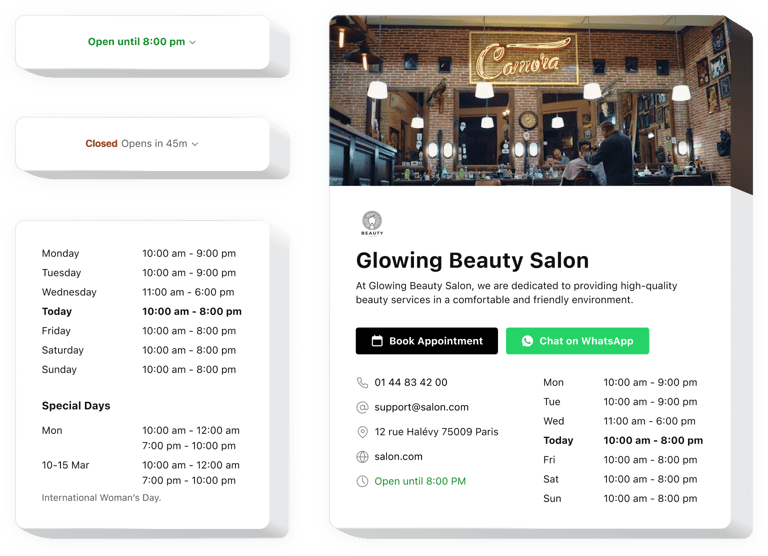
Create your Business Hours widget
Embed Business Hours into Jimdo with an Elfsight widget
Elfsight Business Hours for Jimdo is a simple no-code widget allowing you to build an attractive business card with the most significant information about your work. You can add information on your work status and provide contacts for your clients. The widget allows you to build convenient designs, so that the customers could quickly examine all the necessary information in brief or in more detail.
The wonderful widget offers a number of templates, so that you are free to pick the best option for your website. Each template contains flexible settings to let you develop a custom solution with required elements such as order and registration buttons that boost sales. Adding the working hours and your company’s contact details to your website is totally easy with Elfsight due to clear tutorials and instructions. Any user can develop and add the no-code Business Hours widget for free
Add business details to your website to enhance sales rates and client loyalty. Provide meaningful information on your working activity clearly.
With this widget embedded into your Jimdo website, you can make your customers more aware of your business processes and make more sales. Pay attention to some of the most evident positive outcomes for your website after embedding the no-code working frames widget into it.
- Let your customers be always on time. Enhance sales, being constantly in touch within the corresponding working frames. Your website visitors will mind your availability hours and become more decisive to make a successful purchase when they are ready.
- Avoid misunderstanding concerning your working hours. Displaying your straightforward working periods to the clients on the website will make them more devoted to your brand since they will be able to plan a reservation or a visit to you.
- Display contacts in a convenient manner. Adding the contact information to your no-code operation hours widget allows you to create better communication with your audience and make sales quicker. Show that you are here to respond to their inquiries about your business’s products.
Are there any other plugins for Jimdo that I can incorporate into my site?
How can I benefit from Business Hours on Jimdo?
How to embed no-code Business Hours plugin for free into Jimdo websites?
- When you need to incorporate an Elfsight Business Hours plugin into Jimdo, go to the Elfsight website and sign-up.
- Build the Business Hours plugin by adapting its appearance and settings to suit your website’s design.
- After forming your no-code Business Hours for free, copy the code and paste it into your website where you want the plugin to be displayed.
These are just several of the multiple widget features:
- Showcase your business’ current status
- User-friendly operation period adjustment
- Special events configuration
- Real-time activity status
- Integrable chart or compact status
How to install Business Hours on my Jimdo website?
Simply follow the instructions below to integrate the plugin with your activity status.
- Perform our editor and start building your custom-built no-code plugin.
Find the selected form and features of the plugin and apply the modifications. - Acquire the individual code which is shown in the window on Elfsight Apps.
After the creation of your personal no-code activity hours app is finished, copy the exclusive code in the appearing popup and keep it for later need. - Start using the plugin on Jimdo webpage.
Integrate the code copied recently into your homepage and apply the improvements. - Done! The integration of your no-code Business Hours is fully accomplished.
Go to your website to inspect how the operation hours app operates.
If you encounter any difficulties, please write to our support team. Our people are longing to help you with all the questions you might have with the product for Jimdo.
