iFrame Business Hours widget
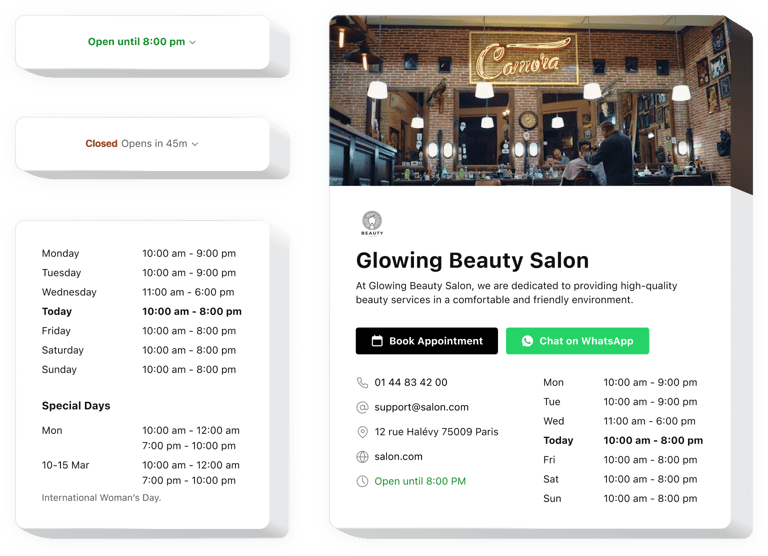
Create your Business Hours widget
Embed Business Hours on iFrame with an Elfsight widget
Elfsight Business Hours for iFrame is a simple no-code widget allowing you to project a nice business card with the most important data concerning your organization. You can include information on your business status and provide contacts for your audience. The widget allows you to project user-friendly designs, so that the customers could easily find all the needed information briefly or in more detail.
The excellent widget has a range of templates, so that you can pick the most efficient option for your site. Each template presents adjustable settings to let you develop a custom widget with required elements such as chat and share buttons that grow sales. Adding the working hours and your company’s contact information to your website is very easy with Elfsight due to easy-to-follow tutorials and instructions. Any user can form and embed the no-code Business Hours widget for free
Put business details on your website to boost sales rates and customer loyalty. Share key information on your working activity easily with Elfsight’s widget.
With this widget added to your iFrame website, you can make your audience more informed on your business and make more sales. Learn about some of the key benefits for your website after embedding the free working periods into it.
- Let the customers be always on time. Enhance sales, while being constantly in touch in the indicated working hours. Your website visitors will notice your availability and be more confident to commit a successful purchase when they need to.
- Avoid misunderstanding about your working hours. Displaying your decent working frames to the clients on the website will make them more devoted to your company since they will be able to plan a booking or a visit to you.
- Display contact information in a convenient way. Adding the contact information to your no-code operation hours widget enables you to build better communication with your clients and make sales faster. Show that you are ready to answer their concerns about your business’s products and services ending in more trust and prestige.
Do you have any other plugins for iFrame that I can add to my website?
How can I benefit from Business Hours on iFrame?
How to embed Business Hours for free on iFrame websites?
- When you need to incorporate an Elfsight Business Hours for free into iFrame, proceed to the Elfsight website and sign-up.
- Create the free Business Hours by adapting its look and settings to match your iFrame website’s theme.
- After customizing your Business Hours, copy the generated code snippet and paste it into your iFrame website where you want the plugin to function.
The widget includes valuable and uncomplicated features, here are some of them:
- Showcase your company’s current status
- Easy working hours adjustment
- Special occasions configuration
- Real-time situation indication
- Integrable table or space-efficient status
How do I embed Business Hours into my iFrame website?
Simply fulfill the guidelines below to embed the plugin with your working shifts.
- Employ our editor and start shaping your own no-code plugin.
Find the desirable look and characteristics of the app and save the edits. - Get the individual code revealed in the window on Elfsight Apps.
After the configuration of your personal no-code operation hours plugin is complete, copy the individual code from the emerged popup and save it for further occasion. - Initiate applying of the plugin on your iFrame web page.
Integrate the code you’ve saved before into your homepage and save the modifications. - Done! The integration of your no-code Business Hours into the website is fully performed.
Visit your website to take a look at the work of the added operation hours plugin.
On condition of having inquiries or coming across some problems, please address our support staff. Our consultants will be delighted to resolve all the questions you might have with the plugin for iFrame.
