BigCommerce Business Hours app
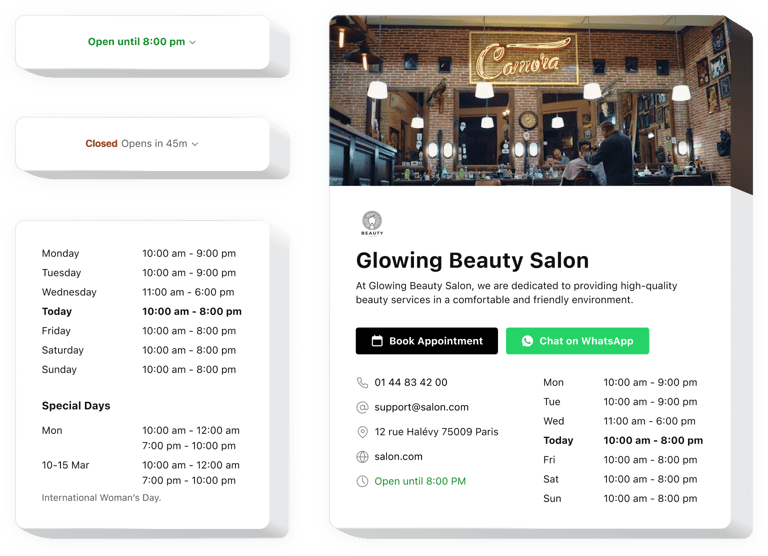
Create your Business Hours app
Embed Business Hours on BigCommerce with an Elfsight app
Elfsight Business Hours for BigCommerce is a simple no-code widget allowing you to build an eye-catchy business card. You can add information on your business status and enable contacts for your customers. The widget empowers you to invent convenient designs, so that the clients could quickly find all the necessary data.
The remarkable widget includes several templates, so that you can pick the best option for your website. Each template has various settings to help you form a custom widget with required options such as reservation and booking buttons that grow sales. Adding the working hours and your company’s contact data to your website is absolutely simple with Elfsight because of straightforward tutorials and instructions. Any user can create and add the no-code operation hours widget for free
Integrate business details into your website to enhance sales and client satisfaction. Provide important information on your working periods easily.
With this widget added to your BigCommerce website, you can make your clients more informed on your business and make more sales. Pay attention to a number of the top positive outcomes for your website when embedding the free working hours widget into it.
- Help your clients be always there at the right time. Boost sales, due to being surely there within the indicated working hours. Your website visitors will see your availability hours and be more convinced to make a successful purchase when needed.
- Avoid confusion concerning your working periods. Embedding your correct working periods to the customers on the website will make them more loyal to your company since they will be able to plan a booking or a visit to you.
- Share contact information in a visible manner. Adding the contact data to your no-code operation hours widget allows you to create better communication with your clients and make sales faster. Demonstrate that you are ready to respond to their concerns about your business’s products and services ending in more trust and respect.
Are there any other plugins for BigCommerce that I can use on my site for more sales?
How can I achieve results with Business Hours on BigCommerce website?
How to incorporate Business Hours for free into BigCommerce websites?
- To embed an Elfsight Business Hours into BigCommerce, proceed to the Elfsight website and sign-up.
- Adjust the free Business Hours by adapting its appearance and settings to suit your BigCommerce website’s design.
- Upon forming your Business Hours, copy the special code snippet and paste it into your BigCommerce website’s HTML where you wish the plugin to function.
The widget has practical and uncomplicated features, see some of them:
- Demonstrate your organization’s current status
- User-friendly working frames adjustment
- Festive events configuration
- Real-time business activity indication
- Integrable chart or space-efficient status
How to put Business Hours in my BigCommerce website?
Just follow the guidelines below to start using the plugin with your operation status.
- Employ our editor and start building your own no-code plugin.
Specify the desirable form and functionality of the plugin and save the edits. - Acquire your individual embed code revealed in the special form on Elfsight Apps.
Right after the configuration of your no-code activity hours plugin is finished, copy the exclusive code at the appeared box and save it for further usage. - Commence utilization of the app on BigCommerce site.
Integrate the code copied recently into your site and save the adjustments. - You’re done! The embedding of your no-code Business Hours is successfully accomplished.
Go to your website to examine how the operation hours plugin performs.
On condition of experiencing questions or encountering any complications, have no hesitation to get in touch with our support team. Our consultants will be happy to help you with all the issues you might have with the plugin for BigCommerce.
