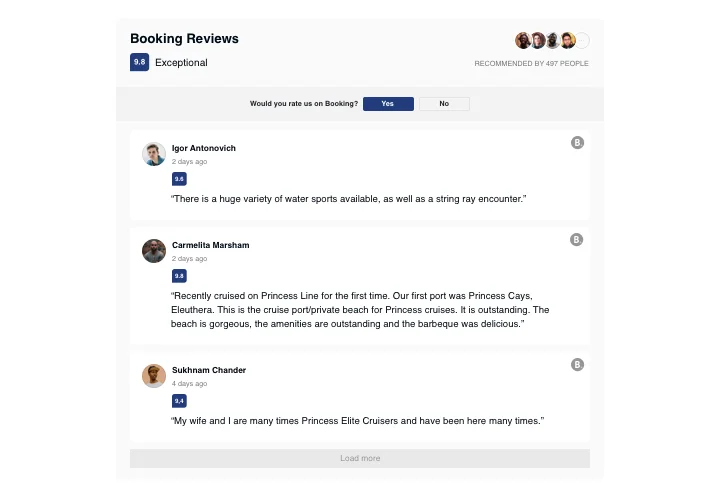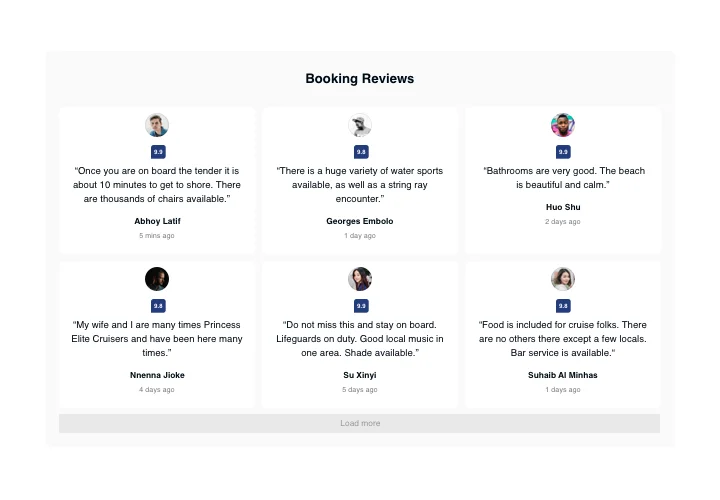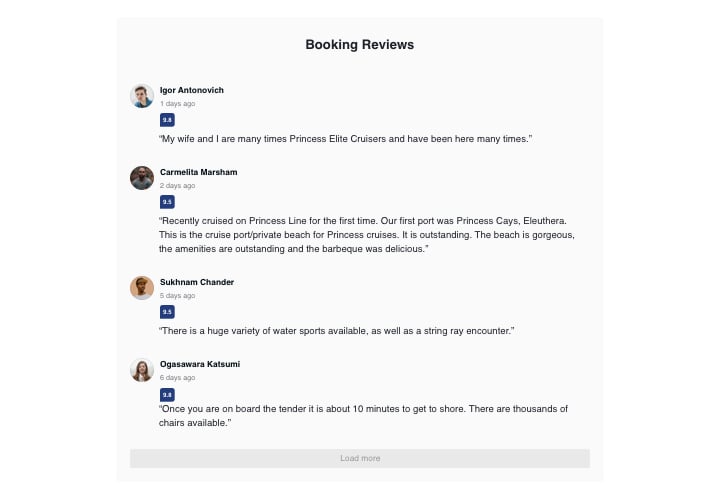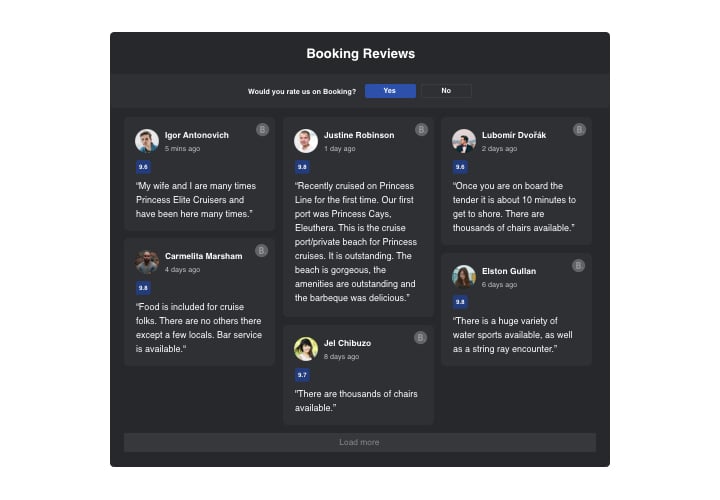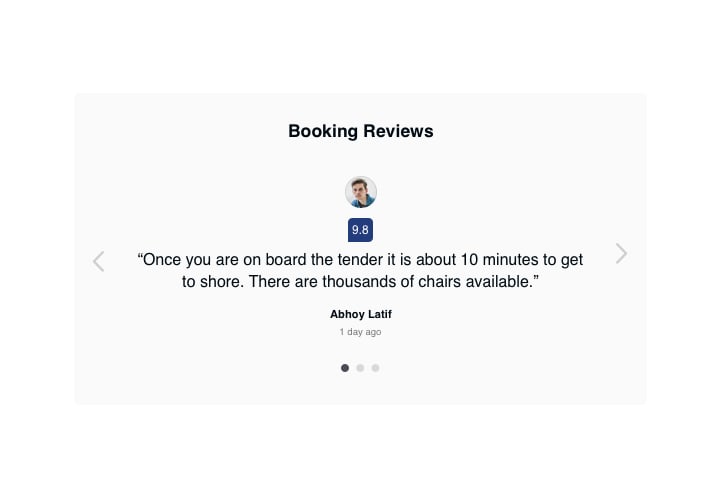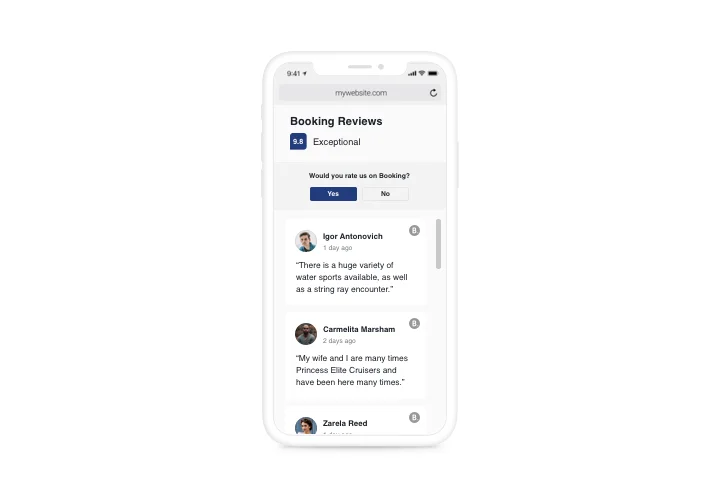BigCommerce Booking.com Reviews app
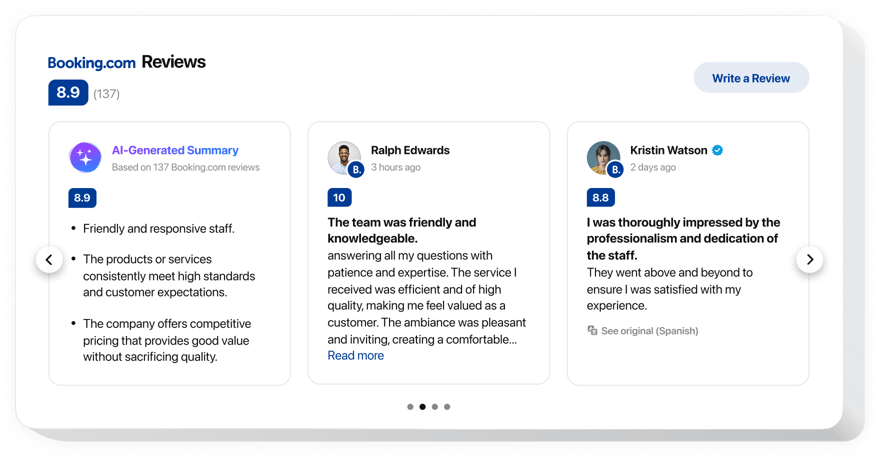
Create your Booking Reviews app
Screenshots
Description
Elfsight Booking Reviews is a simple tool, which allows you to add to your website reviews about your offers from Booking.com. With the help of our widget, you can use filters to hide negative reviews, demonstrate your star and number ratings from Booking, add details about the authors, and integrate a button, which will help visitors to leave their review on Booking. Elfsight Booking Reviews widget will help you demonstrate your perfect social proof on your website and boost sales.
Where on my site can I publish this plugin
You can insert the review widget in any page of your site, or add it into the site template, so it will show on all pages. Reviews are effective on product pages or About Us page, where you would like to display your high rating.
What advantages does it give me?
Reviews from real people look maximum trustworthy to your site clients and demonstrate them that your company is a reliable partner. High rating and positive reviews may help increase the number of guests. Also, active button can contribute to more customer reviews related to your services on Booking.
How can I embed Booking Reviews on my BigCommerce site?
You only need two minutes of time to start using the widget. Integration process is very speedy, free, and coding-free.
- There’s an option to set up Booking Reviews to the website right in our service. Simply use the guide down on this page.
- Elfsight Booking Reviews can be inserted via our service or through the marketplace. You can compare the advantages of both options and decide, which is a more suitable.
Features
In order to shape a clearer knowledge of the widget, look at the list of its main functions. They make the widget incredibly beneficial for you:
- Three predefined filters: by type, exclude by, and quantity of reviews for displaying;
- An opportunity to turn on/off the header of the widget;
- Two options of scenarios of review request refusal: demonstrate a custom message or hide the button.
To learn a full list of features, see our live demo
How to add Booking Reviews to your BigCommerce website
Just take the following steps described below to start working with the app on BigCommerce.
- Manage our free editor and start shaping your own widget.
Find the selected form and functionality of the Booking Reviews app and save the corrections. - Get the unique code shown in the window on Elfsight Apps.
When the creation of your widget is finished, copy the individual code at the emerged window and keep it for future need. - Commence usage of the app on your BigCommerce site.
Insert the code you’ve saved before in your site and save the corrections. - The installation is fully performed.
Visit your website to view how’s the widget working.
Still can’t decide? Or have queries? Simply send a request to our support team. They will help with every trouble.