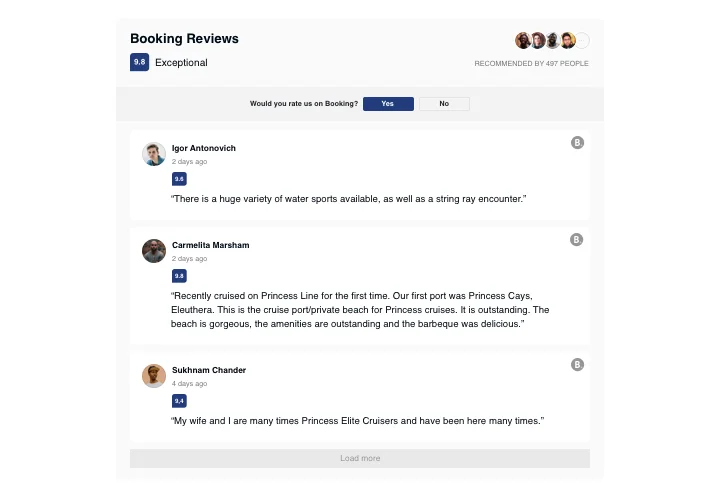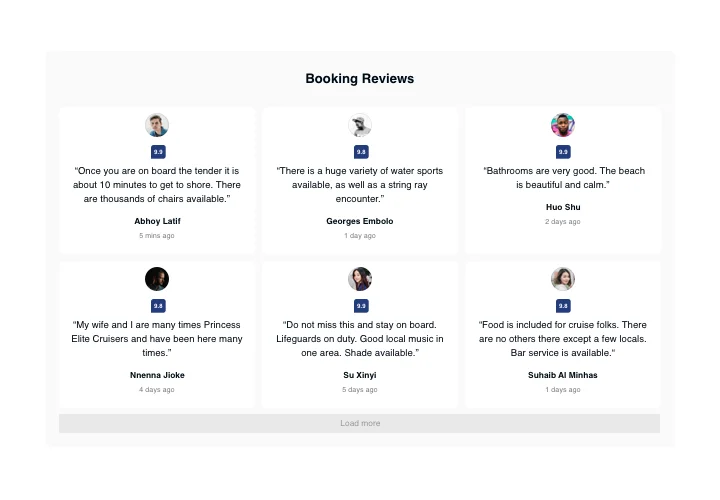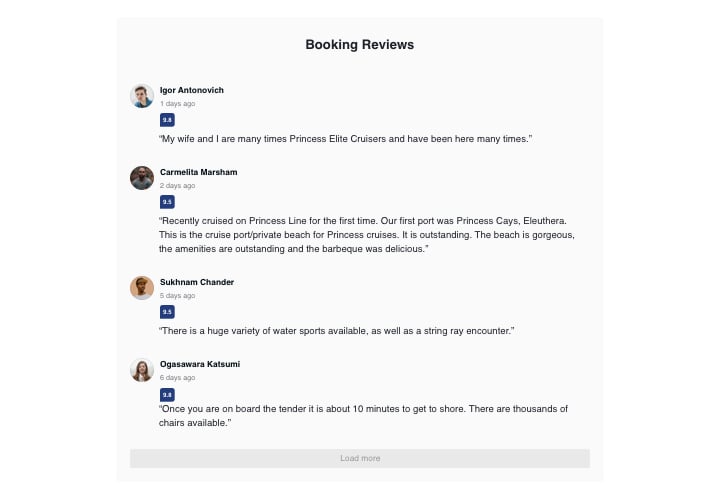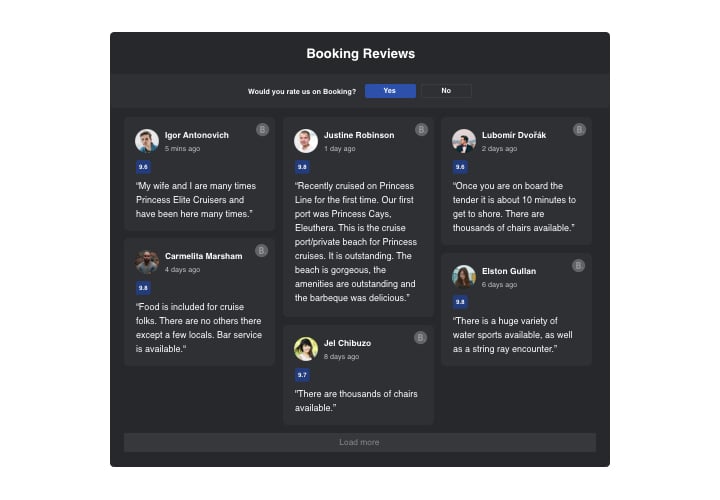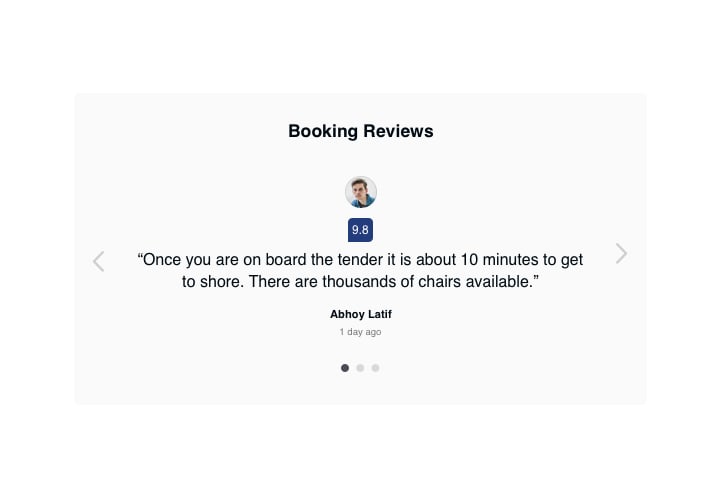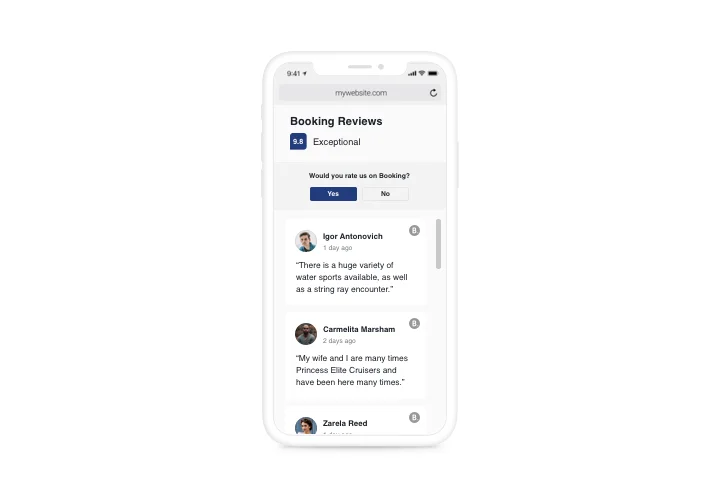Muse Booking.com Reviews widget
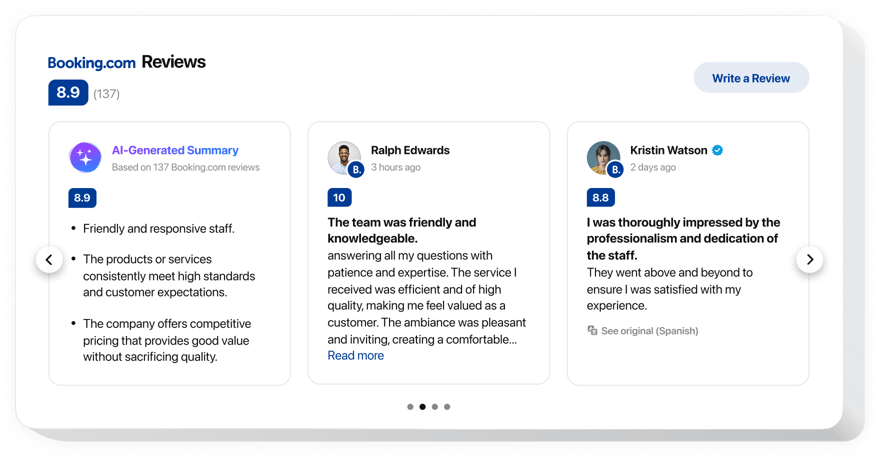
Create your Booking Reviews widget
Screenshots
Description
Elfsight Booking Reviews is an uncomplicated tool, which allows you to demonstrate on your site reviews about your offers from Booking. With this widget, you have at your disposal several filters to hide unwanted reviews, you can show your star and number ratings from Booking, provide information about the authors, and introduce a button, which will lead visitors to add their review on Booking. Elfsight Booking Reviews will help you show your perfect social proof on your site and boost sales.
Can I use Booking.com customer reviews on my Adobe Muse site?
Just build your plugin, then alter its design and save the adjustments. Then take the code of your plugin and integrate it into the layout you are currently using.
Which way do I collect Booking.com clients reviews for my product pages?
All you need to do is add a CTA button. By a mouse click the users will be directly transferred to your profile.
Which way do I build my Adobe Muse rating app / badge template?
Get acquainted with all the points from the uncomplicated guideline:
- Manage Elfsight configurator and start forming your customized plugin.
- Modify the app aspects and click to save the necessary corrections.
- Get your personal code which appears in the window.
- Integrate the plugin code on your page and click to save.
- Well done! You’ve properly integrated a new app on your site.
How to add Amazon Reviews to my Muse website without coding skills?
Elfsight provides a SaaS solution that lets you create an Amazon Reviews widget yourself, see how easy the process is: Work directly in the online Editor to create an Amazon Reviews widget you would like to see on your Muse website. Pick one of the premade templates and adjust the Amazon Reviews settings, add your content, change the layout and colors without coding skills. Save the Amazon Reviews and copy its installation code, that you can simply paste in your Muse website without buying a paid plan. With our intuitive Editor any internet user can create Amazon Reviews widget online and easily embed it to their Muse website. There’s no need to pay or enter your card credentials in order to access the service. If you face any issues at any step, please feel free to contact our technical support team.
Features
To achieve a clear perception of Booking Reviews, view the list of the most important traits. They make our widget really efficient for your business:
- Four available types of layouts: List, Grid, Masonry, and Slider;
- Switchable header of the widget;
- 6 flexible elements of the interface: author name and photo, recommendation, date, Booking icon, and star rating;
Find out how to add the Booking Reviews to your Adobe Muse page
These several steps are the only thing you need in order to embed the widget on your site.
- Design your personal Booking Reviews plugin
Managing our free demo, generate a plugin with a preferable layout and functionality. - Acquire the personal code to publish the plugin
After you have generated your widget, you will receive your personal code from the popup notification on Elfsight Apps. Copy it for future use. - Embed the plugin on your Muse website
Chose the place where you need to show the plugin and add the copied code there. Publish the changes. - The setup is successful!
Visit the site, to take a look at your plugin.
Still have doubts? Or stumbled upon anything? Just a single request to our customer support department will resolve any question.