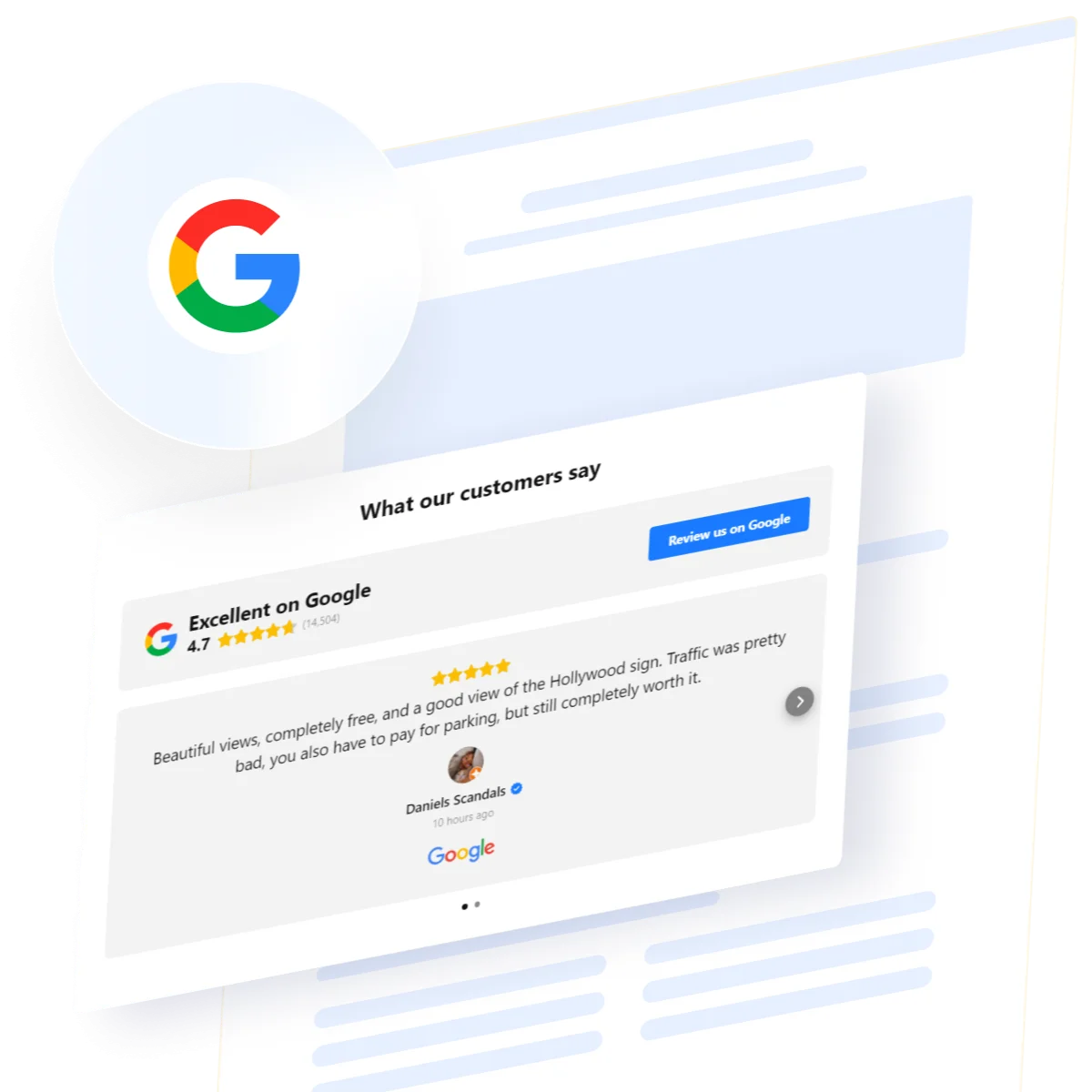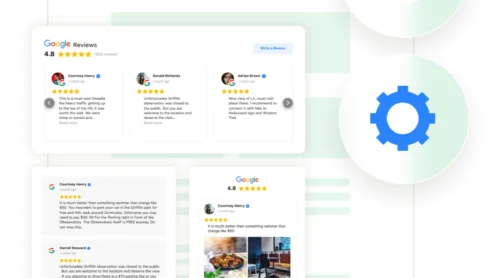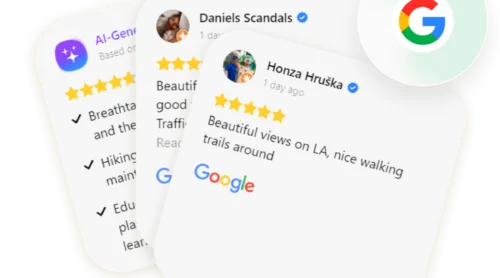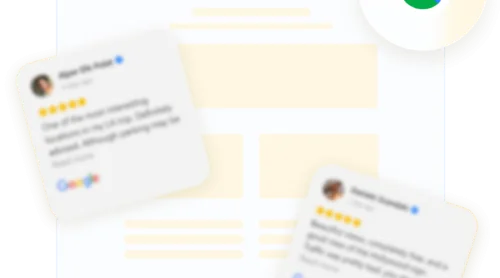Why Google Reviews Are Crucial for Your Business
As Google reigns supreme as the go-to search engine, the power of Google reviews cannot be overstated. Being the most utilized and trusted search platform globally, Google holds a pivotal role in shaping the online presence of businesses. The impact of customer feedback through Google reviews is profound, offering a wealth of benefits that can significantly elevate your business’s visibility and credibility online. Let’s delve into the reasons why Google reviews are an indispensable asset for your business:
-
Boosting Online Presence:
Google reviews serve as a powerful tool to enhance your business’s online profile. When potential customers find glowing reviews on Google, they’re more inclined to visit your website or physical location. The positive experiences shared by others can be the deciding factor in choosing your services over competitors. -
Enhancing Search Engine Optimization:
Good reviews on Google are a boon for SEO efforts. Google’s sophisticated algorithm takes note of your positive reviews, propelling your website to a higher position in search results. This visibility is crucial because it reflects your popularity and commitment to providing excellent customer experiences, thereby improving your relevance in the eyes of Google and potential customers alike. -
Increasing Click-Through Rates with Star Ratings:
The star rating displayed beneath your company’s name in your Google Business Profile can significantly influence user engagement. A high average rating, such as 4 or 5 stars, makes your business listing more attractive, encouraging more clicks and visits. -
Gathering Valuable Feedback:
Customer feedback collected through Google reviews is a goldmine of insights. It allows you to gauge public perception and identify areas where your business excels or needs improvement. This feedback is instrumental in refining your offerings and enhancing customer satisfaction. -
Building Brand Trust:
Since Google is a trusted platform, reviews on your Google Business Profile inherit this trust by association. Positive reviews can fortify your brand’s reputation, making it more likely for customers to choose your business based on the reliability and quality you’re perceived to offer.
Monitoring your Google reviews is essential for maintaining a pulse on customer sentiment. By addressing any recurring issues or complaints highlighted in reviews, you can take proactive steps to enhance your customer experience. This not only helps in retaining customers but also attracts new ones by showcasing your commitment to excellence and responsiveness.
Add Google Reviews on Your Site with a Dedicated Widget
In case you’re looking for a simple way to showcase your awesome reviews on your website, you can always enhance your website’s appeal by integrating a Google Reviews widget, showcasing your business’s positive testimonials prominently. This strategy not only underscores your credibility but also elevates consumer trust. By presenting authentic, favorable reviews prominently on your webpage, you reinforce potential customers’ inclination to engage with your business.
How to Find Your Google Reviews on Desktop
Starting the journey to find your Google reviews on a desktop is a process we’re excited to guide you through. Our step-by-step instructions below are designed to effortlessly navigate you to viewing your valuable feedback.
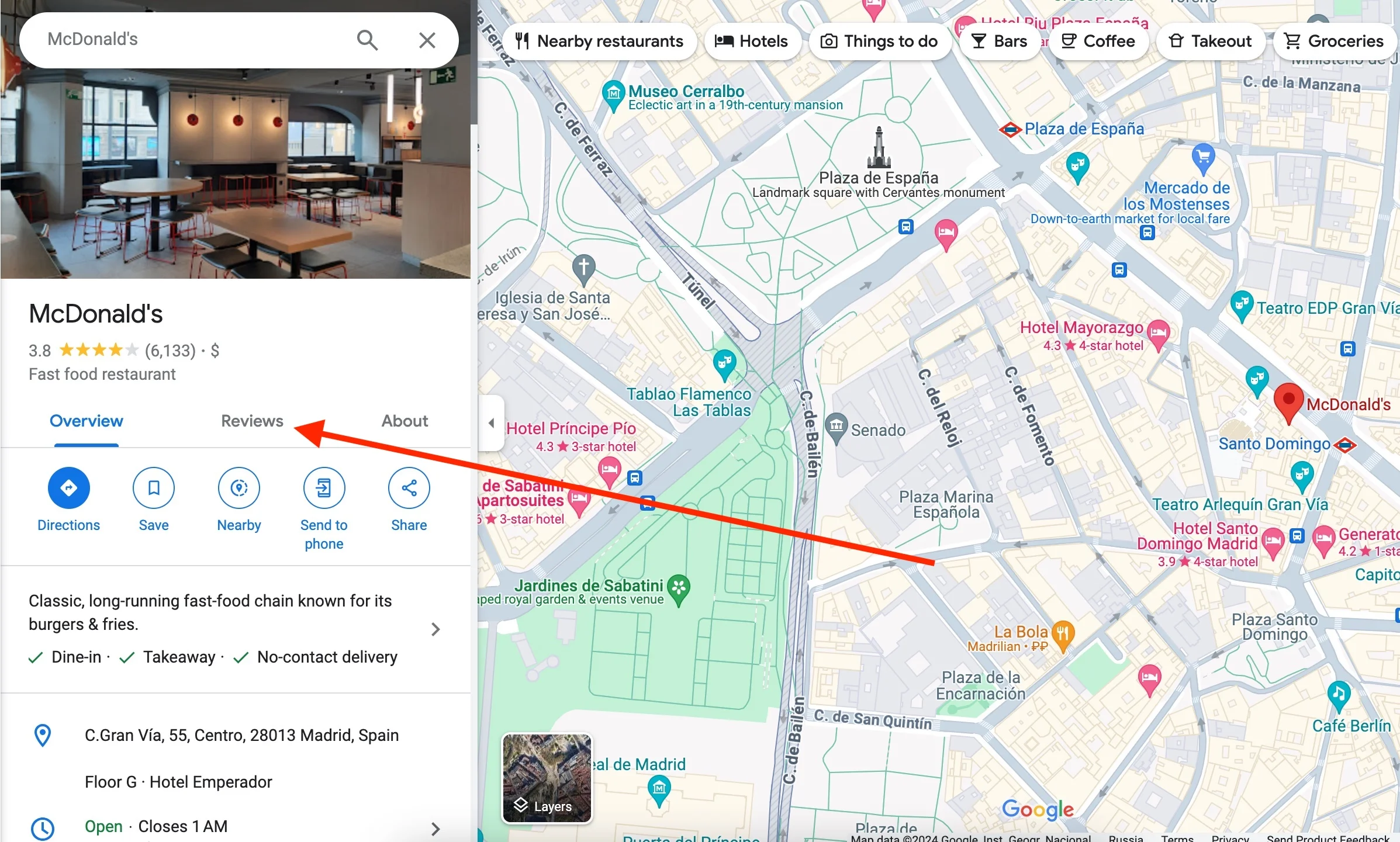
- Kick things off by logging into your Gmail account. This initial step is crucial for accessing the personalized aspects of Google’s services.
- Proceed to maps.google.com, or alternatively, if you prefer, launch the Google Maps mobile application. Both avenues lead you to your desired destination.
- Look for the three-line menu icon positioned in the top left corner of the Google Maps interface. This symbol is your gateway to more options.
- Clicking on this icon unveils a sidebar filled with various selections tailored to enhance your Google Maps experience.
- Among these selections, find and click on “Your Contributions.” This option is nestled among others but stands out as your portal to personal insights.
- Once you’ve navigated to “Your Contributions,” select the “Reviews” tab. Here, you’re presented with a treasure trove of your past reviews. This comprehensive overview allows you to revisit your experiences, offering the flexibility to edit them as you see fit.
Through this intuitive process, accessing and managing your Google reviews becomes a breeze.
Find Google Reviews Effortlessly on Mobile Devices
Navigating to Google reviews on a mobile device is a seamless process, designed with user-friendliness in mind. Whether you’re on the go or prefer the convenience of your smartphone, accessing reviews is just a few taps away. Here’s how you can dive into feedback using the Google Maps mobile app or by simply using your mobile browser:
- Look for the distinctive “Reviews” icon, located at the middle of your screen. Tapping on this option is your first step towards uncovering Google reviews.
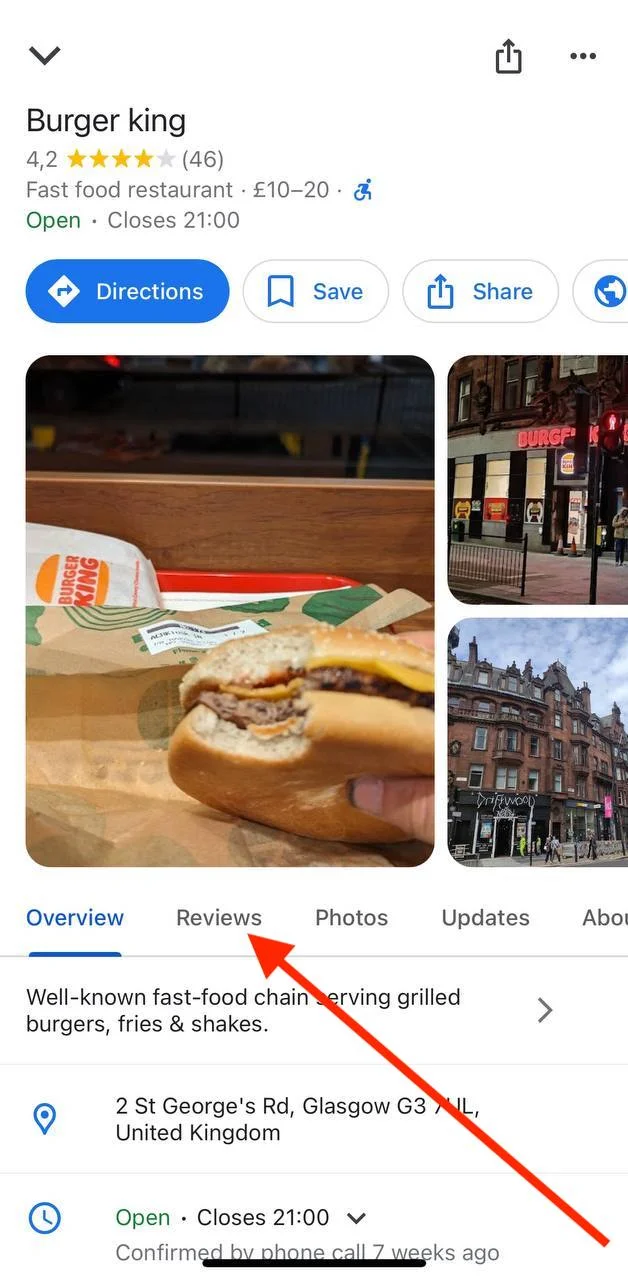
2. By choosing to “View my Profile,” you unlock access to all the reviews you’ve shared over time. Each review, a snapshot of your experiences and insights, is readily available for your perusal and potential editing.
How to Find Your Google Reviews on Google Play
Discovering how to access your Google reviews on Google Play is a straightforward process, mirroring the simplicity found in navigating your reviews on the mobile app. Whether you’re curious about how to review your past feedback or eager to explore areas you’ve yet to comment on, the following steps will guide you through the process on your Android or iPhone.
- Begin by opening the Google Play Store app on your device. This is your starting point for diving into the world of apps and reviews.
- Look for your profile picture located at the top right corner of the screen. A tap here reveals more about your account and its associated features.
- Among the options presented, select “Manage apps and Device.” This is where you’ll find the doorway to your Google reviews.
- A menu will unfold, offering various selections. Here, click on “Ratings and Reviews” to proceed to the heart of your feedback.
- To view the reviews you’ve posted, tap on the “Posted” tab. This area showcases all the feedback you’ve shared with the community.
- For those curious about the apps you’ve used but haven’t yet reviewed, the “Unreviewed” tab is your destination. This section invites you to share your thoughts on experiences still unspoken for.
By following these steps, you’ll not only revisit your contributions but also discover opportunities to shape the app ecosystem with your insights. This user-friendly approach ensures that whether you’re reflecting on past interactions or looking forward to new discoveries, managing your Google Play reviews is both easy and accessible.
When Do Google Reviews Become Visible?
Google reviews typically become visible right after submission, offering immediate feedback on your business. However, there are moments when a review might take a little longer to show up, possibly stretching into a few days. This delay is often the result of Google’s sophisticated review filter, tasked with ensuring that all reviews adhere to the platform’s stringent guidelines.
Should your review not emerge after a brief waiting period, it’s advisable to reach out to Google’s support team for further assistance.
There are several reasons why Google reviews may not appear as expected:
Why Google Reviews Might Not Appear
- Verification Issues with Your Google Business Listing: Unverified listings can lead to visibility problems.
- Inactive Google Business Listing: Listings that are not actively managed may not display new reviews.
- Duplicate Google Business Listings: Multiple listings for the same business can confuse the review system.
- Newly Created Google Business Listings: Newly established listings might experience a delay in review display.
- Reviews Flagged as Spam: Google’s filters may intercept reviews considered spam.
- Presence of Embedded Links in Reviews: Reviews containing links are scrutinized more closely.
- Fake Reviews: Google actively works to identify and remove insincere feedback.
- Temporarily Disabled Reviews: Occasionally, reviews are disabled during system updates or for policy violations.
- Business Relocation: Moving your business can affect how reviews are displayed.
- Inactive Reviewer Accounts: Reviews from accounts that Google deems inactive may not be shown.
- Review Withdrawal by the User: Users have the option to delete their reviews, which removes them from view.
- Inappropriate Content: Reviews containing offensive language or personal details are removed.
- Technical Glitches and Other Anomalies: Sometimes, bugs or other issues within Google’s system can affect review visibility.
Understanding these potential hurdles can help you navigate the complexities of managing your business’s online presence on Google. By keeping these factors in mind, you can better troubleshoot issues and maintain a robust and positive image on one of the world’s most influential platforms.
How to Delete Your Own Review
In order to delete your own review, simply follow the steps below:
- Start by launching Google Maps on your desktop.
- Look for the Menu icon located in the upper left corner and click on it.
- Navigate to “Your contributions” and then select “Reviews” from the options provided.
- Identify the review you wish to modify or remove, then click on the “More” icon adjacent to it.
- Choose either “Edit review” to make changes or “Delete review” if you wish to remove it entirely, and proceed as instructed by the prompts on your screen.
This method ensures that you can easily update or clear your reviews, maintaining the accuracy and relevance of your contributions on Google Maps. Also, in case you’ve got any other questions concerning deleting Google Reviews, we’ve got an informative guide on how you can delete Google Reviews and why you should do it.
Google Reviews Explored: Your Top Questions Answered
Why isn't my Google review showing up?
If your Google review is not immediately visible, it could be undergoing Google’s stringent review filtering process aimed at ensuring all feedback complies with its guidelines. Occasionally, legitimate reviews may be delayed or hidden due to factors like spam detection, unverified business listings, or technical issues. If your review does not appear after a reasonable period, reviewing Google’s standards and contacting Google Support for assistance is recommended. Google values your input and strives to facilitate a smooth review process to enhance the visibility and credibility of businesses on its platform.
How can I see all Google reviews?
Viewing all Google reviews for a business is straightforward. Initiate your quest by searching for the business on Google or Google Maps. On Google, the business profile will preview its reviews, which can be expanded to access in-depth feedback. Similarly, Google Maps directs you to a detailed page via a business name search, where selecting the “Reviews” tab reveals all customer experiences. This method allows you to grasp the overall sentiment, shaping your expectations and decision-making process regarding the business.
Why do Google reviews only show up when logged in?
The visibility of Google reviews may depend on your login status, influenced by Google’s privacy measures and content filtering tailored to user activity and preferences. If reviews become visible only upon logging in, it could indicate they are pending or being filtered for not meeting Google’s review guidelines. Google’s approach ensures a relevant and secure browsing experience by displaying content that aligns with its standards and your personalized settings.
Why can't I leave a Google review?
The inability to leave a Google review could stem from several issues: not being signed into a Google account, encountering a business that has disabled its review feature, or running into problems with Google’s services. Ensuring you are logged into your account, have a stable internet connection, and verifying the business has enabled reviews are key steps to sharing your valuable insights and enhancing the collective understanding of businesses.
Why can I see my Google review, but no one else can?
If your Google review is visible only to you and not others, it is likely under review by Google’s moderation team or has been caught in its filters for potential guideline violations. This screening process is part of Google’s commitment to maintain a credible and trustworthy review platform, requiring all feedback to be constructive, appropriate, and free from spam.
Why is my Google review not showing publicly, but I can see it?
This usually indicates your review is pending approval by Google’s moderation team, as the platform screens reviews for spam and inappropriate content to ensure compliance with community standards. During this period, your review may be visible only to you, awaiting clearance for public visibility. If it remains unseen by others, it may need closer inspection for guideline adherence.
How do I know if my Google review has been removed?
Google does not typically inform reviewers about the removal of their feedback. If you believe your review has been deleted, revisit the business’s Google profile for confirmation. If the review is missing and you’re certain it complied with Google’s guidelines, contacting Google Support may provide clarity on the situation and possible reasons for the review’s removal.
Why are my Google reviews private?
Google reviews are designed to be public, but if they appear private to you, it might be because they’re being filtered or awaiting approval for public display. Google employs a vetting process to ensure the review ecosystem is safe and relevant, temporarily restricting visibility for new or flagged reviews to ensure they positively contribute to user experience.
Can you see deleted Google reviews?
Once a Google review is deleted, either by the reviewer or as a result of Google’s moderation actions, it is no longer accessible and is permanently removed from the public domain. This highlights the importance of providing thoughtful, guideline-compliant feedback on the platform.
How can I improve the visibility of my Google reviews?
To enhance the visibility of your Google reviews, focus on delivering detailed, authentic feedback that aligns with Google’s algorithms and community expectations. Actively engaging with the platform by responding to reviews signifies participation that Google values, potentially boosting the visibility of your contributions.
Can a business owner delete my Google review?
Business owners cannot directly delete reviews but have the option to flag reviews they believe violate Google’s policies. Google then reviews the flagged content and may remove it if found to contravene community standards, ensuring a balance between honest feedback and a respectful, informative review environment.
Concluding thoughts: Managing Your Google Reviews
Understanding how to manage your Google reviews is key to effectively sharing feedback and interacting with businesses online. This guide aims to simplify the process, allowing you to easily access, edit, and maintain the accuracy of your reviews on Google Maps.
Google reviews are crucial for other consumers and businesses alike, acting as modern word-of-mouth that shapes perceptions and decisions. Many users, however, find themselves wanting to update their reviews to reflect their current views but aren’t sure how to do so. This often comes down to not knowing how to use Google Maps for review management, despite its straightforward tools for editing and deleting reviews.
Your reviews play a significant role in shaping a business’s reputation and fostering a cycle of improvement and customer satisfaction. In today’s digital world, managing your Google reviews is part of a larger conversation on quality and service, where transparency and honesty lead to better consumer experiences and business practices.
Remember, your voice is powerful in the digital marketplace, and by using Google Maps to manage your reviews, you can ensure it’s heard clearly and effectively. So, take control of your feedback, and help make the online world a better place for consumers and businesses alike.