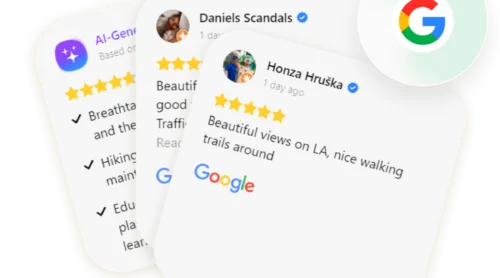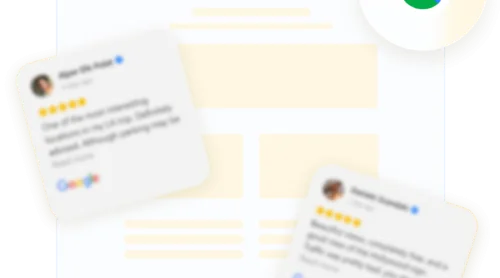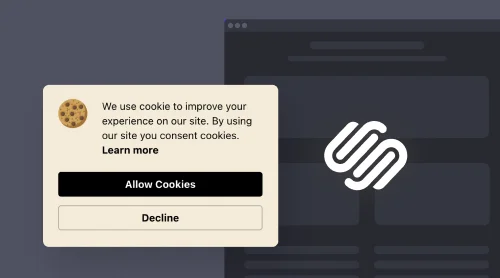Google Reviews on Maps Are Showing Business’s Quality
Posting reviews on Google is a great contribution that people aim to make publicly. By leaving a review, a person helps other people to understand whether they want to contact a business organization or not. Also, Google reviews can be seen as a path of development for businesses. This provides them with possible ways to improve their conversions and take measures to fight problems.
However, users sometimes have problems with publishing their reviews , since they are not showing up on the Google map. In some cases businesses are responsible for that, in other cases you should consider reading Google’s rules. Further, we will see what are common reasons for your review to be not showing up.
Google’s review guidelines mandate users to furnish honest and precise information within their feedback. Reviewers are prohibited from leaving deceptive or untrue content, endorsing their own or others’ enterprises, or partaking in spam or harassment publicly.
Google enforces stringent policies for customer texts across its platform, ensuring that all reviews and captions adhere to the following two key criteria:
- Prohibited and Restricted Content
- Format-Specific Criteria for reviews and captions
These guidelines are crucial in upholding the credibility of Google reviews and may lead to the removal of certain feedback suggestions.
Reasons Why A Google Review Is Not Showing Up
Let’s move step-by-step checking if your case is one of the following ones and whether you can do anything about your review. There will be cases when your review is not displayed because the business didn’t update some crucial data. However, in other cases there will be a chance to fix something in the review itself to have it showing up on the Google map’s business information.
The review looks as a paid one
In most cases it is ok for a business to inspire customers to leave a review concerning their work. However, Google tries to block those reviews that are clearly written for money. These are often positive reviews without specific details concerning business’s performance, sometimes similar to a few texts published at the same period. Your post could just look like one of them, so try to rephrase the review making it more individual.
If you are a business owner, don’t pay someone for writing reviews about your company. You can propose coupons or small gifts (like a free coffee) for customers instead.
In order to write a review that doesn’t appear to be paid or biased, follow these guidelines to ensure your feedback is authentic and trustworthy:
- Be specific and detailed. Provide specific details about your experience with the business. Mention specific products or services you used, the date of your visit, and any unique aspects that stood out to you. Avoid vague or generic statements.
- Write in your own words. Avoid using overly promotional or scripted language. Write your review in your own words, expressing your genuine thoughts and feelings about the experience.
- Balance positives and negatives. If you had both positive and negative aspects to your experience, include both in your review. A balanced review appears more genuine than one that is overly positive or negative.
- Avoid excessive praise. While it’s okay to praise good service or products, avoid excessive superlatives and hyperbolic language. Be sincere and measured in your compliments.
- Explain your perspective. Share your perspective and why you feel the way you do. Explain what made your experience positive or negative, and provide context for your review.
You can address the advice by Google on leaving a great feedback on businesses.
The review seems to be fake
Fake testimonials often have similar traits to the ones that the paid reviews have. In the first place, your review in Google must be relevant and true.
Google strives to maintain the authenticity of its reviews to provide valuable information to users. When a review over a business exhibits characteristics commonly associated with fake information, such as generic content, a lack of specific details, or an unusually positive or negative tone without context, it may be flagged as potentially fake.
Your experience is individual, yet there are things that can surely be easily verified. If a business company claims to Google that your review wasn’t written with honesty, it can be deleted.
The review creates a conflict of interest
Google wants reviews to be unbiased and genuinely reflective of customer experiences. If a Google review appears to be written by someone with a significant financial or personal interest in the business, it may be flagged as a conflict of interest and not displayed. If you are considered to be a competitor writing bad reviews about a rival’s business, your feedback may also be taken away from the feedback list.
The review contains impersonation
Google requires that reviews are left by real individuals who have had genuine interactions with the business. If a Google review is suspected of impersonation, where someone pretends to be another person or uses a false identity, it will be removed to maintain the authenticity of reviews. You are nonetheless allowed to write reviews anonymously without revealing your own personal information. Earlier, we wrote about methods to leave anonymous reviews in Google.
The review has inappropriate content
This point refers to any text, images, or multimedia elements that violate Google’s content guidelines by being offensive, harmful, or unrelated to the business being reviewed. Such content can harm the reputation of both the business and the reviewer and can undermine the overall user experience. Inappropriate content can come in various forms:
- Offensive language. Google business reviews containing profanity, hate speech, or derogatory terms are considered inappropriate. Such language can be offensive and alienating to other users.
- Personal attacks. Google reviews that personally attack individuals associated with the business, whether it’s the owner, employees, or other customers, can be harmful and may not be tolerated.
- Irrelevant content. Google reviews that do not provide meaningful information about the business or its products/services may be considered irrelevant. Users often rely on Google business reviews to make informed decisions, so off-topic content can be misleading.
Once you’ve edited the review to remove any inappropriate language or content, you can resubmit it. Keep in mind that Google needs a certain time to review and approve the updated content. When editing your review, ensure that it remains respectful and focused on your genuine experience with the business. Avoid personal attacks, derogatory language, or any content that could be considered offensive.
Use the flagged Google review as an opportunity to reflect on your experience with the business. If there were legitimate concerns or issues, consider providing constructive feedback in a way that adheres to Google’s guidelines. In a word, stay sincere with your review in a less emotional way.
The review looks like a spam
Google’s algorithms are designed to detect spammy or fake reviews. If a Google business review appears to be spam, possibly due to repetitive content, excessive use of keywords, or suspicious patterns, it may be removed to maintain the quality of reviews.
Spam reviews often reuse the same phrases, keywords, or sentences across multiple text passages, making them appear robotic and lacking originality.
Spammy reviews tend to be generic and lack specific details about the reviewer’s actual experience with the business. They may contain vague praise or criticism without any context.
Carefully check your review to ensure it adheres to the platform’s guidelines and policies. Look for any elements that might have triggered the spam flag, such as excessive links, repetitive phrases, or overly promotional language. Remove any excessive links, overly promotional language, or repetitive content.
The author’s Google account is not active
In the context of online reviews, an inactive account refers to a user Google account that has been dormant or unused for an extended period. Inactive accounts can impact the visibility and credibility of business reviews on platforms like Google. When an inactive account leaves a business review, it may raise concerns about the legitimacy of the testimonials and experience of the author. This can occur for various reasons, including users creating accounts solely for the purpose of posting a single business review and then abandoning the account or users who have not engaged with the platform for an extended period.
- Activate and update your account. If you have an inactive account and wish to post reviews over a business, consider logging in to your account and updating your profile information. This can include adding a profile picture, updating contact information, and engaging with the platform to demonstrate that your account is active and legitimate.
- Stay engaged. To maintain an active and credible presence on review platforms, regularly engage with the platform beyond just leaving feedback. This can involve liking, commenting on, or rating other Google reviews, businesses, or locations. Consequently, consistent activity can help establish your account’s credibility.
- Verify your account. Some platforms offer account verification options, such as email or phone verification. Completing these verification steps can enhance your account’s trustworthiness.
The review contains links
Reviews that contain external links, especially those leading to unrelated or promotional content, are often considered spammy and may not be displayed.
Ensure that any links you include in your review are directly related to the business or experience you are describing. Provide context within the review to explain why the links are relevant. If you include links to external sources, make sure they are credible and authoritative. Reliable sources can enhance the credibility of your review and are less likely to be the reason for Google to take it down.
While links can be informative, the primary focus of your Google review should be your personal experience with the business. Use the Google business review to describe your interaction, service quality, or any notable aspects of your visit.
Google temporarily disabled reviews or bugs take place
Occasionally, Google may experience technical issues or temporarily disable reviews for a business listing. During such times, new Google business reviews may not appear until they resolve the issue. Some time should normally pass before Google business reviews are showing up again.
The review spreads personal information
Reviews that include personal information about individuals, such as contact details or private information, violate Google’s privacy policies and the administarion may remove them to protect user privacy.
In the context of Google reviews, spreading personal information refers to the inclusion of private or confidential details about individuals, whether they are associated with the business being reviewed or not. This can pose several concerns:
| Google Privacy Violation | Including personal information in a Google business review can violate the privacy of individuals mentioned. This might include disclosing names, contact details, addresses, or other private information without consent. |
| Security Risks | Spreading personal information in Google business reviews can lead to potential security risks. It can expose individuals to unwanted attention, spam, or harassment. |
| Reputation Damage | Mentioning personal information in a Google business review, even unintentionally, can harm the reputation of the individuals involved, as it becomes public and subject to scrutiny. |
| Review Platform Violation | Most platforms for feedback have strict policies against sharing personal information in Google business reviews. Violating these policies can result in the removal of the review and potentially the suspension of the reviewer’s Google account. |
Keep the focus of your review on your personal experience with the business, showing understanding of the product or service. Avoid discussing individuals unless their involvement is directly related to your experience. If your review describes interactions with specific individuals, anonymize their identities by referring to them as “staff,” “customer,” or “employee” rather than using their names.
Be mindful of individuals’ privacy rights, since Google doesn’t allow doing this publicly. Do not disclose contact information, addresses, or any sensitive personal details, even if you believe it is relevant to your review over a business.
Google business listing issues
Sometimes, issues with the business listing itself, such as incorrect information or a suspended listing, can affect the visibility of reviews. Ensuring the business listing is accurate and active is important for reviews to display properly.
Google business listings play a crucial role in helping customers find information about local businesses and organizations. However, several issues can arise related to these listings, which can impact both businesses and users:
- Inaccurate information. One of the most common issues is inaccurate or outdated information on Google business listings. This can include incorrect addresses, phone numbers, business hours, or website links. Inaccuracies can mislead potential customers and frustrate businesses.
- Duplicate listings. Duplicate business listings can confuse customers and harm a company’s online visibility. These duplicates can arise due to changes in business details, data aggregators, or user-generated submissions.
- Unclaimed listings. Many businesses fail to claim their Google business listings. Unclaimed listings can contain incomplete or inaccurate information, and businesses miss out on opportunities to engage with customers and respond to Google reviews.
- Reviews and ratings. Issues related to Google reviews and ratings can also impact business listings. This includes fake reviews, spammy ratings, or negative arguments that do not reflect genuine customer experiences.
- Missing information. Some listings lack essential information, such as business descriptions, photos, or product/service details. Incomplete listings can discourage potential customers from engaging with a business.
This issue with Google reviews is primarily a responsibility of the business and they are to fix the problem for showing new feedback again.
To ensure that your reviews are showing up on Google and really describe the business, it’s essential to follow Google’s guidelines and maintain transparency, accuracy, and respect in your feedback.
Typical Resolutions for Reviews That Are Not Showing Up in Google
Now let’s focus on a set of typical resolutions when your business review is not showing up publicly. As you can see, there can be a lot of different reasons that can influence the display of a review concerning a certain business. However, they often have similar approaches for fixing a feedback issue. We will consider what measures you can take for showing your feedback publicly.
Wait for approval
Google may take some time to inspect and approve user-generated content, including reviews. Sometimes, it can take a few hours or even a couple of days for a review to appear in Google. Patience is often the key. There can be things to consider on the business’s side or Google’s side itself, so just take your time. Any technical issue may also create a delay before people see your Google business review publicly but this won’t be too long. In case Google is not showing your feedback after longer than a day, let’s see more options.
Ensure proper publishing
Double-check that you submitted the Google review successfully. Ensure you logged in to your Google account when publishing the review and that you clicked the “Post” or “Submit” button after writing it. Sometimes Google is not showing texts just because the users didn’t finalyze them. Take a look at the page where you were creating the post again. Don’t surrender, since businesses are also interested in showing reviews.
Follow community guidelines
Make sure the business review adheres to Google’s community guidelines. Reviews that violate these Google guidelines may be removed or not shown. Avoid using offensive language publicly, posting spam, or including personal information. We have already considered most of such cases, so take a look at your text and check if it complies with Google policies.
Review content that you submit for showing publicly
Check the content of your Google review. It should be relevant to the business or location you are taking for the Google review and provide valuable information to other users. Check whether you have written your review under the right business with the correct location data.
Check your Google account settings
Ensure that your Google account settings do not have any restrictions or privacy settings that may be preventing your reviews from apearing publicly.
Contact Google support
If your review still doesn’t appear after waiting for a reasonable amount of time, you can try reaching out to Google Support. They may be able to see and provide information or assistance regarding the status of your Google review.
Recommendations for Businesses with Reviews Issues
If a business owner does not see reviews on their Google Maps page, there could be several reasons for this issue. Here are some solutions for a business owner to address the problem and potentially make the reviews visible:
1. Ensure that you claimed the business
Make sure the business listing on Google Maps has been claimed and verified by the business owner. You can do this through Google My Business (GMB). If the listing is not claimed, you won’t have control over the reviews and they might not be seen.
2. Check Google My Business dashboard
Log in to your Google My Business account and check the GMB dashboard for any pending or unverified reviews. Sometimes, Google reviews may be awaiting approval or verification and it may take time.
3. Verify business information
Ensure that the business name, address, phone number, and category are accurate and up to date on your Google My Business listing. Inaccurate information can sometimes lead to reviews not appear for the potential customers on the feedback list.
4. Monitor spam filter
Google has a spam filter that may automatically filter out some reviews it considers spammy. Check the “Reviews” section in your Google My Business dashboard for any filtered elements. You can choose to publish legitimate reviews from there.
5. Encourage reviews
Encourage satisfied customers to leave reviews on your Google Maps listing. The more Google reviews you have, the more likely they will appear in front of more people. However, do not incentivize or fake reviews, as this violates Google’s policies.
6. Respond to reviews
Engage with the reviews you receive by responding to them. This shows Google that your business is active and encourages more visibility for your reviews publicly. It takes a long time to build a really excellent system of review management.
7. Contact Google support
If you have tried the above steps and still don’t find reviews on your Google Maps page, you can contact Google Support for assistance. They can help resolve issues related to missing or unlisted reviews.
8. Monitor for policy violations
Make sure that none of the testimonials on your listing violate Google’s review policies. Also, if any reviews that are visible contain inappropriate content or are against Google’s guidelines, you can report them for removal. This might also unblock the appearance of new reviews in Google concerning your business.
9. Be patient
Sometimes, it may take a little time for reviews to appear on your Google Maps page but it is never too long. Be patient and check regularly to see if new reviews have appeared on Google publicly.
10. Review Google guidelines
Familiarize yourself with Google’s review guidelines in order to ensure that your business practices align with their policies and your testimonials are allowed for showing.
Remember that Google’s algorithms and review moderation processes can be automated and complex. It’s essential to follow Google’s guidelines and be patient while waiting for reviews to appear on your business’s Google Maps page after not a long period of time.
FAQ List on Showing Google Reviews Publicly
As a summary we would like to briefly answer the following questions that were the subject of this article.
Why is my Google review not showing publicly?
Basically, the reasons can be different and problems with a review can be on any side: Google, business, review itself. Here are the most common issues:
- Pending review. Reviews may take time before Google approves and publishes them.
- Guideline violation. Reviews that violate Google’s guidelines, such as containing offensive content, may not appear.
- Unverified account. Ensure you’re using a legitimate Google account to post reviews.
- Business not on Google Maps. Make sure you’re reviewing a business or location listed on Google Maps.
How long does it take for a Google review to post?
The time it takes for a Google review to become publicly visible can vary. Generally, it may take a few hours to a couple of days. Google reviews go through a moderation process to ensure they comply with guidelines. During this period, your review may not be immediately visible. Be patient, and it should appear once approved.
What can I do to make my Google review appear?
To increase the chances of your Google review appearing, follow these steps:
- Firstly, ensure it complies with guidelines. Review Google’s community guidelines and make sure your text doesn’t violate any rules. Avoid offensive language, personal information, or spam.
- Use a valid Google account. Ensure you’re using a legitimate Google account when building the review.
- Edit and resubmit. If your Google review was rejected or not displayed, edit it in order to adhere to the guidelines and resubmit it.
- Avoid duplicate reviews. Don’t post multiple reviews for the same place in a short timeframe, as it may trigger spam filters.
By following these steps and ensuring your review aligns with Google’s policies, you can improve the chances of appearing on the feedback list. Remember that it often requires waiting until your changes and adjustment result in showing your feedback publicly.
We hope that the article will help you achieve more credibility with your testimonials for Google and let your texts always be showing up timely.