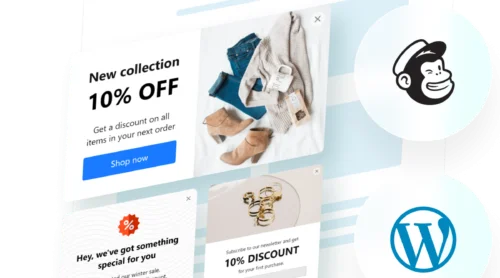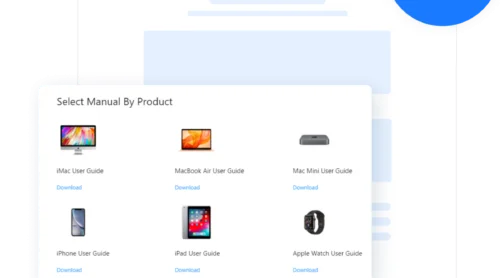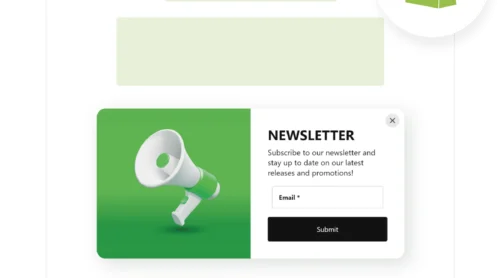Google reviews offer a transparent view of the quality of your products and services, helping to attract more leads and customers. They not only provide valuable feedback that can help you improve your offerings but also play a crucial role in enhancing your online presence. Higher rankings in local search results, increased visibility on Google Maps, and a prominent position in the coveted Local Pack are just some of the benefits of having more reviews.
For 81% of respondents in 2024 Google reviews is the most valuable source of feedback before decision-making. But how can you effectively increase the number of reviews for your business?
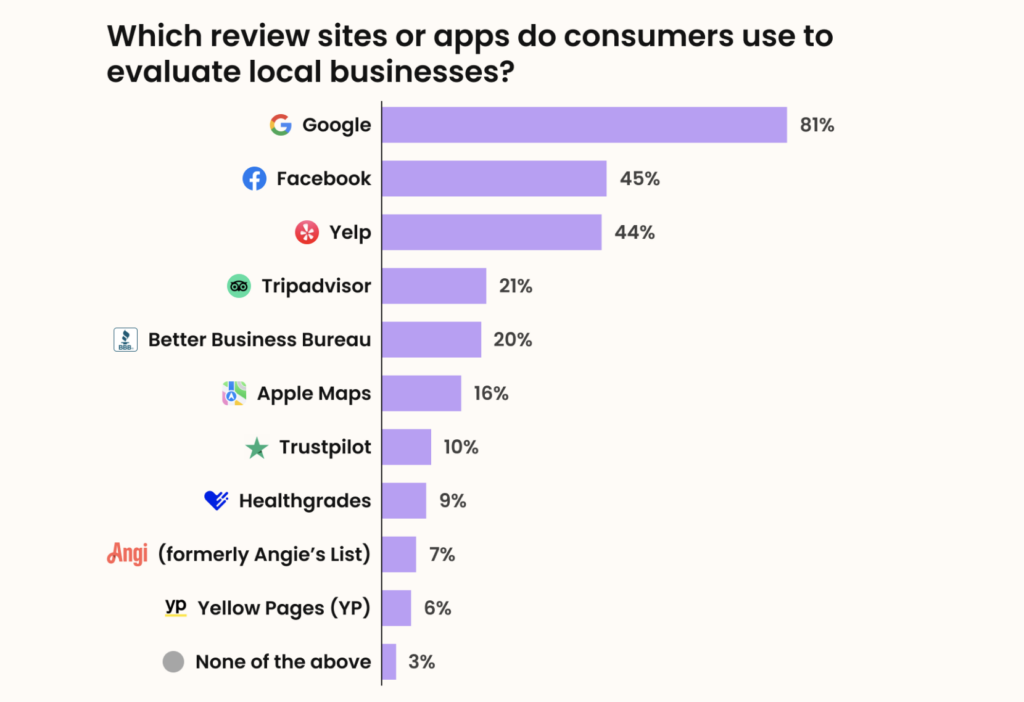
From optimizing your Google Business Profile to engaging with your customers and encouraging them to share their experiences, we will provide you with a comprehensive guide to enhance your review strategy and, ultimately, your business’s success. Let’s get started on this journey to increase your Google reviews and build a stronger, more reputable online presence.
13 Ways to Get Google Reviews
#1 Manage your Google Business profile
One of the first and most crucial steps to work with your Google reviews is to claim and manage your Google Business Profile. This profile serves as your business’s online storefront on Google, providing potential customers with essential information about your services, location, and, most importantly, customer reviews.
By claiming your business, you gain control over the information displayed and can interact with customers by responding to reviews and updating your business details. Here’s a simple guide to help you claim your Google Business Profile:
- Search for your business on Google. Go to Google and search for your business name. If your business appears in the results, click on it to access the business profile.
- Click ‘Claim this Business’ or ‘Own this Business?’. If you see either of these options on the profile, click on it. This will start the process of claiming your business.
- Verify your business. Google will prompt you to verify your ownership. This can typically be done via a phone call, text message, email, or postcard sent to your business address. Follow the instructions provided by Google to complete the verification process.
By taking control of your Google Business Profile, you’re setting the foundation for a strong online reputation, which is essential for attracting and retaining customers.
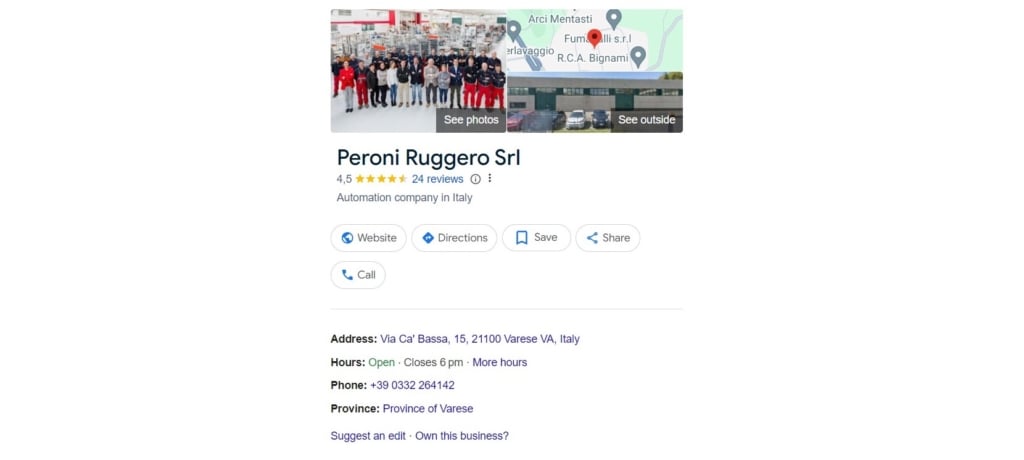
#2 Add Google Reviews to website
You can embed Google reviews directly on your website pages. For instance, display your reviews in the footer or the specially created page for feedback. You will demonstrate more transparency in your business and use your website as a source of insights on the products and services.
The simplest way to add Google reviews is using a widget by Elfsight. It is a free solution that doesn’t require you to code. At the same time, you can adjust layouts, visual elements, and other settings concerning your reviews.
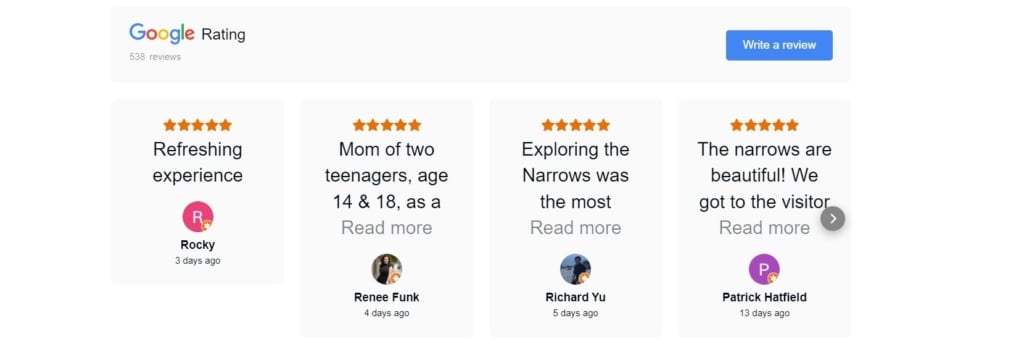
#3 Add filters to show the most relevant Google reviews
The filters are your opportunity to select the reviews you would like to display. You can sort reviews by their rating, username, or other parameters to make sure the website users see the most relevant and detailed information about your business’s credibility. Once again, it is a feature that can be adjusted when using a website’s widget for your Google reviews.
However don’t exaggerate with your filters since 40% of consumers don’t trust the reviews that shower excessive praise on the business.
#4 Use the CTA button to get even more reviews
A CTA button invites users to leave their opinions on Google sharing experiences about a company. When you use a widget for a website, you can make this button more visible and welcoming for customer feedback. Furnish the button to make it fit your website’s style and encourage visitors to start writing.
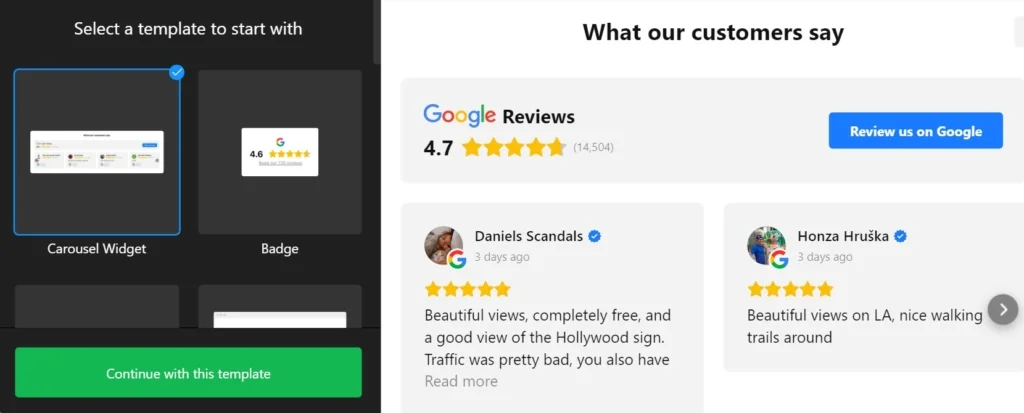
#5 Display your rating in search results
To differentiate your business from competitors, enable rich snippets that display star ratings directly in search results. These eye-catching stars can significantly increase your click-through rate by making your listing more prominent and attractive to potential customers. More visitors to your site often translate to higher sales.
Using tools like the Elfsight Google Reviews widget, you can easily create these review snippets.

#6 Generate a link or QR code for your Google reviews
You can make some more efforts to get Google reviews from your customers, by sharing a link to your reviews block. You can use the link for follow-ups and post-sale messages.
It is very simple to get this link:
- Open Google Maps and search for your business name
- Click on your business name to open the profile page
- On the left side, click the “Write a review” button
- Copy the URL from the browser’s address bar
Alternatively, you can use a modern way to invite smartphone users to leave their feedback. This will give another option for your clients to get involved. It can easily be done with online tools on the internet or with a widget like QR Code Generator.

#7 Add a link to your Google reviews to emails and newsletter campaigns
Including a link to your Google reviews in emails and newsletters creates an easy pathway for customers to share their experiences. This can lead to increased engagement, as satisfied customers are more likely to take a moment to leave a positive review when the process is straightforward.
When potential customers see a consistent stream of positive reviews, they are more likely to trust your business. By encouraging existing customers to leave reviews through email campaigns, you build a repository of social proof that enhances your business’s credibility.
Customer reviews provide insights into what you’re doing well and areas where you can improve. By directing customers to leave reviews via emails and newsletters, you gain valuable feedback that can help refine your services and address any potential issues.
#8 Promote your Google reviews on social media
Another idea to find new customer feedback is to publish your Google reviews link on your social media. If your account is active on Facebook or Instagram, the audience there may be glad to contribute with their opinions.

Also, welcoming your subscribers to leave feedback on your Google reviews is another way to interact with them. Even if they don’t proceed to write a review in Google, they may leave some valuable comments below a post with your request.
#9 Create a fancy template block for reviews
You can develop and embed in your product or blog pages a beautiful section that invites customers to leave their feedback. A bright and colorful block will attract attention and may encourage more visitors to describe their experience. Make the block match your website’s design and it will become your regular solution for articles, announcements, or product releases.
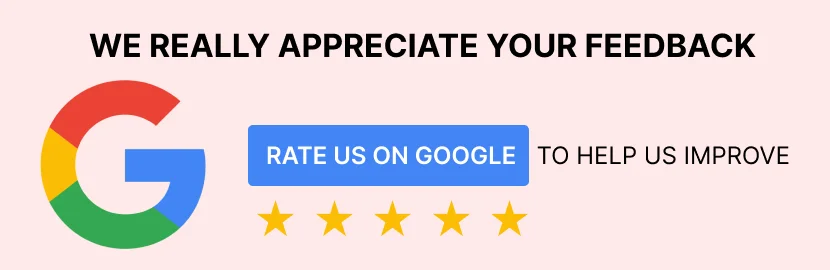
#10 Try Form Builder for more detailed surveys
Back to widget solutions, we would like to recommend the versatile Form Builder to perform accurate surveys, detailed research, and informed queries. You can customize the form by adding the fields you want and changing the types of answers. The simple or multi-step forms will help you gather customer reviews on any aspect of your business and get the specific information you need.
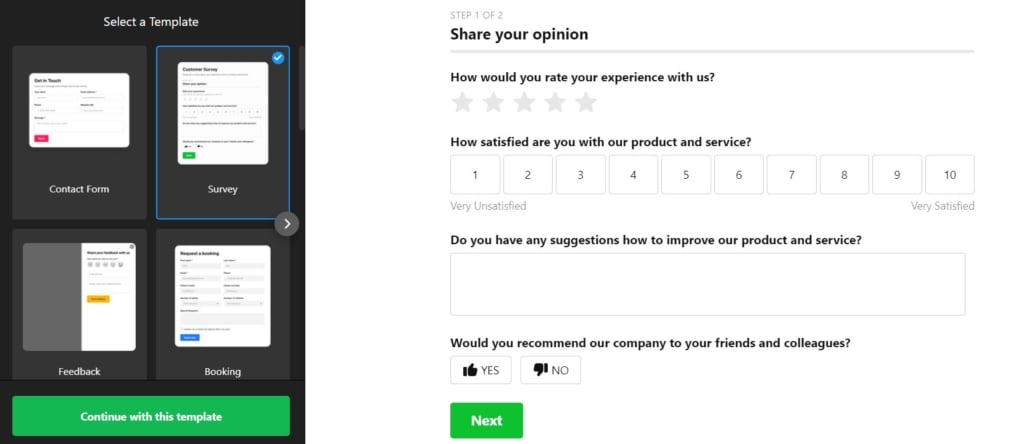
#11 Respond to reviews managing your reputation
Try to always answer customer reviews to show the vividness and transparency of your business. Don’t ignore the negative reviews and provide explanations or solutions where possible. Other customers will appreciate it and fear less to get the same issue since they will be sure you can fix it. If certain reviews are completely toxic and not true, you can delete a bad review. However, you don’t do it directly and have to interact with Google.
#12 Speak about your customers’ success stories and share positive reviews
Sometimes you make a really good deal with a customer who remains happy with your services. They can be your source of detailed stories concerning cooperation with your company, so why not encourage them to speak about it? A post with such a positive impression evokes more trust and other customers may also have a word to say. Benefit from this positive energy of decent business making!
#13 Offer a benefit for a review
You can inspire more people to leave their feedback, by offering a certain advantage or bonus for them. It doesn’t have to be a positive review since you don’t buy reviews, still, people may appreciate a benefit you offer which will increase the chance of their positive feedback.
Also, the bonus doesn’t have to be something material for them. Say, that you invest an extra dollar into your equipment, customer support department, or range of products with every review left. Otherwise, you may plant a tree or donate to charity for each review which won’t be a direct benefit neither for your business nor for the customer but will be something meaningful for the society or the environment.
How Your Business Benefits from Getting More Google Reviews for Your Business
Don’t hesitate to use the ideas from our list since working with Google reviews can be a multilateral increase for your business results. They influence both your online performance and credibility among customers.
- Improved Online Presence. Google Reviews boost a business’s visibility online by enhancing its position in search results, particularly for local searches. High ratings and numerous reviews make it easier for new customers to find the business.
- Strengthened trustworthiness. Multiple positive Google Reviews enhance a business’s credibility, making potential customers more likely to trust and choose it. Reviews act as social proof, showing that others have had positive experiences.
- Valuable customer feedback. Google Reviews provide direct insights into customer opinions, highlighting strengths and areas needing improvement. This feedback helps businesses make informed decisions to better meet customer needs and expectations.
Final Thoughts on Google Reviews Significance
At the end of the article, you are equipped with various knowledge on how to get more Google reviews for your business. You are also aware of how they can boost the overall online presence of your company, making it more trustworthy. When customers see positive Google reviews, they will be more confident about purchasing from you. Therefore, we advise you to be attentive to what people say: they may give you useful insights for future development.