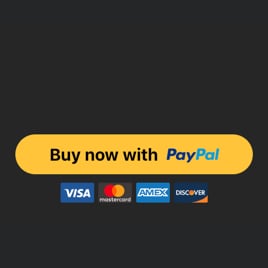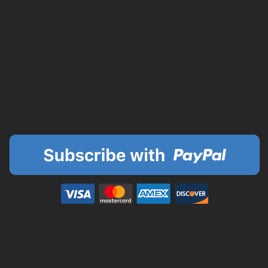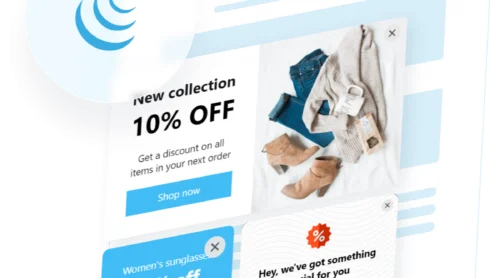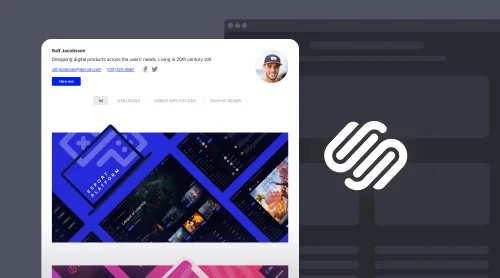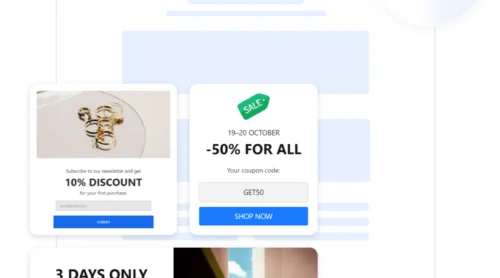Simplifying Online Payments with Elfsight PayPal Widget
Embedding a reliable payment system into your WordPress WooCommerce store is crucial for streamlining your online transactions. The Elfsight PayPal Widget offers a seamless no-code solution, empowering your WooCommerce website with one of the most trusted payment methods worldwide. This widget simplifies the process of accepting single payments, subscriptions, and donations, enhancing the shopping experience for your customers.
The Elfsight PayPal widget shines in its simplicity and flexibility. It requires no coding knowledge, allowing anyone to easily embed a PayPal button into their WordPress WooCommerce website. In just a few clicks, you can set up your payment system for free using our user-friendly demo:
- Select the appropriate PayPal button type to add – Single Payment, Subscription, or Donation.
- Customize the button settings, including product name, price, and currency.
- Generate a unique code snippet for your site pages.
And just like that, you’re all set! In no time at all, you’ve equipped your WordPress WooCommerce store with a powerful no-code payment solution.
Enhancing Your E-Commerce Experience with the Elfsight PayPal Widget
Embedding the Elfsight PayPal widget into your WordPress WooCommerce website pages is a game-changer, offering a range of benefits that streamline your online transactions and elevate the user experience. This no-code PayPal widget not only simplifies the payment process but also enhances the functionality and appeal of your e-commerce platform. Discover how this powerful tool can revolutionize your site, making it more user-friendly, secure, and globally accessible.
Benefits for site holders:
- Ease of embedding. Embedding the Elfsight no-code PayPal widget into your WooCommerce website pages is incredibly straightforward, requiring no complex coding. This ease of use means that you can swiftly implement a reliable payment system, minimizing downtime and ensuring that your e-commerce site continues to run smoothly.
- Customizable design. The no-code widget’s design is fully customizable, allowing it to blend seamlessly with your pages’s theme. This feature ensures that the PayPal button is not only functional but also a visually appealing part of your WooCommerce website’s design, adding to a cohesive and professional appearance.
- Versatile payment options. Whether your business model relies on one-time purchases, ongoing subscriptions, or accepting donations, the Elfsight PayPal widget caters to all. This versatility is crucial in providing a flexible payment solution that meets various customer needs and preferences.
- Increased trust. By embedding PayPal, known for its security and reliability, you automatically boost your site’s trustworthiness. Customers are more likely to complete purchases when they see a familiar and secure payment option, thereby potentially adding to your conversion rates.
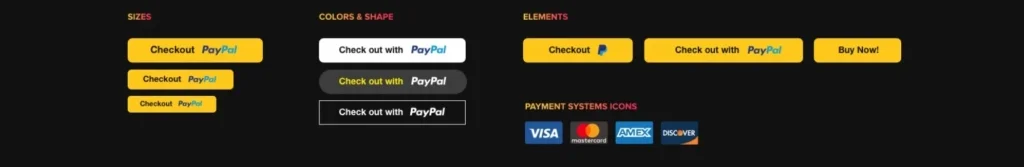
Benefits for customers:
- User-friendly interface. The Elfsight no-code PayPal widget offers a straightforward and intuitive payment process. Customers enjoy a hassle-free checkout experience, with clear instructions added and a streamlined transaction process, leading to higher satisfaction and repeat business.
- Secure transactions. With PayPal’s renowned security measures, customers can be assured of the safety of their personal and financial information. This security is a significant factor in building customer trust and loyalty, as it reassures them that their data is handled with the utmost care.
- Global currency support. The widget’s ability to add multiple currencies makes it an ideal choice for international transactions. This feature is especially beneficial for websites with a global customer base, as it offers a more personalized and convenient shopping experience.
- Convenient payment methods. PayPal is recognized globally for its ease of use and wide acceptance. By offering this popular payment method, you cater to a broader audience, ensuring that customers can use their preferred payment option. This convenience can lead to improved customer satisfaction and potentially increase sales.
Leveraging Features of Elfsight PayPal for Optimal Convenience
Adding the Elfsight PayPal widget to your WooCommerce website is not just a practical choice, it’s a strategic one. With its range of user-centric features, this widget simplifies the payment process while offering unparalleled flexibility and customization. These features ensure that your site remains convenient, secure, and responsive, catering to the evolving needs of your business and customers.
| Feature | Description |
| Diverse Payment Types | The Elfsight PayPal widget for WooCommerce websites supports various payment forms, including single payments, subscriptions, and donations. This diversity caters to different business models, allowing you to add various transaction types effortlessly on your WordPress WooCommerce website, thus broadening your market reach and customer base. |
| Customization Options | Tailor the PayPal button to perfectly match your WooCommerce website’s style. The widget allows you to modify button size, color, and text, ensuring a seamless embedding into your site’s design. This customization enhances user experience by maintaining visual consistency and brand identity across your WordPress WooCommerce pages. |
| Global Currency Compatibility | Accept payments in over 20 currencies, making your WordPress WooCommerce site a global marketplace. This feature is particularly beneficial for international transactions, providing customers worldwide with the convenience of paying in their local currency, which can significantly add to their shopping experience and your website’s accessibility. |
| Responsive Design | Optimized for all devices, the PayPal widget for WooCommerce websites ensures a consistent and flawless user experience whether accessed from a desktop, tablet, or mobile phone. This responsiveness is crucial in today’s mobile-first world, as it guarantees that your WordPress WooCommerce pages remain functional and attractive across various devices. |
| Easy Setup | Embed the PayPal widget effortlessly into your WooCommerce website pages without any coding knowledge. This ease of setup is a significant time-saver, allowing you to focus on other aspects of your business while ensuring that your payment system is up and running quickly. |
| Secure Transactions | Powered by PayPal’s robust security framework, the widget offers a safe and reliable environment for transactions. This security feature not only protects sensitive customer data but also enhances trust in your WordPress WooCommerce site, encouraging more frequent and larger purchases. |
| Automatic Tax and Shipping Calculation | Simplify your checkout process by enabling the PayPal widget for WooCommerce websites pages to automatically calculate taxes and shipping costs. This functionality streamlines the transaction process, reducing the likelihood of errors and ensuring a smoother, faster checkout experience for your customers on your WordPress WooCommerce site. |
| Seamless Embedding into WordPress WooCommerce sites | Designed to work harmoniously with WooCommerce websites, the Elfsight PayPal ensures a smooth embedding into your existing setup. This compatibility eliminates potential conflicts and streamlines your workflow, making it easier to manage your online store and enhance your website’s functionality. |
Streamlining Embedding Process for Elfsight WooCommerce PayPal
Embedding the Elfsight PayPal plugin into your WooCommerce website pages is a straightforward and quick process. Follow these easy-to-understand tutorials to seamlessly embed this versatile no-code payment solution into your pages, enhancing its functionality and user experience.
Tutorials on embedding the Elfsight PayPal plugin into WooCommerce websites:
- Access Your WordPress WooCommerce admin panel. Log in to your WooCommerce website’s backend and navigate to the page where you want to add the PayPal plugin.
- Choose ‘Edit with WooCommerce’ WordPress option. In the site management interface, select this option to start editing the page.
- Embed the PayPal plugin. Drag and drop the “HTML” component to the desired location on the page, then paste the installation code of the Elfsight PayPal plugin for WordPress WooCommerce website pages.
- Save and update. Confirm your changes by clicking the “Update” button in WordPress WooCommerce to apply the plugin to your page.
- Check the plugin’s functionality. Visit the live page to ensure that the PayPal plugin appears correctly and functions as expected.
For additional tutorials, support, and guidance on adding the Elfsight PayPal plugin to WooCommerce websites, feel free to visit our Help Center. Our support team is always available to assist with any technical issues or questions regarding the use of Elfsight products.
Customizing Elfsight PayPal Plugin for Better WooCommerce Performance
Customization is key to aligning with your brand identity and meeting specific business needs. The Elfsight PayPal plugin for WooCommerce excels in this area, offering a multitude of settings, layouts, and color schemes. This adaptability ensures that you can tailor the no-code plugin to suit a variety of site styles and business objectives.
Versatile layout options
- Button styles and shapes. Customize the appearance of your PayPal button plugin to match your WordPress WooCommerce website’s aesthetic. Choose from different styles and shapes – whether you prefer a sleek, modern look or something more traditional, the plugin can adapt.
- Responsive design. The PayPal plugin for WordPress WooCommerce is responsive, ensuring it looks great on any device. This feature is crucial for maintaining a professional appearance and ensuring a seamless user experience, regardless of how customers access your pages.
Color schemes and branding
- Color customization. Adjust the color of your PayPal button plugin for WordPress WooCommerce pages to align with your brand’s color scheme. This level of customization reinforces brand recognition and ensures a consistent visual experience across your site.
- Icon integration. Add or remove icons such as Visa, Mastercard, and other popular payment methods, to provide users with recognizable PayPal payment options.
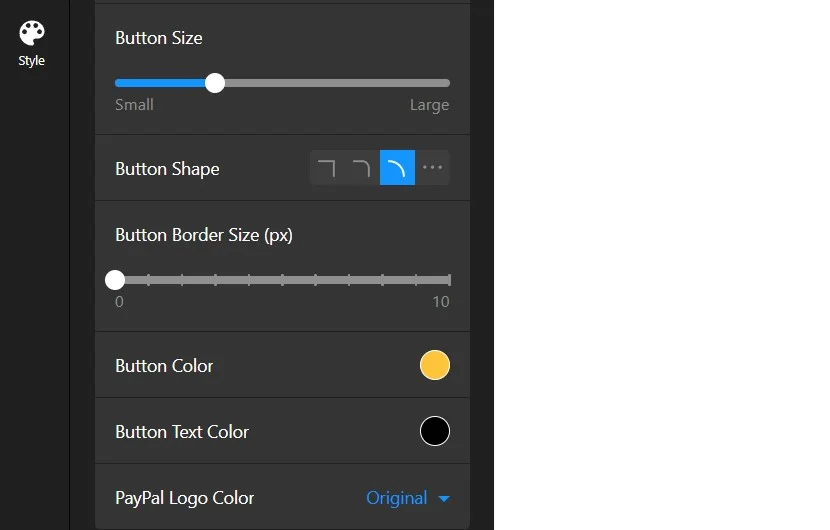
Functional customization
- Adjustable tax and shipping calculations. Set up your PayPal plugin for WordPress WooCommerce to automatically calculate and include relevant taxes and shipping fees. This functionality not only saves time but also enhances the accuracy of transactions.
- Customizable payment types. Whether you’re looking to accept one-time payments, set up subscriptions, or receive donations, the PayPal plugin for WordPress WooCommerce can be configured to meet these diverse transactional needs.
Enhanced user experience
- Custom labels and Call-to-Actions. Personalize PayPal button labels and calls-to-action to guide users effectively. This customization can boost engagement and conversion rates, as it allows you to communicate directly with your customers.
- Localized currency settings. Tailor your PayPal plugin for WordPress WooCommerce pages to accept a variety of currencies, catering to a global audience. This feature is essential for international businesses looking to provide a localized and user-friendly shopping experience.
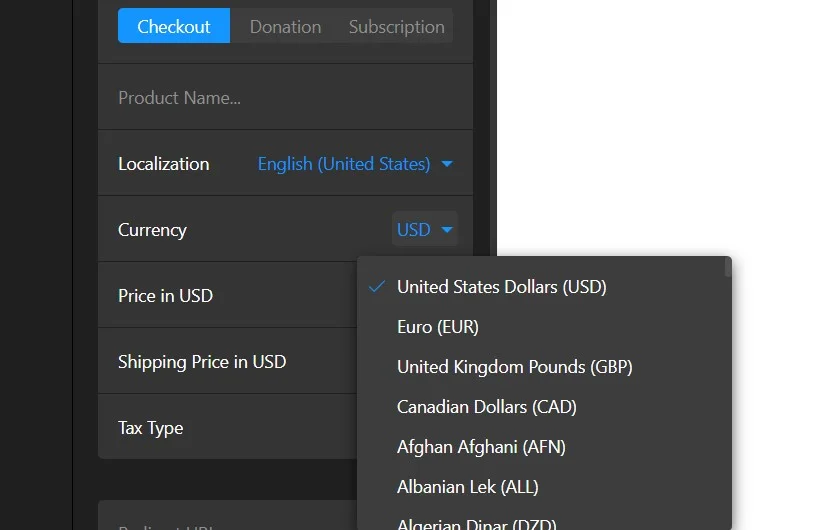
Accessibility and compliance
- Ease of access. Ensure that your PayPal plugin for WordPress WooCommerce is easily accessible, especially on key pages such as product descriptions and checkout pages. This strategic placement can streamline the payment process and enhance the overall user journey.
- Compliance with standards. Keep your PayPal plugin compliant with the latest online payment standards and security protocols, ensuring trust and safety for your users.
By utilizing these diverse customization options, the PayPal plugin for WordPress WooCommerce becomes more than just a payment tool; it transforms into a vital component of your online business strategy. With its flexible settings and design options, you can create a payment experience that is not only user-friendly but also fully aligned with your brand and business objectives.
Examples of What You Can Reach Adding PayPal Plugin to WooCommerce Website
At this point we want to show you some examples of custom PayPal plugins for WordPress WooCommerce websites. The examples are designed to follow certain scenarios and help your business activity. Depending on your goals you can pick one of our examples or invent your own projects based on our templates below.
Checkout PayPal button in classic style
Imagine a PayPal checkout button designed in the iconic PayPal colors, instantly recognizable to your users. This button not only carries a unique call-to-action combined with the PayPal brand but is also complemented by the familiar icons of major payment systems like Visa and Mastercard. Each button is tailored to include necessary details like tax and shipping fees, ensuring a comprehensive and familiar checkout experience on your website.

Engaging donation button design
Consider a visually appealing donation button, featuring the PayPal logo paired with a concise, custom label. Above this button, there’s a creatively designed title with emojis, acting as an emotional prompt for users to donate. This setup allows for flexibility in donations – users can either stick to a preset amount or choose their own, making it a versatile option for encouraging generosity on your pages.
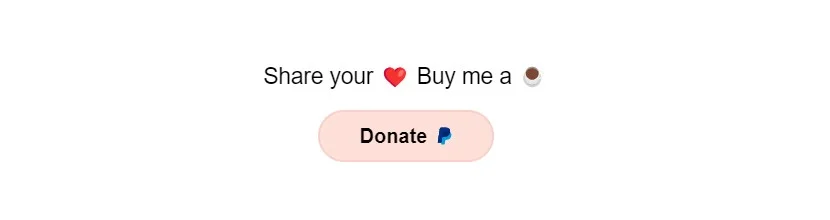
Customizable subscription button
Visualize a subscription button via PayPal plugin that flawlessly aligns with your WordPress WooCommerce website’s style and color scheme. Here’s an example: a rectangular button with softly rounded corners, sporting a striking blue and white color theme. Such subscribe buttons not only offer adjustable subscription periods but also include a recurring option, which automatically renews the subscription at the end of each period, ensuring uninterrupted service and convenience on your site.

Explore 10+ PayPal Button Templates
Enhancing Efficiency and Preventing Mishaps with Elfsight PayPal Plugin
Maximizing plugin efficiency
- Highlight your plugin. Ensuring the PayPal plugin is prominently displayed on your WooCommerce website can significantly increase its usage. A strategic placement, like near product descriptions or at the checkout page, makes it more convenient for customers, potentially leading to higher transaction rates.
- Customize for cohesion. Tailoring the PayPal plugin’s design to align with your WooCommerce website’s aesthetics reinforces your brand identity. Consistent styling across your pages enhances the overall user experience and can make the payment process feel more integrated and less intrusive.
- Regularly update. Keeping the PayPal plugin for WooCommerce up-to-date is vital for maintaining its functionality and security. Regular updates ensure that the plugin operates smoothly, aligns with the latest payment technologies and security standards, and provides your customers with a reliable payment experience.
Pitfalls to avoid
- Overcrowding your page. Cluttering your page with excessive elements can detract from the user experience. It’s essential to maintain a balance between functionality and aesthetics to ensure that the PayPal plugin is easily accessible without overwhelming the page layout.
- Ignoring customer feedback. Actively seeking and embedding customer feedback about the PayPal plugin can lead to significant improvements in usability. Addressing customer suggestions and concerns not only enhances the plugin’s functionality but also shows your commitment to providing a user-friendly experience.
By effectively utilizing the PayPal plugin for WordPress WooCommerce website pages, and avoiding common pitfalls, you can create a more streamlined, secure, and user-friendly payment process that satisfies both your business needs and your customers’ expectations.
Introducing Elfsight PayPal FAQs
Absolutely, adding the Elfsight PayPal plugin to your website is free for all Elfsight users. You have full access to various settings and design options without any charge. Simply register with Elfsight, either directly in your dashboard or after experimenting in the demo. While the basic version is free, our Pricing section offers additional features for advanced needs.
You’ll get the embed HTML code for your custom PayPal plugin immediately after its creation. If you’re new to Elfsight, you’ll need to sign up to receive your free code. The code will be prominently displayed for easy copying and embedding into your pages.
Yes, the Elfsight PayPal plugin is designed for compatibility with a wide range of CMS platforms and we provide tutorials to simplify the process. Whether you’re using WordPress, Shopify, Squarespace, or any other popular website builder, you can effortlessly embed this plugin. Check our supported platforms list, which includes Adobe Muse, Drupal, Elementor, Joomla, Magento, and more, to find your specific CMS.
Definitely. The Elfsight PayPal plugin is fully responsive, meaning it adjusts perfectly to mobile screens. This mobile adaptability ensures a seamless payment experience for users on any device, enhancing the usability and accessibility of your website.
Certainly! Our PayPal plugin offers extensive customization options. You can modify the button’s size, color, text, and more to align with your website’s design. This flexibility allows you to maintain a cohesive look and feel across your website.
Yes, the plugin supports international transactions with its ability to handle multiple currencies. This feature is essential for websites catering to a global audience, offering customers the convenience of transacting in their local currency.
Security is a top priority for the Elfsight PayPal plugin. Leveraging PayPal’s robust security measures, it ensures safe and reliable transactions. This commitment to security helps build trust and encourages more transactions on your website.
Harnessing the Power of Elfsight PayPal for WooCommerce Websites
As we wrap up these comprehensive tutorials, let’s revisit the key insights about the Elfsight PayPal, an indispensable tool for your WooCommerce website. You’ve learned about its standout features, including easy embedding, customizable design, secure transactions, and global currency support. These attributes make PayPal a top choice for enhancing your website’s functionality.
Now, you’re equipped to effortlessly create and embed the Elfsight PayPal into your desired website. This widget is a free no-code solution that empowers you to solve business tasks with. Its user-friendly nature means you don’t need any coding expertise to leverage its full potential.
Don’t hesitate to experiment with the widget settings to find what works best for your website. Tailoring the widget to your specific needs can significantly enhance your site’s user experience and efficiency.
Sources to communicate and leave feedback
- Our Help Center is a treasure trove of resources, always ready to assist you with any queries or challenges. Whether you’re seeking detailed tutorials or solutions to specific problems, our expert support team is there to guide you through every step, ensuring a smooth experience with our widgets.
- Engage with our vibrant Community to share insights, gather valuable feedback, and stay abreast of the latest developments in our products. It’s a space where seasoned Elfsight users and newcomers alike can exchange tips, enhancing the performance of their widgets and websites.
- Your ideas and suggestions are crucial to us, and our Wishlist section is where they come to life. Here, you can propose new product ideas or features and vote on others’ suggestions, actively shaping the future of Elfsight’s offerings.
We appreciate your interest in the Elfsight no-code PayPal and are excited to see how it transforms your WooCommerce website. Thank you for joining us on this journey, and we look forward to supporting your continued success and innovation with our products.