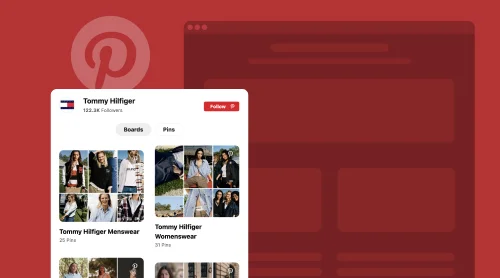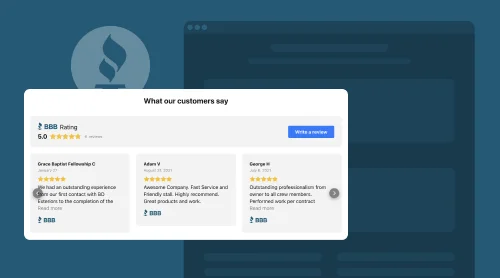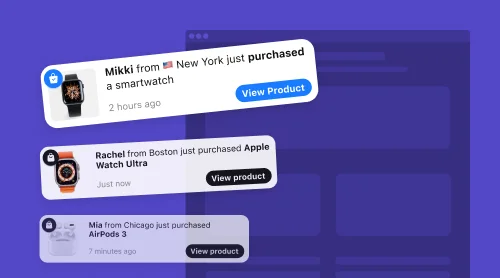What is Facebook Share Button? Why Embed It on Your Website?
The Facebook Share Button is a social sharing widget that allows users to easily share content from your website directly to their Facebook profiles. By embedding this button on your website, you can encourage sharing the content with your audience’s friends and followers, which can lead to increased traffic, brand awareness, and social proof.
By making it easy for visitors to share your content, you’re creating a more user-friendly experience that can help build trust and loyalty in the public eye. Visitors are more likely to return to your website if they have a positive experience, and sharing your content on Facebook via the button is a great way to show their support and appreciation.
Add Facebook Share Button to Your Website for Free
Now that you understand what it is and why embed the Facebook Share Button on your website, the next step is to find the easiest and most convenient way to do so. Elfsight offers a fantastic solution—integrate a customizable and mobile-friendly Facebook Share Button widget that can be added to any website for free.
You no longer need to worry about complex coding or technical expertise. The Button plugin can be effortlessly integrated into your website using a simple, step-by-step setup process. In addition, it allows you to match its appearance to your design seamlessly.
Have a go at it and use the live configuration tool below to build the widget you’ve always wanted!
How to Embed Facebook Share Button Widget to Websites: Free Tutorials
Now it’s time to point out how you can easily add the Facebook Share Button widget from Elfsight to your website free of charge. Follow the steps below:
Step 1: Open the Button plugin’s online builder
Start by choosing one of the options to access the HTML code-free Facebook Share Button’s configurator: use the live editor right above or sign into your admin dashboard.
If you go with the second option, there are some additional steps to follow:
- Once you’re logged in, navigate to the Apps Catalog.
- Search for the Facebook Share Button.
- Click on the app to start the customization.
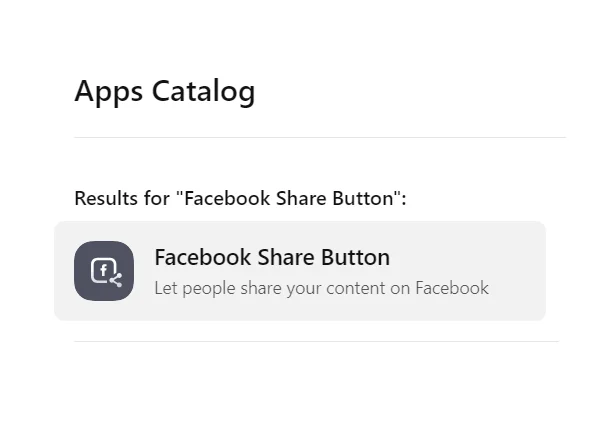
Step 2: Pick the button source website page
Next, choose the website page link that your users will share with others. It could be a current page or a custom URL.
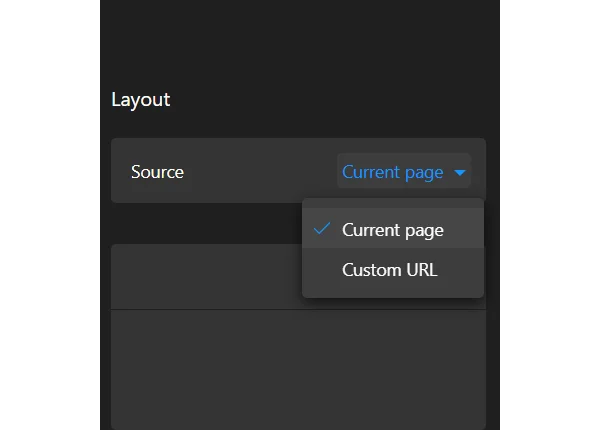
Step 3: Decide on button’s layout
Elfsight offers various layout options for the HTML code-free Facebook Share Button widget. Consider your website’s design and choose a layout that complements the plugin seamlessly. Browse through the available options—box count, button count, or button—and select the one that best suits your aesthetic preferences.
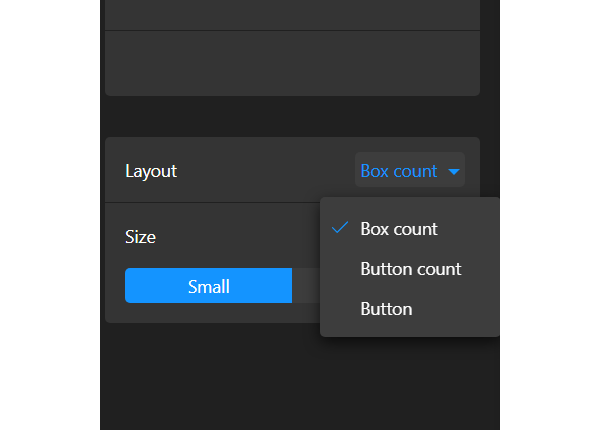
Step 4: Determine the button’s size
Select the size of your Facebook Share Button widget. Elfsight provides different size options to ensure the perfect fit for your website: small and large.
Consider the placement on your page and opt for a size that’s visually appealing and easily clickable for your visitors.
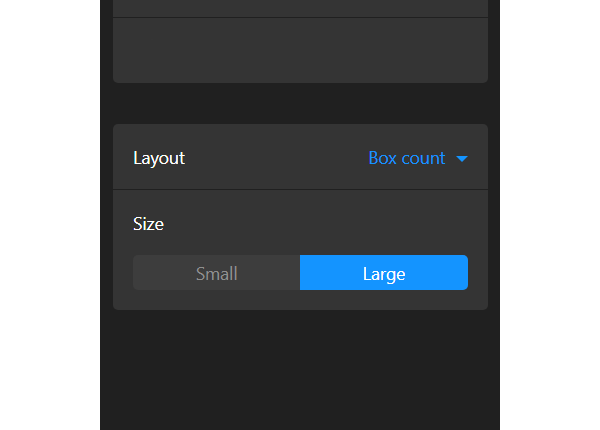
Step 5: Get the HTML code to embed your button
Once you have customized the Facebook Share Button widget according to your preferences, Elfsight will generate a unique installation HTML code to integrate. Copy this code, as you will need it to embed the plugin on your website.
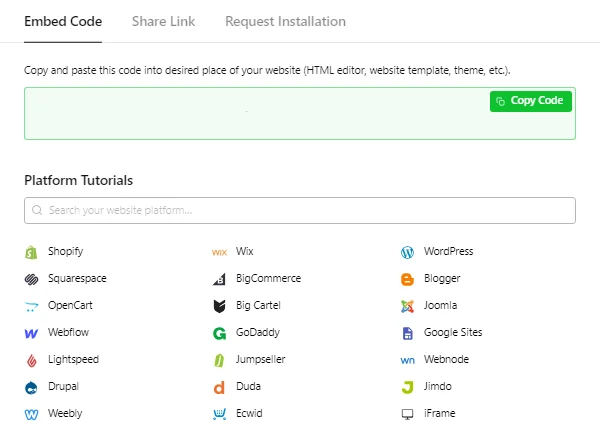
Step 6: Embed the Button widget on your website
The final step is to add the Facebook Share Button widget to your website. It can be done using the installation HTML code you received in the previous step. Simply integrate the code into the HTML content area of the desired page on your website in the editing mode.
To make it even easier, Elfsight provides free tutorials for integrating the Facebook Share Button widget on popular website platforms. Here are step-by-step guides for some of the most common platforms to add the Button widget:
Can I embed a Facebook Share Button plugin on the WordPress website?
Yes, certainly! You can seamlessly embed the Facebook Share Button plugin into your WordPress website—it’s a simple process. Just follow our comprehensive guide below and effortlessly add a widget using the provided HTML code snippet:
- Easily customize the widget’s appearance to align with your preferred visual aesthetic.
- Once you’re satisfied with the modifications, validate your adjustments by clicking the “Publish” button. You will then receive a unique HTML code snippet generated by the plugin.
- Log in to your WordPress admin dashboard and locate the relevant page you wish to edit.
- Select the “Edit” option and insert the Facebook Share Button widget’s HTML code snippet into the desired content area using the Custom HTML block.
- Finally, publish or update the page to ensure the changes take effect.
Congratulations! You now have the knowledge and tools to effortlessly add Elfsight’s Button plugin to your WordPress website page. Unlock enhanced engagement and increased conversions by incorporating this powerful plugin.
Can I add a Facebook Share Button widget to Squarespace website?
Yes, of course! You can easily add Elfsight’s Facebook Share Button widget to your Squarespace website. Here’s how:
- Customize the plugin to match your website’s design.
- Log in to your Squarespace admin profile and open the website editor.
- Add the “Code” block, which enables you to embed custom HTML code onto your web page.
- Insert the unique HTML code snippet for your customized Facebook Share Button widget into the provided popup window.
- Save your changes, review any adjustments as needed, and publish your page to make the widget visible to your website users.
Great job! You can now effortlessly embed Elfsight’s Facebook Share Button widget on your Squarespace website, increasing brand visibility, driving more traffic, and engaging with your audience on social media.
Can I embed Facebook Share Button on the Wix website?
Yes, definitely! It’s incredibly easy to add Elfsight’s Facebook Share Button widget to your Wix website. Here’s how you can do it:
- Customize the plugin to match the visual style of your website.
- Once you have the unique HTML code for the widget, log in to your website and select the page where you want to add the button.
- Access the editor by clicking on the “Edit” option.
- Choose the section of your web page where you want to integrate the Facebook Share Button and click the Plus (+) symbol.
- From the “Embed” section, select “HTML iframe.”
- Make necessary adjustments to the size and position of the iframe.
- Select “Enter Code” and add the HTML code for your Facebook widget.
- Save the modifications and publish the updated version of your website.
Now you’re all set! You have learned how to seamlessly embed the Facebook Share Button widget on your Wix website page without the need for the HTML code.
Can I add Facebook Share Button to the Webflow website?
Yes, it’s absolutely possible to add the Facebook Share Button plugin to your Webflow website page. All you need to do is follow these straightforward instructions:
- Use the online configurator to create the plugin and obtain the HTML code snippet for installation.
- Log in to your Webflow admin panel and navigate to the website editor.
- Locate the desired section for the widget and place the “Embed” element.
- Select the “Edit Custom HTML” option to customize the recently added block.
- Integrate the HTML code to install the plugin, save your changes, and voila!
That’s all there is to it! You now possess the knowledge to seamlessly embed the HTML code-free Facebook Share Button widget from Elfsight into any page of your Squarespace website.
Can I embed Facebook Share Button on the Shopify website?
Yes, you can. Effortlessly add the Facebook Share Button plugin to your Shopify website page in a breeze. Just follow the provided straightforward instructions to enhance engagement and increase conversions effectively:
- Generate an HTML-free Facebook Share Button utilizing the Elfsight plugin and copy the provided installation HTML code snippet to integrate.
- Access your Shopify admin dashboard and navigate to the “Online Store” section within the sidebar.
- Choose the desired theme to modify and click on “Customize” to access the code editor.
- In the code editor, select the “Add section” menu and opt for “Custom Content.”
- Include the “Custom HTML” block and embed the previously copied HTML code snippet.
- Save your modifications, and voila! You’re all set!
It’s never been that simple to add the Facebook Share Button widget to your Shopify website. Just stick to the instructions and achieve all the wanted success!
Where to Embed Facebook Share Button on Website
One of the most effective ways to leverage the power of Facebook is by embedding the Facebook Share Button on your website. By doing so, you enable your visitors to share your content directly on their Facebook profiles, thereby expanding your reach and potentially increasing traffic to your website.
But the question arises: where should you embed the Facebook Share Button on your website?
Let’s delve into the details.
Button placement #1: Blog posts and articles
One of the most common and valuable places to embed the HTML code-free Facebook Share Button is within your blog posts and articles. You don’t need to go out of your way—publish influential materials and compelling insights on a website that your target audience would be happy to share with their Facebook friends with a simple click of a button. It greatly enhances the prospects of your content going viral, as it reaches a wider audience through social sharing.
| Pros | Cons |
| Increased exposure. By enabling users to share the blog content via the plugin, it can increase the number of people who view your materials, as their friends can see and engage with the post on Facebook. | Traffic diversion. In some cases, users may choose to share the blog content rather than visit the website directly. Meaning: the traffic that should have gone to your website may be redirected to the Facebook post. |
| Website traffic. When people share the blog content with their friends via the Facebook Share Button, it can direct more traffic to your website. It can be beneficial for increasing the number of visits to the blog page and raising brand awareness more broadly. | Conversion optimization. If the main goal of the blog page is to convert visitors into customers or buyers, it may be more effective to have relevant call-to-action buttons on that page rather than solely focusing on social sharing. |
| Trust and authority. If your blog content is known and shared by other users on Facebook, it can build trust and authority for your website. People tend to trust and pay attention to content recommended by their friends. |
Button placement #2: Product pages
If your website offers products or services, embedding the Facebook Share Button on your product pages can be a game-changer. When a customer finds your product enticing or useful, they can instantly share it with their Facebook network, potentially driving more traffic and increasing their chances of making a sale. All thanks to the widget!
| Pros | Cons |
| Increased product visibility. By allowing users to share product details via the plugin, it can expand the reach and visibility of that particular product among their friends and connections on Facebook. | Privacy concerns. Some users may be reluctant to share product details on their personal Facebook profiles due to privacy concerns. They may prefer to keep their social media activity separate from their product interests. |
| Word-of-mouth marketing. When users share a product with positive feedback or recommendations via the button, it acts as a form of word-of-mouth marketing. It can influence their friends’ purchasing decisions and generate more interest in the product. | Limited reach. While sharing on Facebook can increase visibility, it is limited to the Facebook platform and the user’s network. It may not necessarily reach a broader audience beyond their immediate connections. |
| Targeted audience engagement. Sharing on Facebook allows the product to reach a targeted audience as users choose whom they share the product with. It can lead to more relevant engagement and potential conversions. | Focusing on other conversion elements. If the primary goal of the product page is to encourage direct conversions or specific actions—purchase, sign up, etc.—it might be more effective to prioritize those call-to-action buttons rather than the social sharing button. |
Button placement #3: Landing pages
The quickest way to capture website users’ attention and interest is to have a landing page. Ultimately, it leads them to perform a specific action. For example, it can be signing up for a newsletter or making a purchase. And if you add the Facebook Share Button to this location, the audience will spread the word about your offerings, creating a broader and more influential impact.
| Pros | Cons |
| Increased website visibility. Enabling users to share the landing page can help increase the overall visibility of your website. It can lead to more traffic and potential conversions as the landing page gets shared among the Facebook network. | Loss of conversion focus. The primary goal of a landing page is often to encourage a specific action or conversion. Including a share button may distract users from the desired conversion by redirecting their attention to social sharing. |
| Amplification of marketing campaigns. If the landing page is associated with a specific campaign or promotional offer, sharing it on Facebook can amplify the reach of that campaign. This generates more interest and engagement from a wider audience. | Disruption of user flow. Users may be tempted to share the landing page without fully exploring the content or taking the desired action, resulting in a lower conversion rate and engagement. |
| Potential for viral sharing. Sharing the landing page content via the button can have a snowball effect, where more individuals share it, leading to increased visibility and potential viral spread, which enhances the exposure of your website and brand. |
Button placement #4: Content-rich pages
If you have content-rich pages on your website, such as resource libraries or educational materials, embedding the Facebook Share Button is an effective way to promote knowledge sharing. Visitors who find value in your resources can easily share them with their Facebook community, establishing your website as an authority in your niche and attracting more visitors seeking valuable content.
| Pros | Cons |
| Enhanced content promotion. By enabling users to share valuable content via the button, it can increase the promotion and visibility of that specific page. It leads to more traffic and engagement as the content gets shared among the Facebook network. | Distraction from website conversion goals. If your objective is to encourage specific actions or conversions, the presence of the share button may divert user attention away from those goals. |
| Information sharing. If the content page provides valuable information, insights, or resources, sharing it on Facebook can be beneficial to others who may find it helpful. | Potential misuse or misrepresentation. The shared content can be understood with different contexts or interpretations. There is a possibility that it might be taken out of context, impacting the perception of your website or brand. |
| Wider audience reach. Sharing content on Facebook allows it to reach a broader audience beyond the immediate website visitors, which can bring increased awareness, social engagement, and potential conversions. |
Benefits of Facebook Share Button Widget on Website Page
Facebook—the giant in the social media realm—offers tremendous opportunities for businesses to expand their reach and increase engagement. One of the most effective ways is adding the HTML code-free Facebook Share Button widget to your website. Let’s explore the ten key benefits that you get if you integrate this plugin:
| Amplify Reach | With the Facebook Share Button widget, your website users can share interesting content on their Facebook profiles with a single click. It only takes a few seconds but holds the massive potential to expose your website and brand to a wider audience, extending your reach beyond the existing network. |
| Increase Website Traffic | Finding website success becomes easier without too many complications—let users share the content on Facebook to generate organic traffic back to your page. Each share acts as a referral, potentially driving new visitors who are genuinely interested in your content. So the widget goes with a high contribution in engagement and conversion numbers. |
| Enhance Website Engagement | Focus on building and nurturing a close community online by letting website visitors actively engage with your content via the Facebook Share Button. With this small investment, you can spark conversations, comments, and likes, leading to higher interest and more meaningful interactions. |
| Boost Social Proof | When users see their friends or connections sharing your content via the button, it adds credibility and social proof to the brand. Because based on human psychology, we tend to trust the taste and knowledge of others we respect and know—on a whim. So you will be able to notice the growth of the authority of your website that contributes to the reputation. |
| Expand Brand Visibility | With every share on social media, your website and brand gain exposure to a wider network. The Facebook Share Button acts as a promotional tool, spreading your content across Facebook’s massive user base. This increased visibility can lead to brand recognition and attract new visitors to your website. |
| Seamless Integration | Elfsight’s Facebook Share Button widget offers a user-friendly and hassle-free integration process. You don’t need any coding knowledge or design skills to add this widget: follow the step-by-step setup instructions with auto-generated HTML code to embed, and within minutes, your website will be equipped with this social sharing power. |
| Improve Search Engine Optimization (SEO) | Social signals play a significant role in rankings. When your content is shared with the help of a plugin on social media platforms like Facebook, it sends positive signals to search engines about the quality and relevance of your website. It, in turn, can improve your website’s visibility in search results. |
| Encourage Viral Potential | The Facebook Share Button can make your content thrive and go viral. When users find your content engaging or valuable, they may share it with their networks, who may share it with their networks. This chain reaction leads to a significant increase in exposure, reaching audiences you would not have reached otherwise. |
| Facilitate Cross-Promotion | Integrate the Facebook Share Button widget to provide a seamless way for users to cross-promote your content on their profiles. It can open up valuable opportunities for collaboration with influencers, partners, or affiliates who are keen to promote your website to their followers. |
| Mobile Responsiveness | The Facebook Share Button widget from Elfsight is fully responsive. It functions seamlessly on desktops, laptops, tablets, and mobile phones—no matter the browser, operation system, or resolution. Your mobile users will be able to share your content easily, contributing to your website’s visibility and reach. |
From increased visibility and organic reach to higher website traffic and user engagement, this Button widget amplifies the power of social sharing. The integration process becomes simple, empowering you to leverage the immense potential of Facebook to grow your online presence.
Don’t miss out on the opportunities that await you—add the Facebook Share Button widget to your website, tap into the viral potential of social media, and create a network effect that extends your impact!
FAQ on Facebook Share Button Usage
Is the Facebook Share Button plugin free?
Yes, the Facebook Share Button widget from Elfsight offers a Free subscription plan that you can use. The free version provides all the essential functionality without any limitations, letting your visitors share your content on Facebook. However, if you’re looking for advanced perks, Elfsight offers premium plans—Basic, Pro, Premium, or Enterprise—for a more comprehensive experience.
Do I need to know how to code to add the Facebook Share Button widget to my website page?
No! One of the significant advantages of the Facebook Share Button widget is its user-friendly interface and simple setup process.
You don’t need coding knowledge or design skills to integrate this widget seamlessly into your website. Elfsight provides a step-by-step guide that you can follow to add the Facebook Share Button widget to your desired website page easily with generated HTML embed code to insert.
Is the Facebook Share Button widget mobile-responsive?
Yes. The Elfsight Facebook Share Button widget is fully mobile-responsive—meaning it adapts to different screen sizes, ensuring that your visitors can easily share your content, whether they use a desktop, tablet, or smartphone. Your website’s mobile users will have the same convenient widget experience as desktop users.
Can I add a link to the button?
Absolutely! The Facebook Share Button widget allows you to add internal and external links to your buttons. Whether you want to redirect your users to a specific page within your website or link them to an external source, the possibilities are endless.
Conclusion: Embed Your Facebook Share Button on Website!
The Facebook Share Button widget from Elfsight offers a powerful way to enhance engagement and visibility for your website. By adding this widget for free, you give your website visitors the opportunity to share your content directly to their Facebook profiles, increasing your reach and driving more traffic. With easy integration and customization options, Elfsight makes the whole button process effortless.
For more information about the embed process of the Facebook Share Button plugin and extensive tutorials, take a look at these sources:
Start leveraging the benefits of social sharing today and watch your website thrive!