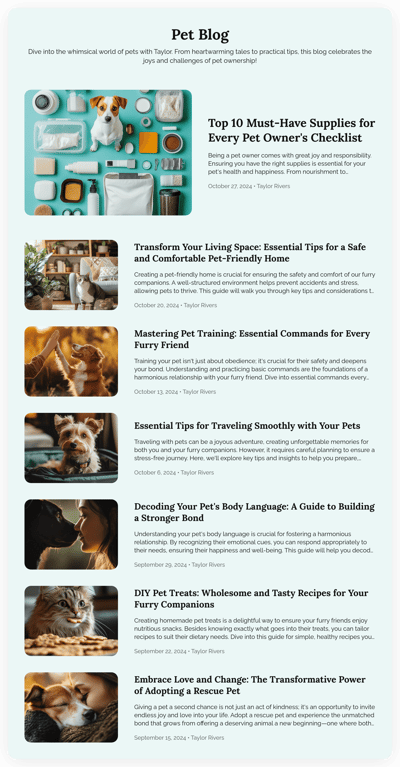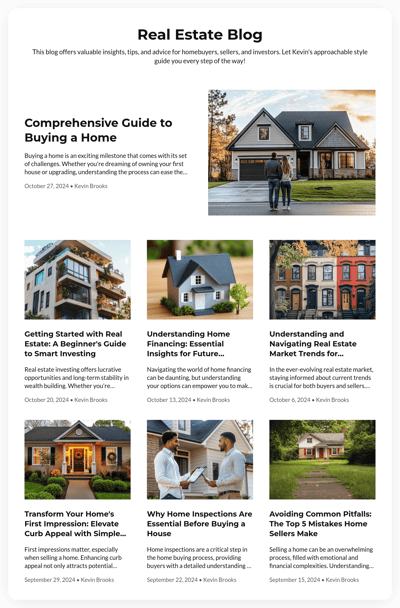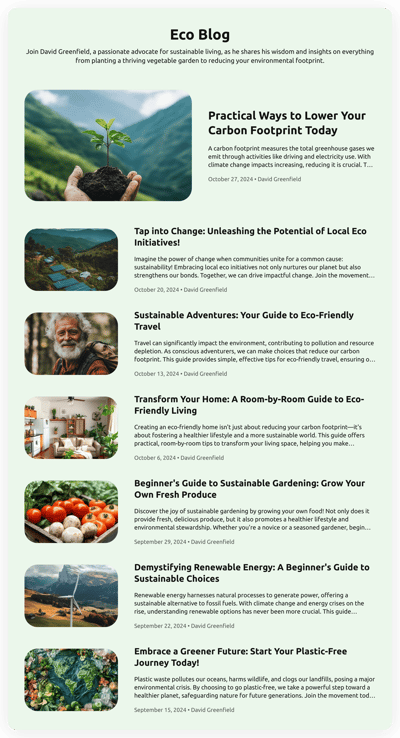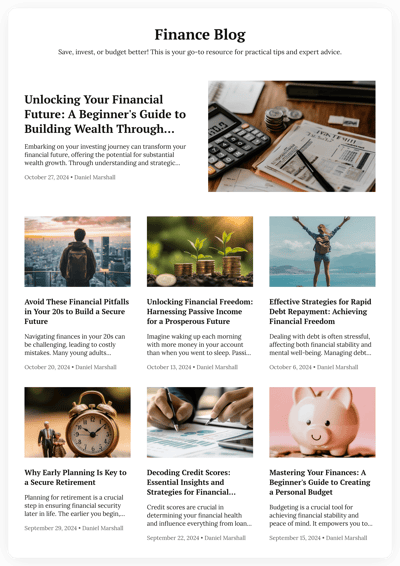Video Blog template for website
- Unlimited Blog Posts & Authors
- AI-Powered Post Generator
- Google Search Ready
- Block-Based Content Editor
- Featured Post
- 3 Post-Card Styles
- Show/Hide Card Elements
- Customizable Blog Header
- Massive Font Library
- Advanced Theme Customization
- 70+ Localization Languages
- CSS & JS Editors
- Free-Coding Editor
- Mobile-Friendly
- Page-Speed Friendly Lazy Loading
- Fast Website Integration
Need a Different Template?
Here’s what people say about Elfsight Blog widget
FAQ
How to add the Video Blog template to the website?
To add the Video Blog to your website, take these steps below:
- Customize the appearance of the Blog widget according to your preferences.
- Log in to your Elfsight admin panel or register a free profile.
- Obtain the auto-generated embedding code.
- Access your website.
- Insert the code into your website builder. You’re done!
For additional details, here’s an extensive blog post on how to add Blog to any website. Feel free to explore it without any hesitation!
What website platforms does the Video Blog widget integrate with?
It doesn’t matter which platform or CMS you use: the widget allows you to add your Blog to almost every website. Here is a list of the top 10 most popular options based on our users’ choices:
Squarespace, Wix, HTML, Webflow, WordPress, Shopify, Elementor, Google Sites, GoDaddy, iFrame.
Do I need to have coding or programming skills to embed the Video Blog?
No. There’s no necessity for coding abilities to add the Video Blog to your website. Therefore, there is no reason to explore a third-party coder or enlist a developer. Our widgets are designed for straightforwardness and ease of operation!
Can I use the Video Blog template for free?
Absolutely. Start with our Free plan, which has all the primary functionalities and custom elements to experience the strength and simplicity of our widget. For more advanced options, check out our pricing page for additional details on various subscription levels.
Where can I add the Video Blog on my website?
Feel free to add the widget to different website pages where you wish to display your latest updates or set up a specific blog area. Here are several standard placements: the landing page, dedicated blog page, and within existing content.
How to customize the Video Blog?
Tweaking your widget is simple! Here’s a guide on what you can achieve:
- Posts
Manually create or generate articles with AI. Then, delve into the embedded block editor to add text, headings, lists, quotations, dividers, code, pictures, and YouTube videos. - Authors
Incorporate as many authors as you like and showcase their names alongside profile photos. - Styles
Choose a style that corresponds with your website’s design, then modify the aspect ratio, card corner radius, and elements to display. - Custom elements and features
However, there are numerous things to discover: header, fonts, colors, language, custom CSS editor, custom JS editor, and so much more.
Rest assured that any questions or obstacles you face will be handled with care by our dedicated Customer Support team. They are available to help you and ensure a seamless journey from start to finish!
Help with Video Blog Setup and Website Installation
To assist you with widget template exploration, we’ve compiled a multitude of sources. Check these out: