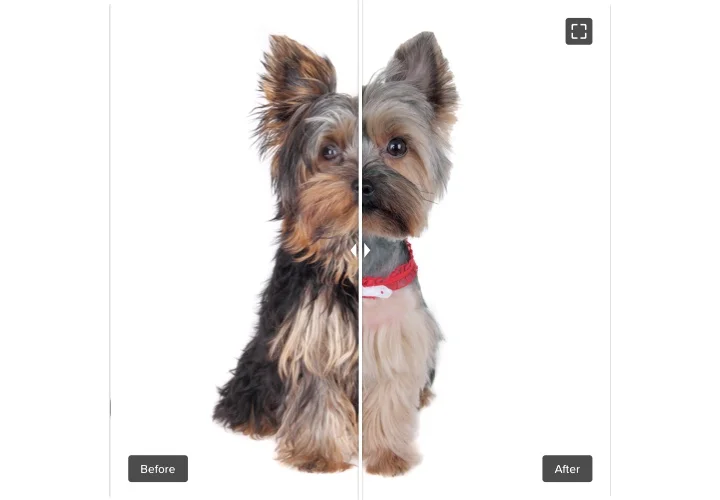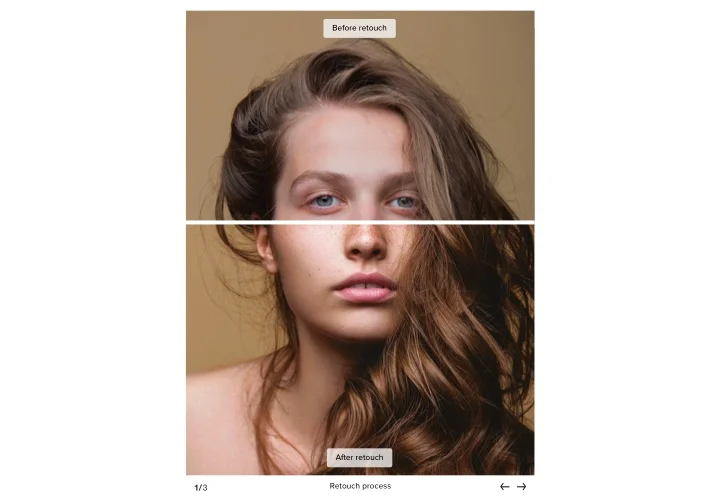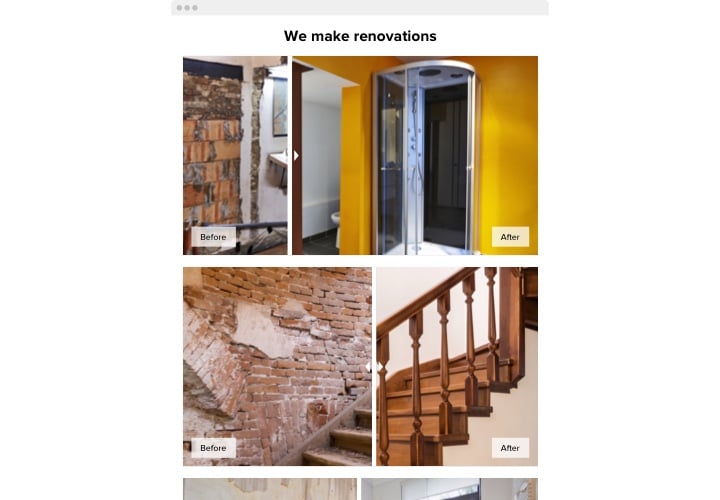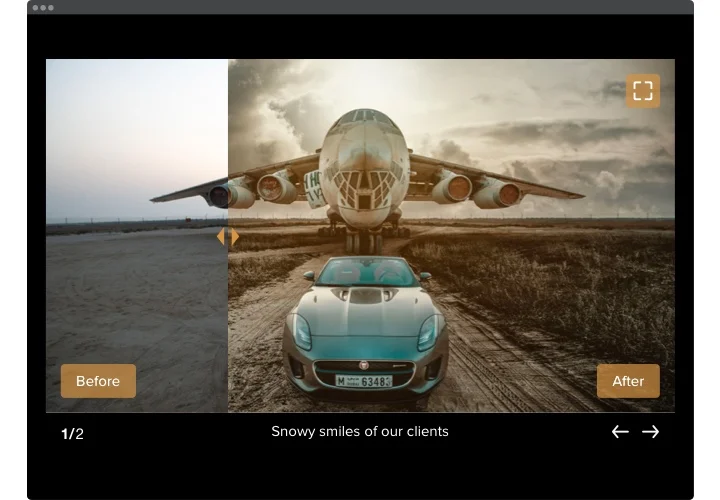Google Sites Before and after Slider widget
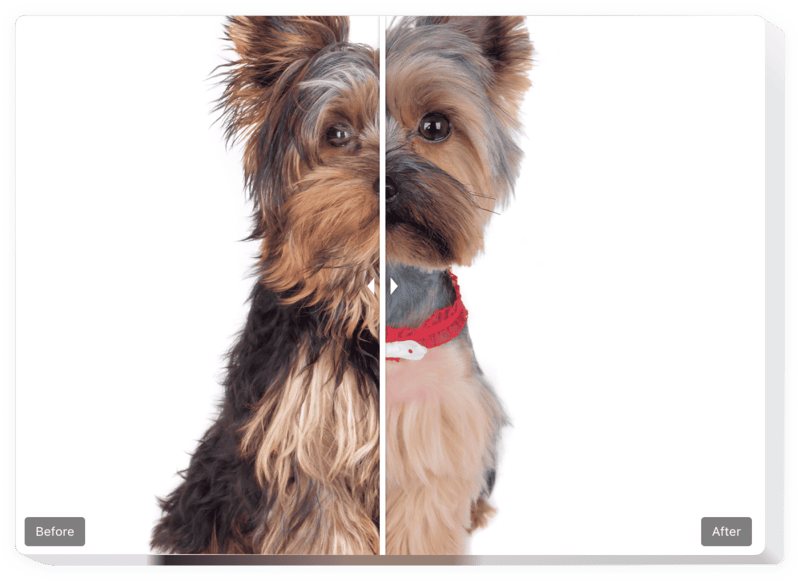
Create your Before and after slider widget
Screenshots
Embed Before and after slider on Google Sites with the Elfsight widget
Before and After widget by Elfsight will allow you configure astonishing selling pictures for your website. Clients will be able to see at once all the changes that your products or services make. Just upload two pictures to comparison slider for Google Site and they will come out with a divider which moves to spot the difference. You can publish unlimited slides, every one with its own caption. The divider orientation can be horizontal or vertical, and you are free to choose the most fitting image ratio. Your users will not escape making an order, once they find out the actual result of your offers!
Get the best of before & after plugin to achieve your e-commerce challenges quicker!
These are just several of the various widget features:
- Embed unlimited Before and After pairs of pictures
- Add captions with text formatting to each photo
- Two ready layouts: List and Carousel
- Horizontal or vertical directionof the divider
- Click and drag or simply hovering to move the divider
- Swipe on touch screens
How to add Before and After Slider on my Google Sites?
Just follow these steps given below to integrate the comparison widget.
- Perform our free editor and start building your personalised instrument.
Determine the suitable form and specifications of the tool and save the edits. - Acquire the personal code exposed in the widow on Elfsight Apps
After the customization of your personal plugin is over, copy the individual code from the emerged window and keep it for further use. - Begin using the Comparison slider on your Google Sites
Enter the code you’ve copied recently into your website and apply the modifications. - You’re done! The setup is successfully ended
Go your website to view the functioning of the widget.
In case you have questions or confront any problems, don’t hesitate to appeal to our customer service staff. Our consultants will be excited to resolve all the issues you might have on the tool.
How to add a Before and after slider to my Google Sites website without coding skills?
Elfsight provides a SaaS solution that lets you create a Before and After slider widget yourself, see how easy the process is: Work directly in the online Editor to create a Before and After slider widget you would like to see on your Google Sites website. Pick one of the premade templates and adjust the Before and after slider settings, add your content, change the layout and colors without any coding skills. Save the Before and after slider and copy its installation code, that you can readily embed in your Google Sites website without buying a paid version. With our intuitive Editor any internet user can create Before and after slider widget online and easily embed it to their Google Sites website. There is no need to pay or enter your card credentials in order to access the service. If you face any issues at any step, please feel free to contact our technical support team.