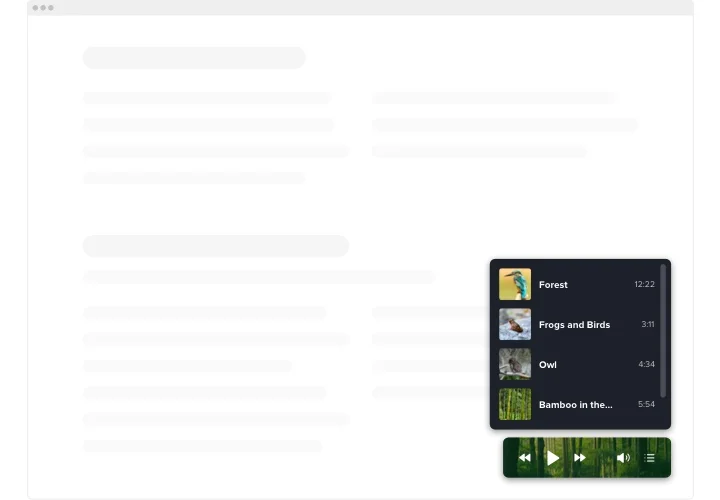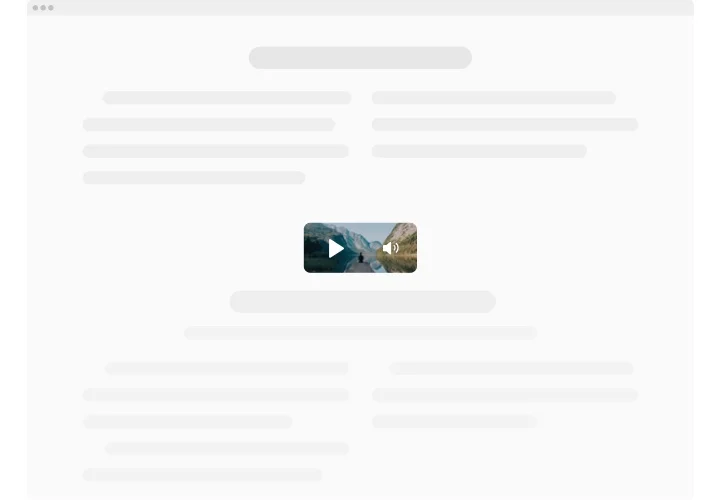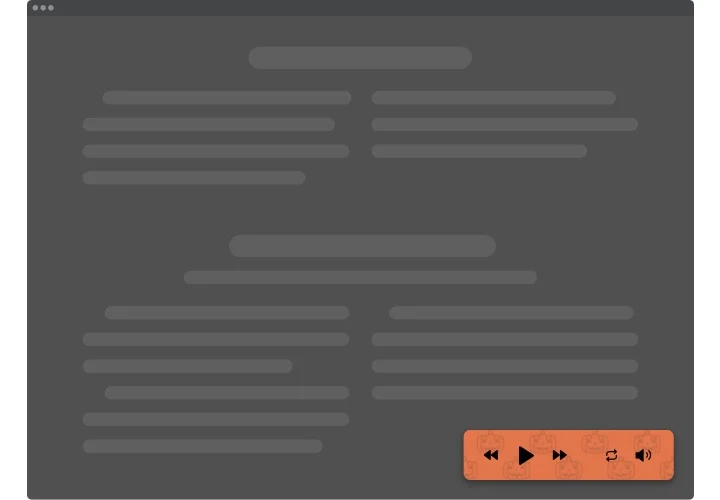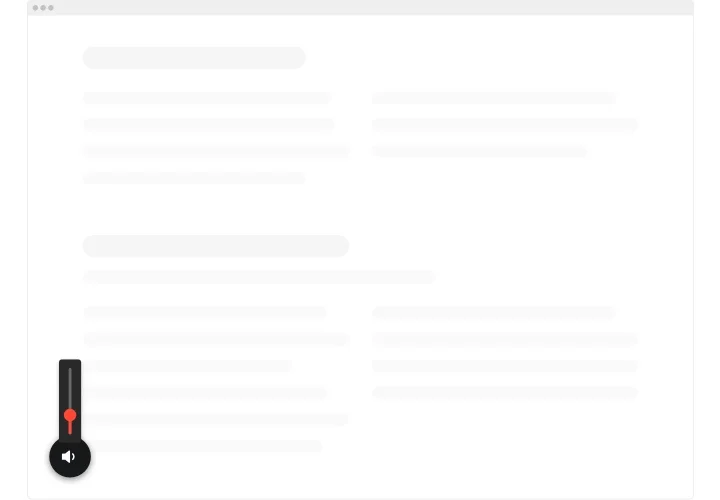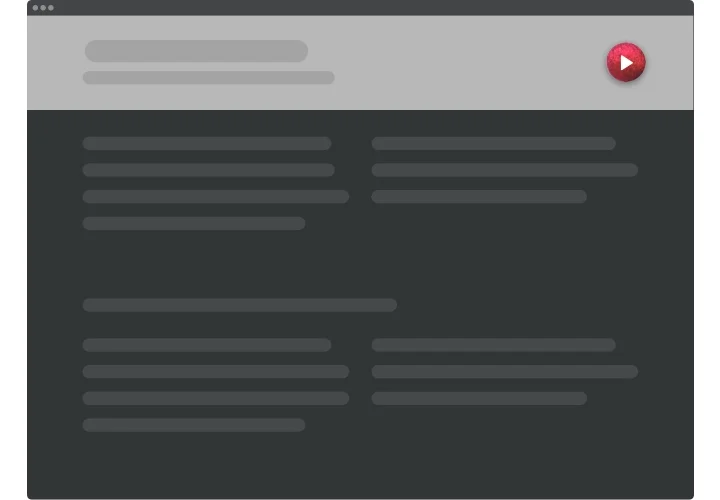Google Sites Background Music plugin
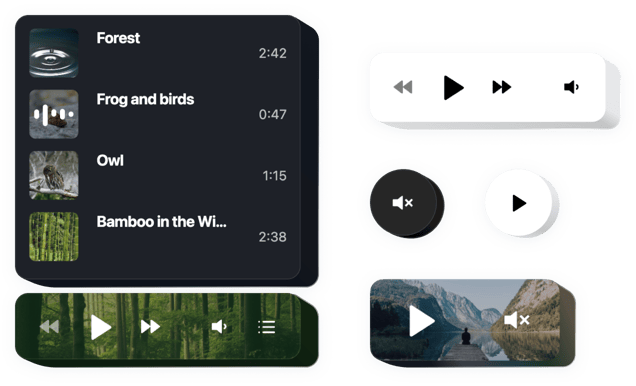
Create your Background Music widget
Screenshots
Embed Background Music on Google Sites with the Elfsight widget
Elfsight Background Audio is an uncomplicated tool for Google Site allowing you to stream audio tracks directly on your website. The tool is hugely customizable: you may alter its position, setting it in any place on the page, scale its size, do over the background and other parts to combine it with your site’s style, employ dark theme, show images and display or conceal four other player elements, for example progress bar, title and many more. Add as much tracks as you wish to delight your visitors, turn the autoplay option on and have no doubt – your audience won’t quit your site immediately!
With Elfsight Background Audio & Music gadget, see solid business growth and more sales
The widget includes powerful and uncomplicated features, see some of them:
- Various color alterations
- Dark/light color theme
- Malleable design
- 2 layouts available
- An option to append background image
Just check this demo to understand the functionality of the widget
How do I embed Background Music on my Google Sites?
Just follow a couple of steps given below to insert the widget.
- Employing our free demo and start building your personalised plugin.
Determine the selected design and specifications of the tool and apply the edits. - Receive your unique code appearing in the box on Elfsight Apps
Right after the establishing of your personal tool is over, copy the individual code at the appearing window and save it for later usage. - Commence employment of the Background Audio on Google website
Paste the code copied recently into your web page and apply the modifications. - The Setup is successfully accomplished
Go your website to see how’s the tool working.
In case you meet questions or confront any complications, do not be afraid to contact our support staff. Our specialists will be excited to resolve all the questions you might have on the product.
How can I embed a YouTube Video Gallery into my Squarespace website without coding skills?
Elfsight delivers a Cloud-based solution that enables users to design a YouTube Video Gallery independently. Observe how effortless the procedure is:
- Open the online Editor to form a section for your YouTube Video Gallery that you wish to include in your Squarespace site.
- Select one of our pre-structured templates and adjust the settings of the YouTube Video Gallery, alter the layout and color scheme, integrate your content without the necessity for coding.
- Save the preferences you’ve set up for your YouTube Video Gallery and obtain the code of the widget for adding, which can be seamlessly inserted into your Squarespace site without any charges.
By operating within the user-friendly Editor, any web user can establish a YouTube Video Gallery section and insert it into their Squarespace website. There’s no need for payment or revealing your card information to reach the Elfsight Editor. If you come across any challenges at any phase, please do not hesitate to contact our customer support.