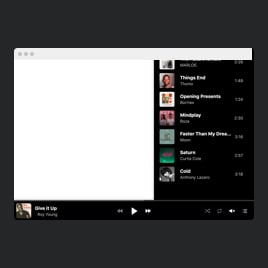Spotify Music template for website
- Unlimited File Upload
- Multiple Support Sources
- Various File Format Support
- Track Info
- CTA Buttons
- Download Button
- Optional Player Controls
- Default Player Settings
- Remember Track Progress
- Autoplay
- Tracklist View
- 2 Layout Designs
- Custom Color Customization
- CSS & JavaScript Editors
- Free-Coding Editor
- Mobile Responsiveness
- Page-Speed Friendly Lazy Loading
- Fast Website Integration
Need a Different Template?
Here’s what people say about Elfsight Audio Player widget
FAQ
How to add the Spotify Music template to the website?
If you want to embed the Spotify Music on your website, follow these directions:
- Personalize the look of the Audio Player widget to match your style.
- Sign in to your Elfsight dashboard or set up a free account.
- Get the auto-generated installation code.
- Navigate to your website.
- Paste the shortcode into your website editor. You’re good to go!
For additional details, there is an extensive post about how to embed Music Player to any website. Do not hesitate to give it a read!
What website platforms does the Spotify Music widget integrate with?
It doesn’t matter which platform or CMS you use: the widget allows you to add your Audio Player to practically every website. However, we have compiled a list of the top 10 frequently used options among our users:
Squarespace, Wix, HTML, Webflow, WordPress, Shopify, Elementor, Google Sites, GoDaddy, iFrame.
Do I need to have coding or programming skills to embed the Spotify Music?
No, it’s not essential. You can effortlessly add the Spotify Music template to your website solely depending on yourself. We’ve made our widgets to be highly user-friendly, eliminating the necessity to find a specialized coder, focus on your programming know-how, or recruit a programmer.
Can I use the Spotify Music template for free?
Sure. You can access the widget with our Free plan, which comes loaded with the main features and elements necessary for you to get started. Should you be interested in additional functionalities, we recommend you visit our pricing page for in-depth information on the range of subscription levels.
Where can I add the Spotify Music on my website?
The widget delivers adjustable positioning options to match your website’s style and content flow. These are the popular places for your Spotify Music template: the front page, product pages, blog posts, about us section, and sidebar.
How to customize the Spotify Music?
You can effortlessly tailor the Audio Player widget to fit your style in just a few moments. Here’s a brief rundown of the possibilities:
- Tracks
Upload your audio files from a pc, add them via a link, or pick one of the built-in sources in the configurator. - Player
Select what player controls and information you wish to want. You can also adjust preferences for shuffle, volume, repeat, and autoplay options. - Layout
The widget provides two layout formats: Embed and Floating. Opt for whichever fits your requirements! - Custom elements and features
Nevertheless, there are numerous possibilities awaiting exploration: color schemes, fonts, custom CSS editor, custom JS editor, and so much more.
You can be at ease knowing that any questions or obstacles you may encounter with the Spotify Music Player template will be taken care of by our dedicated Customer Support Team. They are constantly available to provide you with assistance, guaranteeing a seamless experience from beginning to end!
Help with Spotify Music Setup and Website Installation
In order to help you facilitate your widget template journey, we’ve collected a variety of sources. Have a look at the following: