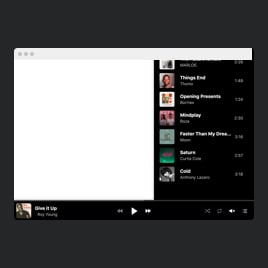Meditation Music Player for website
- Unlimited File Upload
- Multiple Audio Sources
- Several File Format Support
- Track Info
- Call-to-Action Buttons
- Download Button
- Advanced Player Controls
- Default Player Settings
- Save Track Progress
- Autoplay
- Tracklist Display
- 2 Layout Designs
- Custom Color Settings
- CSS & JavaScript Editors
- Tech-Free Customization
- Mobile Responsiveness
- Page-Speed Friendly Lazy Loading
- Easy Website Integration
Need a Different Template?
Here’s what people say about Elfsight Audio Player widget
FAQ
How to add the Meditation & Ambience Player template to the website?
If you wish to embed the Meditation & Ambience Player on your website, take these steps:
- Personalize the appearance of the Audio Player widget to complement the design choice of your website.
- Sign in to your Elfsight dashboard panel or create a free user profile.
- Receive the unique embedding code.
- Navigate to your website.
- Insert the shortcode into your website editor. You’re good to go!
For additional details, there is an extensive article on how to embed Music Player to any website. Take a look without any hesitation!
What website platforms does the Meditation & Ambience Player widget integrate with?
You can add your Audio Player widget to almost every website, no matter the platform and CMS. Here is a list of the top 10 frequently used options based on our users’ choices:
Squarespace, Wix, HTML, Webflow, WordPress, Shopify, Elementor, Google Sites, GoDaddy, iFrame.
Do I need to have coding or programming skills to embed the Meditation & Ambience Player?
Not at all. You can seamlessly add the Meditation & Ambience Player template to your website solely depending on yourself. We’ve built our widgets to be extremely user-friendly, so you won’t have to explore a third-party coding application, work on your coding knowledge, or employ a skilled programmer.
Can I use the Meditation & Ambience Player template for free?
Definitely. You can take advantage of the widget with our Free plan, which embraces full access to the essential features and elements necessary for you to get started. If you’re looking for enhanced functionalities, we invite you to check out our pricing page for in-depth information regarding the various subscription levels.
Where can I add the Meditation & Ambience Player on my website?
Enjoy versatile positioning selections for this widget to enhance your website’s layout and content strategy. Here are the primary places: the front page, merchandise pages, blog posts, about us page, and sidebar.
How to customize the Meditation & Ambience Player?
You can effortlessly tailor the Audio Player widget to align with your taste in just a few moments. Here’s what you can do:
- Tracks
Upload your tracks from a computer, include them by link, or select one of the pre-existing sources in the configurator. - Player
Decide on which player controls and information you want to showcase. You can also configure settings for shuffle, volume, repeat, and autoplay options. - Layout
The widget presents you with two layout designs: Embed and Floating. Pick whichever best meets your preferences! - Custom elements and features
Nevertheless, there are numerous aspects to delve into, including color schemes, fonts, custom CSS editor, custom JS editor, and so much more.
Rest assured that any questions or confusion you encounter with the Meditation Music player will be handled with care by our committed Customer Support team. They are available to assist you and ensure a hassle-free experience from beginning to end!
Help with Meditation & Ambience Player Setup and Website Installation
To help you facilitate your widget template journey, we’ve gathered a bunch of resources. Take a look: