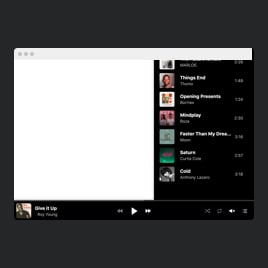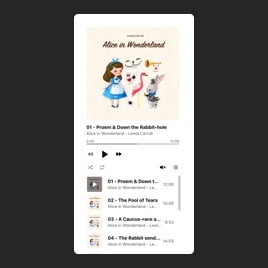Blank Audio Player Template
Streamline the process of adding high-quality audio to your website, improve the user experience, and boost engagement with your content using the ready-to-use Blank Audio Player template. Whether you're a musician sharing your latest tracks or a business using audio for marketing, it will do wonders for you!
No credit card required
Easy installation
Works on 99.9% of websites
Free plan available
Features
- Unlimited Audio Upload
- Multiple Audio Sources
- Various File Format Support
- Track Info
- CTA Buttons
- Download Button
- Advanced Player Controls
- Default Player Settings
- Track Memory
- Autoplay
- Tracklist View
- 2 Layout Styles
- Custom Color Settings
- CSS & JS Editors
- Free-Coding Editor
- Mobile Optimized
- Page-Speed Friendly Lazy Loading
- Fast Website Integration
Template Catalog
Need a Different Template?
Check out more ready-made templates for any use case or build your own!
Add a playlist widget to a website to amplify your music's reach and boost engagement.
Embed a player template on a website to share ambience and relaxing soundscapes for meditations.
Create a player plugin for a website and elevate the listening experience with a sleek audiobook presentation.
Creating a player template for a website is perfect for embedding MP3 files and allowing visitors to listen instantly.
Add a player template to a website and maintain a constant audio presence with a sticky format.
Add a player widget to a website to allow audio to play in a convenient popup window.
Adding a playlist plugin to a website helps you promote new song releases or share classic hits.
Embedding a player template on a website lets you immerse visitors in your audio world with music autoplay.
Create a player widget for a website and integrate the world of YouTube music, offering a polished listening experience.
Here’s what people say about Elfsight Audio Player widget
I’ve always felt a bit overwhelmed when it comes to tech stuff. But with the Audio Player widget, I created a beautiful music gallery on my website without needing any coding skills—just a few clicks and I was done. My customers love this feature while browsing, thanks!
I appreciate tools that save me time, and widgets from Elfsight do just that! It’s refreshing to have a solution that works so well without all the hassle. It’s super easy to customize and get the job done quickly. Definitely a win in my book!
I have to give a huge shoutout to the support team at Elfsight for their incredible help with the Audio Player widget. Having great audio content on our website is essential, but I needed some custom tweaks to make it right. They took the time and handed me the exact code!
FAQ
How to create the Audio Player template for the website?
If you want to create the Audio Player for your website, take these steps below:
- Select the Audio Player template.
- Customize the elements and features to meet your goals.
- Log in to your Elfsight admin dashboard.
- Get the installation code.
How to customize the Audio Player for your website layout?
You can easily customize the Audio Player widget to match your style in just a few minutes. Here’s a brief overview of available options:
- Tracks
Upload your tracks from a pc, add them by link, or choose one of the built-in sources in the configurator. - Player
Decide upon what player controls and information you would like to display. You can also set preferences for shuffle, volume, repeat, and autoplay features. - Layout
The widget provides you with two layout formats: Embed and Floating. Choose the one that suits your needs! - Custom elements and features
However, there are still countless things to discover: color schemes, fonts, custom CSS editor, custom JS editor, and many more.
Don’t worry about any hiccups or confusions along the way—our dedicated Customer Support Team is always here to assist you, ensuring a seamless experience from start to finish!
How to add the Audio Player template to the website?
To embed the Audio Player widget on your website, take these steps:
- Personalize the look of the Audio Player widget to match the website needs.
- Sign in to your Elfsight admin panel or set up a free user profile.
- Obtain the auto-generated embedding code.
- Navigate to your website.
- Paste the code into your website builder. It’s that simple!
Help with Audio Player Setup and Website Installation
We can help handle every obstacle on your widget template journey by offering a bunch of available resources, assistance from our Support specialist, and conversations with colleagues in the Elfsight community. Take a look:
Support
Share your vibes, get insights, participate in ongoing activities, and have chit-chats with like-minded professionals in our exclusive community.
Forum
If you face any challenges, you can always contact the Support Team for guidance. Or you can browse through relevant topics and find answers in the Help Center.
Wishlist
We value your input and ideas—share your creative suggestions and submit feature or widget requests through our Wishlist. Help us shape the future of Elfsight!