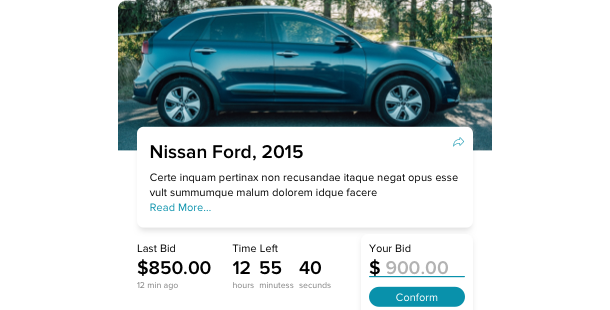Explore 90+ Free Extensions for Joomla
Why you should ponder including the Auction plugin on your Joomla site
Through the use of the Joomla Auction plugin, you can host and operate online auctions directly on your website. With this bidding platform, you create an engaging marketplace where users can involve themselves in bidding wars for unique items, services, or collectibles, thereby boosting site engagement and potentially increasing revenue.
Here are some reasons why you should consider including this online auction interface to your Joomla site:
- Improve user engagement with interactive auctions. Set up an auction engine to enable live bidding sessions, creating a competitive and exciting environment for your users.
- Boost revenue through competitive bidding. Use a bid management tool to allow users to place higher bids in real time, driving up the value of items and boosting your profit margins.
- Extend your market reach. Use a virtual auction house to draw in bidders from various locations, broadening your customer base beyond local buyers.
Numerous fantastic features and options are in the pipeline for the Auction plugin for Joomla
Our developers are actively endeavoring to enhance the Auction plugin. Soon, you’ll have entry to a broader range of adjustment features that will permit you to customize the auction experience to suit your business needs and customer preferences.
Here are some notable features:
- Adjustable auction formats, including timed and live auctions
- Real-time bidding updates to keep participants informed
- Secure payment gateway integration for processing transactions
- Detailed reporting tools to monitor auction performance and bidder behavior
Convert your website into a dynamic online marketplace with the Joomla Auction plugin!
How can I integrate the Auction plugin into my Joomla website?
Integrating the Auction plugin on your Joomla site is easy with our no-code solution. The plugin can be seamlessly incorporated into your site, offering a powerful tool for handling and hosting online auctions.
- Use our configurator to personalize your own code-free plugin.
Pick the auction styles and functionalities that most fit your site’s needs and complete your setup. - get your custom HTML code from our platform’s interface.
After customizing, copy the code displayed in the popup and keep it for later application. - Begin the integration of the plugin on your Joomla site.
Paste the previously saved code into your webpage’s HTML and make the changes. - Completed! The integration of your zero-code plugin is now enabled.
Check your site to see how the new bidding platform improves the engaging nature of your marketplace.
If you experience any difficulties during the integration process, our customer support team is prepared to aid you with any challenges related to the setup of the Auction plugin.