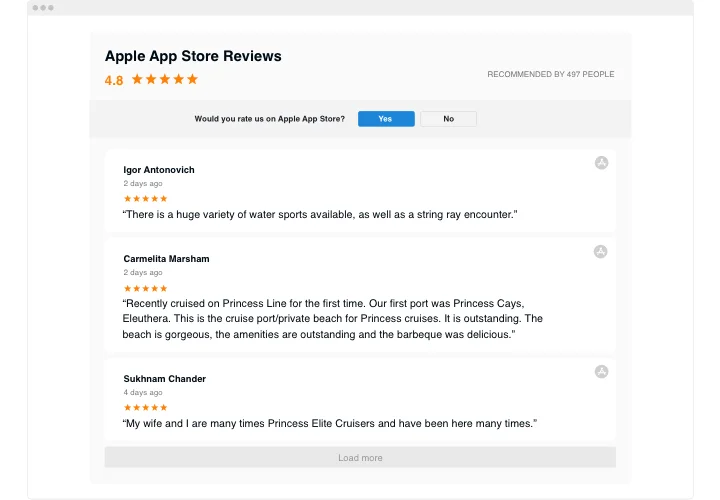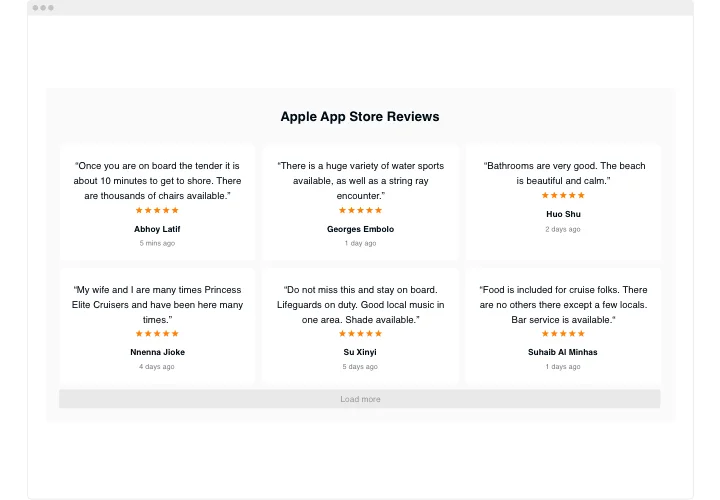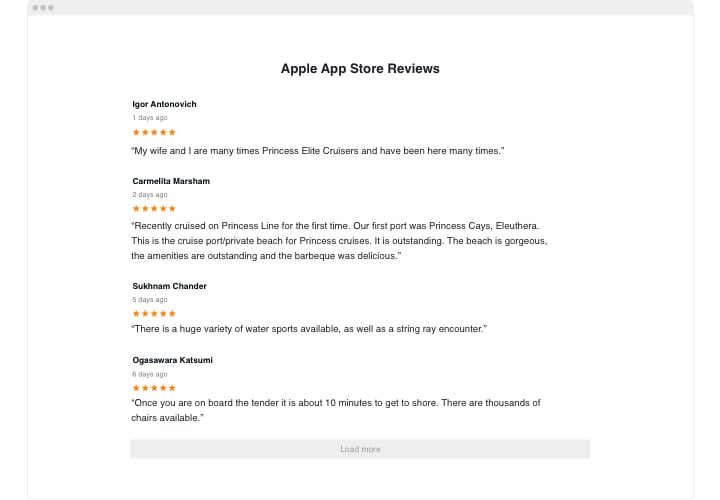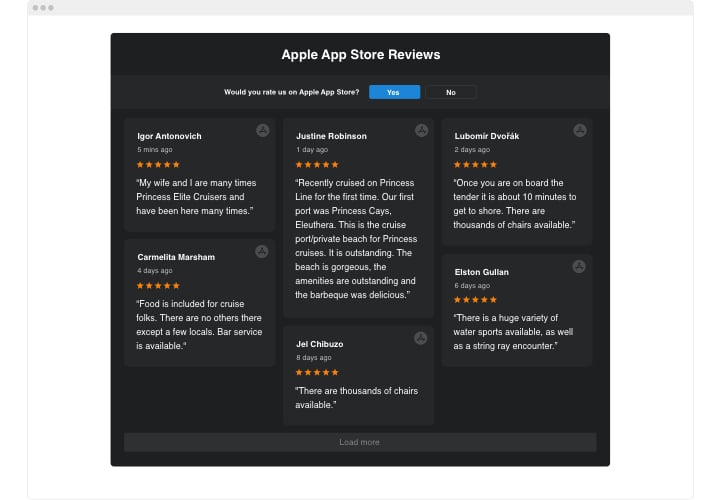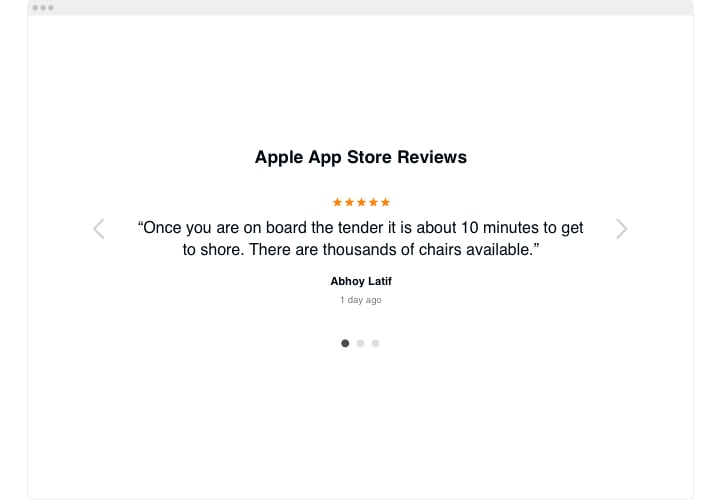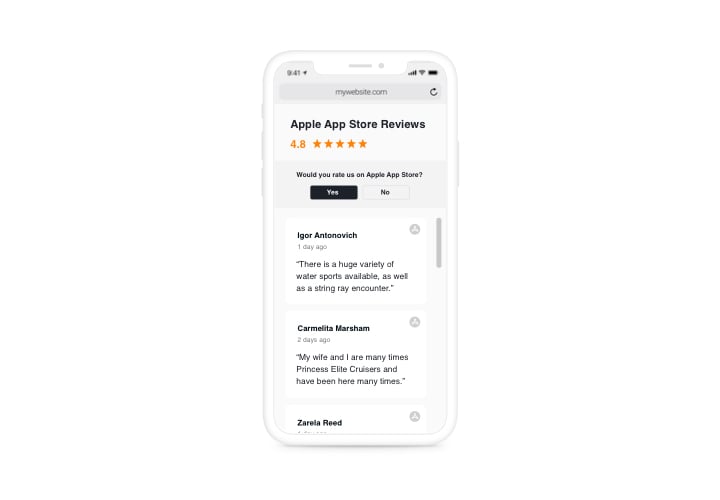Jimdo Apple App Store Reviews widget
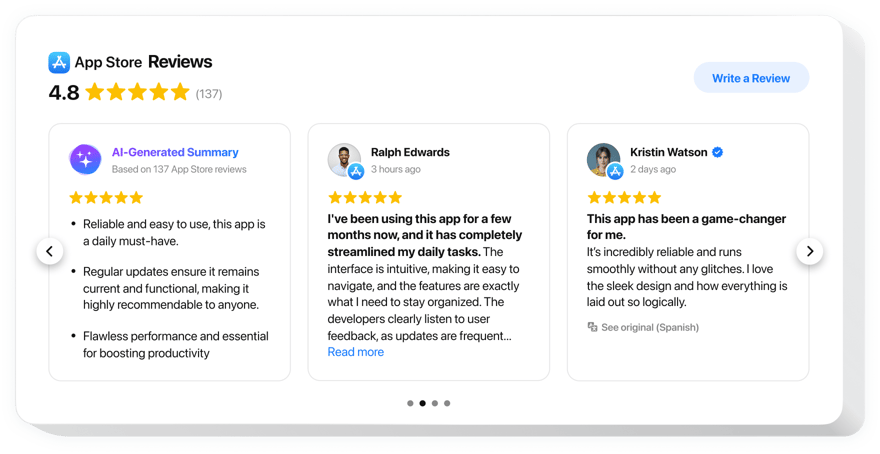
Create your Apple App Store Reviews widget
Screenshots
Description
Elfsight Apple App Store Reviews is a handy widget offering you a possibility to showcase the testimonials about your merchandise straight on your website from all reputable review sites. With our widget, you will have a chance to apply filters for concealing the unwanted testimonials, demonstrate your star rating and number rating from your page on any reviews webpage, add data on the reviews’ authors, and add a CTA button that will motivate visitors to post their review. Elfsight Apple App Store Reviews app will assist you to demonstrate your remarkable social proof on the web page and start receiving more new purchases.
Advance sales by showing impressive rating and users’ acknowledgement
We offer practical and fast features, view some of them:
- Integrate clients reviews from Apple App Store page
- Three types of filters: exclude by, by type and quantity of reviews
- Four sorts of layout: Masonry, Grid, Slider and List
- drags navigation and arrows types in Slider layout
- Set slide speed and autoplay speed
- Select pagination type in Slider layout
- Call-to-action button to get new users reviews on Apple App Store page
- Three review templates: Spotlight, Bubble, Classic
- 6 flexible elements of the reviews: recommendation and star rating, date, author name, photo, and Apple App Store icon
- An option to change review text font size
How can I embed Apple App Store Reviews on my Jimdo site?
Simply fulfill the guidelines below to insert the tool.
- Employ our free editor and start forming your own widget.
Choose the selected look and functional traits of the widget and apply the modifications. - Receive your individual code which appears in the window on Elfsight Apps.
As soon as the generation of your personal widget is finished, copy the individual code from the appeared window and keep it for later need. - Commence usage of the tool on Jimdo site.
Embed the code saved before into your website and apply the corrections. - The installation is fully accomplished.
Visit your web page to take a look at how the widget is working.
In case you run into any obstacles, do not be afraid to seek assistance from our customer service team. Our consultants will be happy to resolve all the difficulties you may have with the product.