Squarespace Announcement Bar Plugin
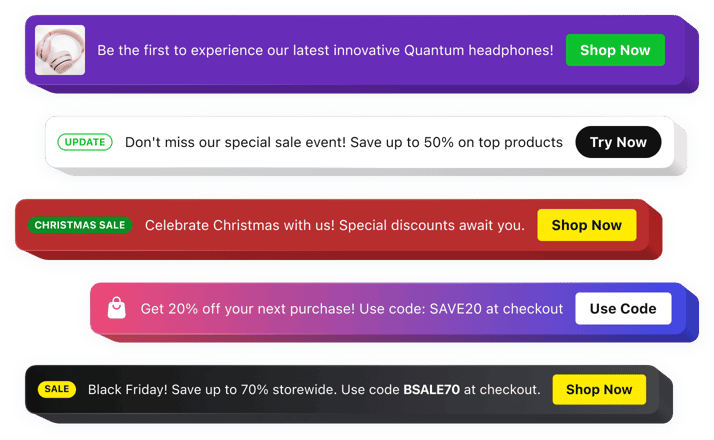
Create a Squarespace Announcement Bar plugin
The Announcement Bar plugin aids companies display important messages to visitors in a prominent and noticeable way. It’s perfect for informing customers about exclusive deals, upcoming sales, or urgent details like shipping updates.
Improve engagement by prompting visitors to take action, whether it’s buying or signing up for a promotion. With the no-code setup, the plugin integrates seamlessly into your website. It is completely customizable, so you can easily choose the style that matches your branding.
Improve the visibility of your key messages to reinforce customer confidence with the Announcement Bar.
Announcement Bar plugin features
The Announcement Bar plugin by Elfsight is designed to boost promotion effectiveness by presenting dynamic notifications about important updates. Below is a thorough list of the plugin’s key features:
- Quick and easy setup. Effortless to set up and simple to integrate, allowing you to deploy the app on your website without technical expertise.
- Noticeable yet non-intrusive. Customizable design options enable you to create impactful announcements while maintaining a user-friendly experience.
- Boost sales of key products. Use the announcement bar to showcase exclusive deals and promotions, effectively drawing attention to specific items.
- Highlight news and updates. Feature new launches, additions, or updates to existing products, keeping your visitors engaged with fresh and relevant content.
- Brand consistency. Fully customizable to match your website’s look and feel, ensuring a seamless and cohesive experience for your audience.
- Customizable design. Easily adjust templates, colors, and content to reflect your brand identity and maintain a professional appearance.
How to add an Announcement Bar on squarespace?
To place the Announcement Bar plugin on your website, follow these easy steps:
- Launch the plugin editor and choose a template that fits your site’s style.
- Adjust the plugin by updating its message, action and visual elements, button, position on the page, etc.
- Preserve your changes and copy the provided HTML code. Place the code into your website’s editor and apply the changes.
All set! Your Squarespace Announcement Bar plugin is now active!
For comprehensive instructions, refer to our article on how to add the Announcement Bar plugin to Squarespace.
In case you experience any issues when you embed the plugin into your website, simply contact our Customer Support team. We will be happy to help you add and adjust your Announcement Bar plugin.
