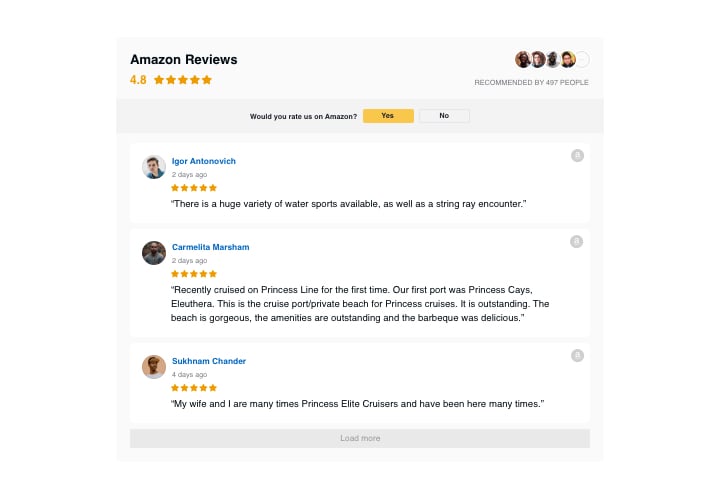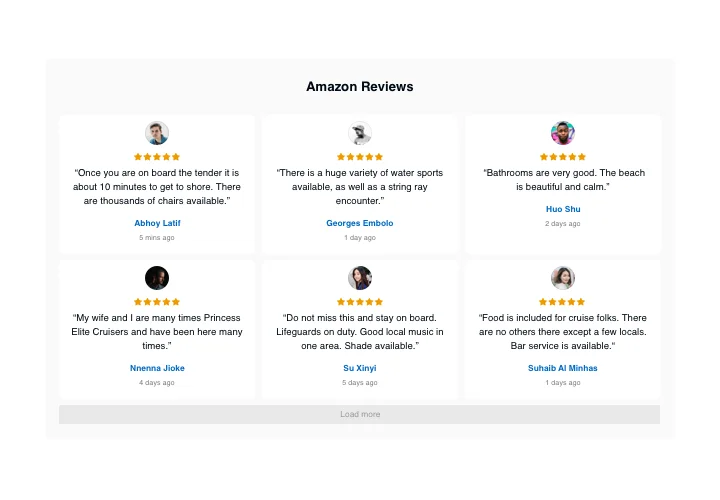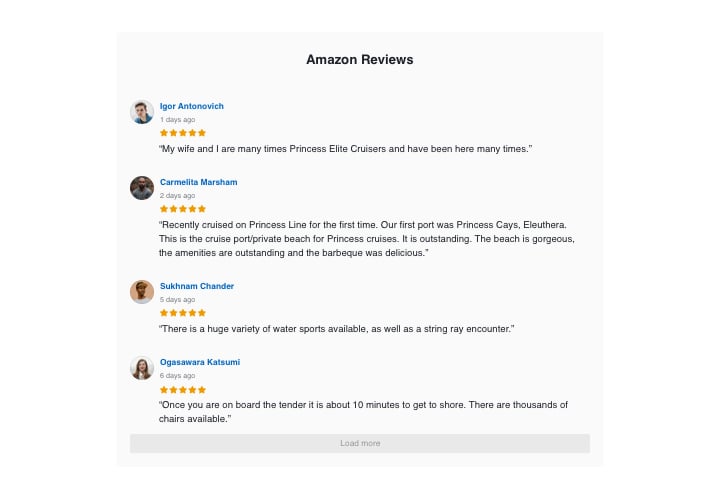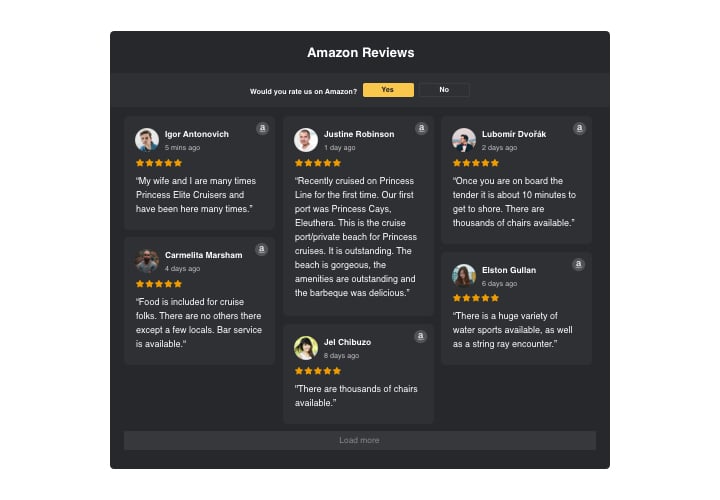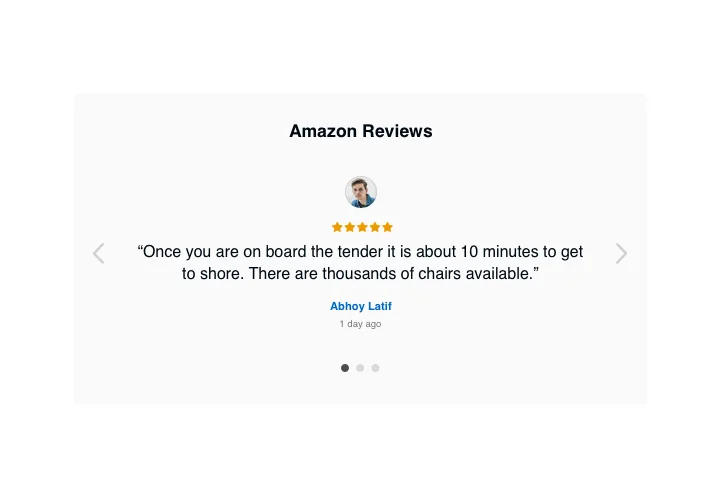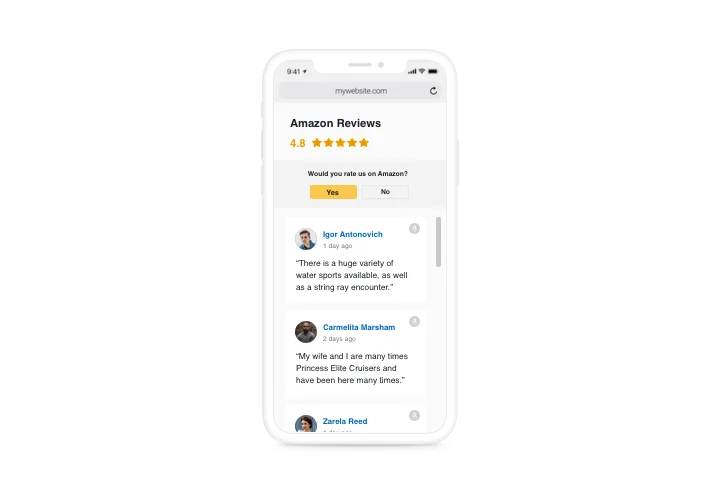Reviews from Amazon app for Shopify
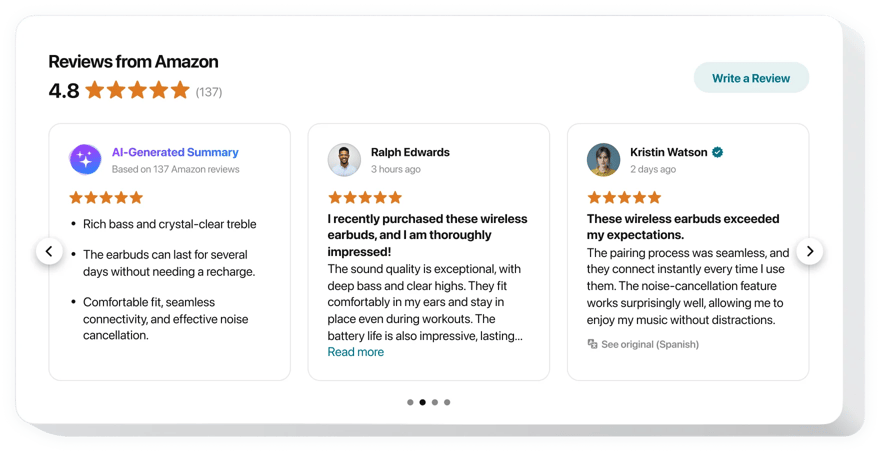
Create your Reviews from Amazon app
Screenshots
Embed Reviews from Amazon on Shopify with the Elfsight widget
Elfsight Amazon plugin is the most simple way to form your brand image by demonstrating real visitors’ comments about your production. Show only the best or the most meaningful reactions and array them the way you need. Gather social proof by showing your website visitors that you have credibility.
Motivate users to write new reviews on your goods and encourage customer conversations!
Main features of the Reviews from Amazon widget
To have a better understanding of the widget, view the list of its major features. They make our widget incredibly effective for your store:
- 3 options of filters: by type, exclude by, and amount of reviews;
- 4 options of layouts: List, Grid, Masonry, and Slider;
- Switchable header of the widget;
- The button to request a review directs people to the Amazon page;
- 6 adjustable elements of the reviews: author name and picture, recommendation, date of leaving, Amazon icon, and star rating;
- Two variants of scenarios after review request rejection: reveal your message or hide the button;
How to add Reviews from Amazon app to Shopify website
The following steps are the only thing you need to follow in order to get the plugin integrated.
- Make use of our free editor and start shaping your custom app.
Find the custom layout and specifications of the app and apply all the edits. - Copy your individual code which appears in the box on Elfsight Apps.
Right after the customization of your personal app is finished, copy the exclusive code in the emerged window and save it for future usage. - Commence employment of the app on your Shopify site.
Implement the code you’ve copied before into your web page and apply the corrections. - Done! The setup is successfully accomplished.
Go your site to take a look at the work of the app.
Still not sure? Or having any questions? Just a single request to our support team will resolve any kind of problem.
How to get Amazon user reviews for product pages?
All you need to do is by means of Write a review button. By clicking it the website audience will have immediate access to your profile.
Which way do I form a Shopify rating extension / badge template?
Get acquainted with the points from the clear instruction below:
- Manage our demo and start building your own app.
- Personalize the plugin options and click to save the essential corrections.
- Copy the unique code revealed in the notification.
- Paste the widget code on your homepage and save the page.
- You’ve successfully installed the app on the website.