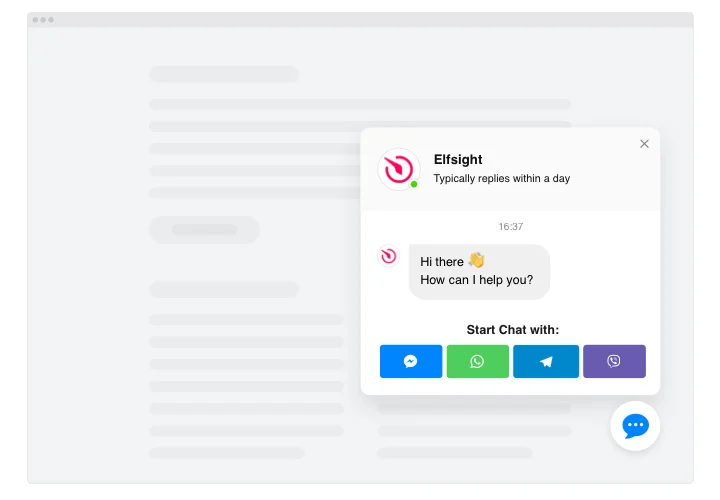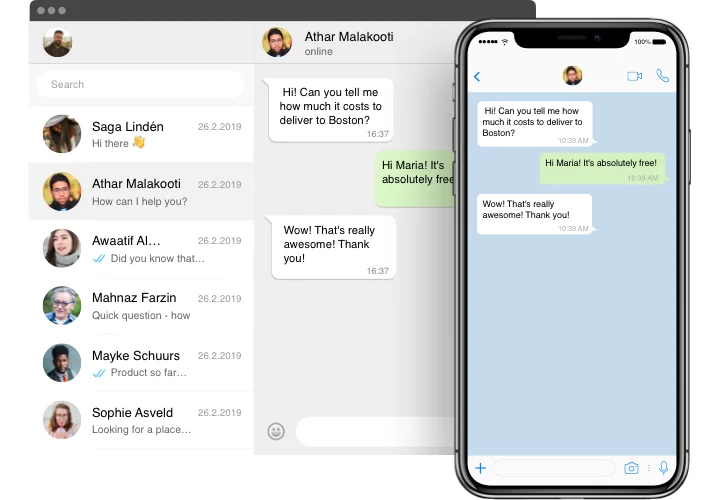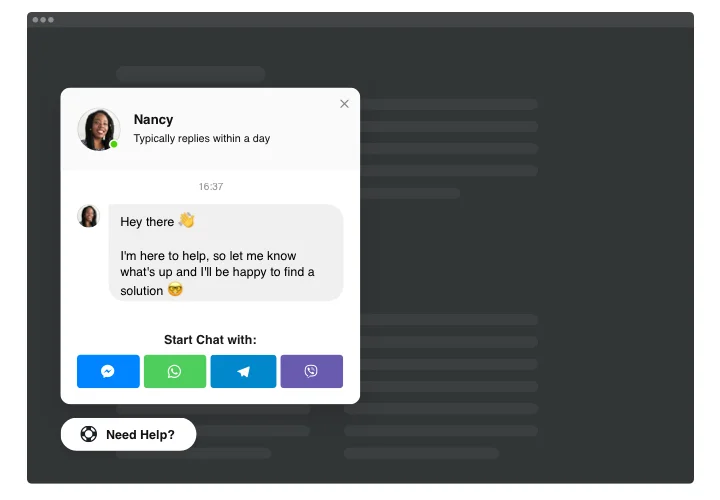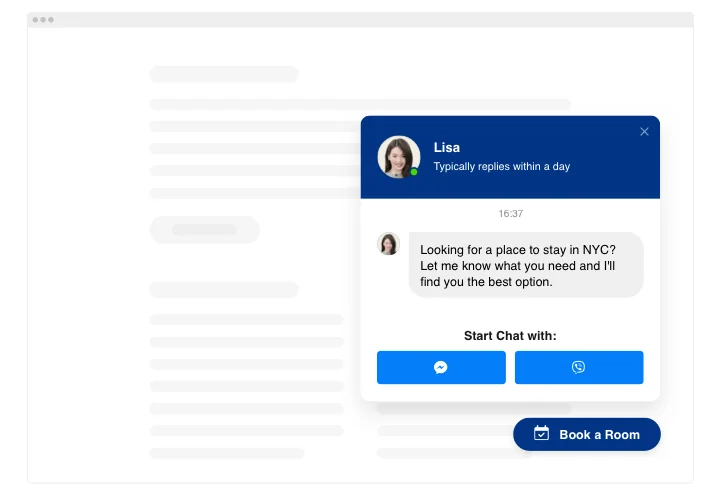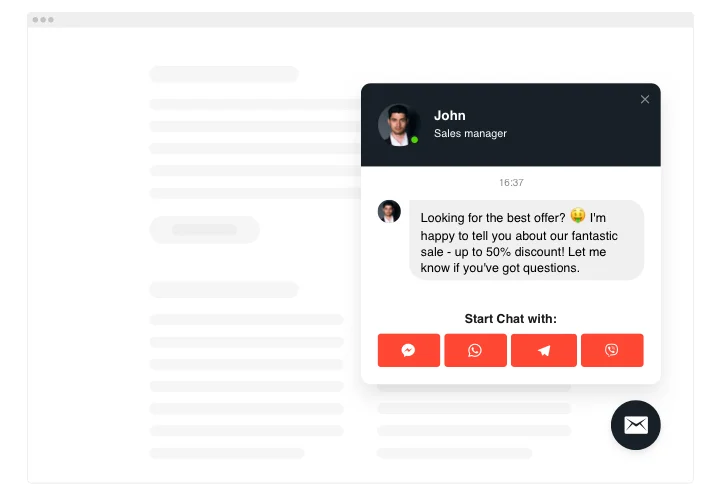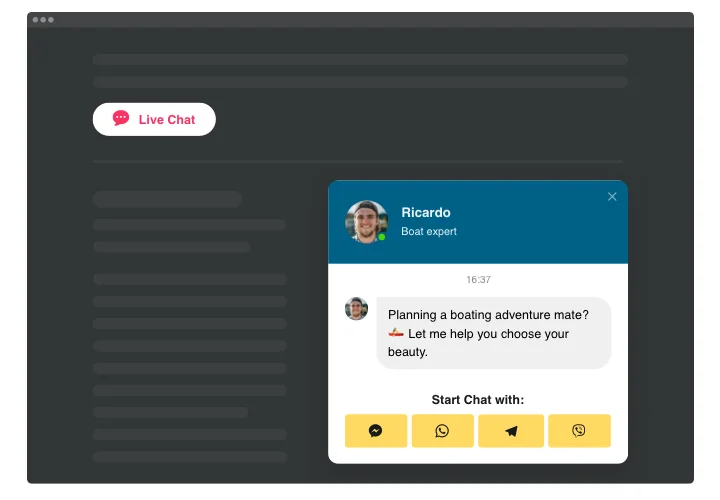WooCommerce Live Chat plugin
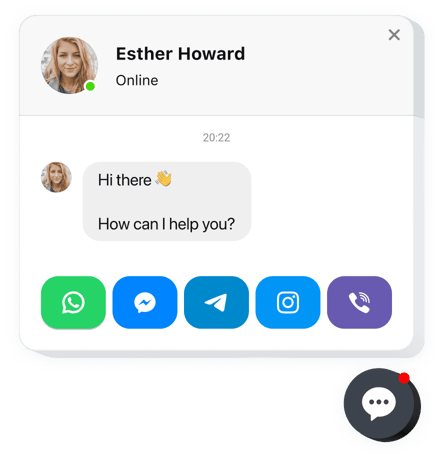
Create your All-in-One Chat app
Screenshots
Description
All-in-One Live Chat by Elfsight is one of the fastest ways for website customers to contact you and get support from you. You will be able to stay available live in all most well-used messengers non-stop. Embed the plugin on your page and it can be activated on selected pages or for separate groups of visitors, define start-chat starters, create your welcome text, set icons and more. Using the plugin on the page you will stay reachable for people at all times and in any location.
All well-known messengers like Facebook, Viber, Telegram, WhatsApp, and more in one for the maximum compelling and convenient interaction with clients!
Consolidate your customer demands
By merging all well-known communicating channels in the responsive Chat box plugin you’ll be able to solve multiple tasks at one place, improving customer satisfaction.
Deeply personalizable tool
WhatsApp, Viber, Facebook Messenger, Discord, Telegram, Line, – you are welcome to apply them alltogether, or choose the ones that meet your needs, tailoring their colors, size and much more.
Maintain a real-time communication
By putting the Live chat widget on your website, you’ll get to know your visitors better providing them with the class-leading service and offering more targeted services.
The most popular widget features include
- Add All-in-One Online Chat messenger plugin on your page to have chats with users.
- Three variants of chat position: floating bubble, embed bubble, and embed chat window.
- A collection of bubble icons for you to select from.
- Flexible chat title with page picture, name, and caption
- Setting page picture by default, from the collection or uploading a custom picture.
How can I add All in One Chat plugin to my WooCommerce site?
Simply perform the guidelines below to integrate the plugin.
- Applying our free configurator, start forming your custom plugin.
Choose the suitable layout and specifications of the widget and save the corrections. - Acquire your personal code appearing in the box on Elfsight Apps.
As soon as the setting up of your widget is over, copy the personal code from the emerged box and keep it for later occasion. - Begin using the plugin on WooCommerce homepage.
Add the code copied before in your page and apply the modifications. - You’re done! The integration is fully performed.
Go your site to inspect how’s the Chat Box running.
In case you meet some complications, feel free to reach out to our customer service team. Our people are longing to help you with all the issues you might have with the widget.
How can I embed a Live Chat to the WooCommerce site?
The foundation of the tool takes place on the Elfsight pages and there’s no need to learn how to code. Go to our live demo to form your personal plugin, acquire the code and integrate it into your site.
The best usage examples of Live Chat integration
We grant you tons of customization opportunities: full length widgets for embedding into the content section, floating plugins with scrolling opportunities, thumbnails for the footer, head section and all sorts of vertical opportunities for website sidebars and menus.
How do I build a Feedback or Onboarding Live Chat with the help of the editor?
You can build any widget’s variations. There are a host of layouts at your disposal in the editor, and all of them can be swiftly adjusted just the way you require.