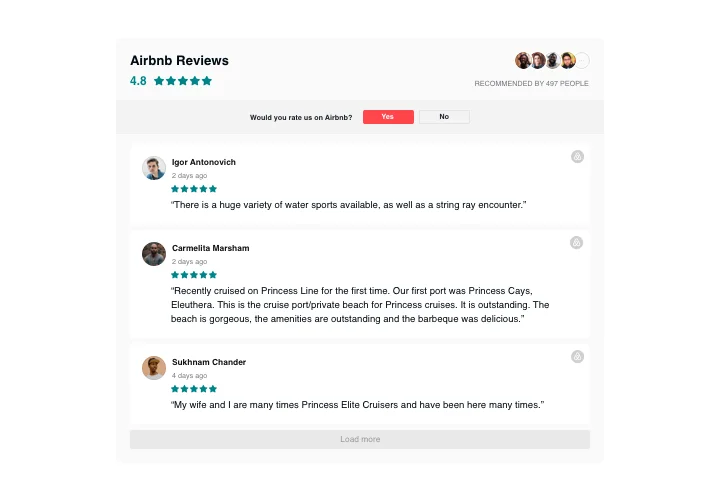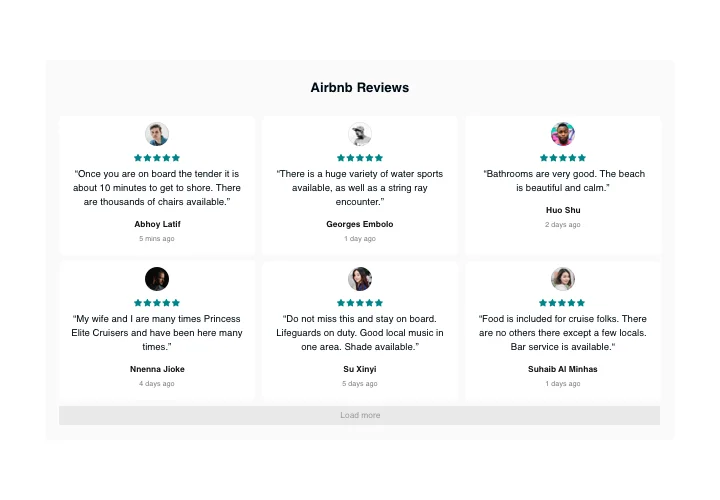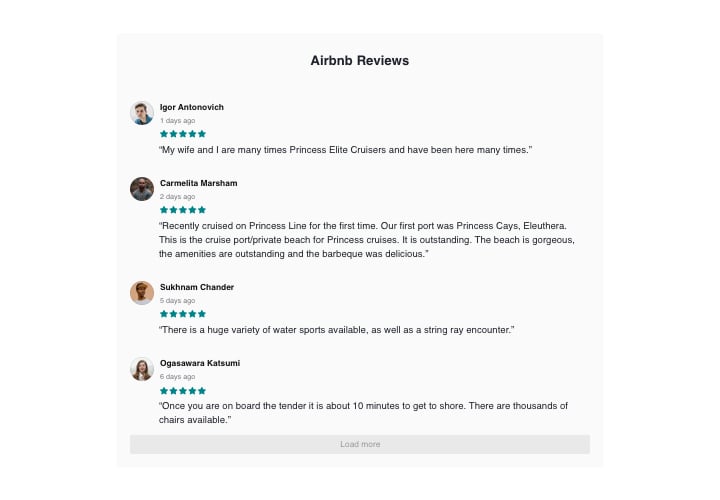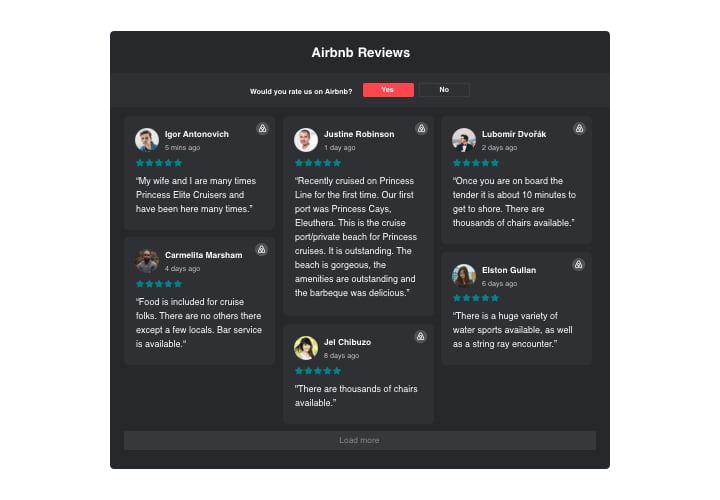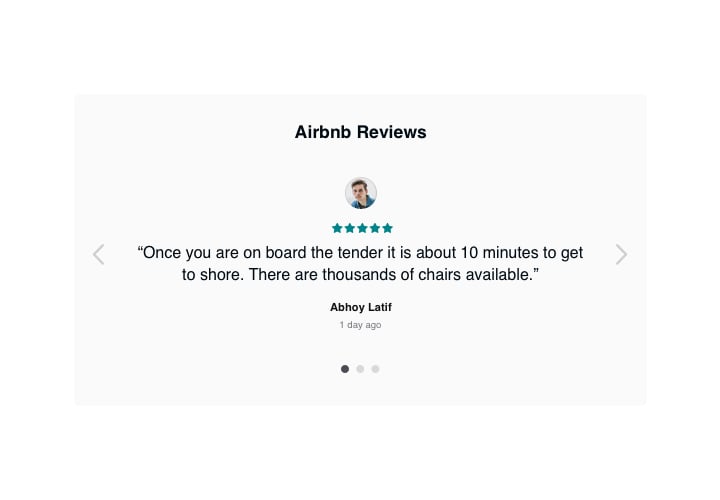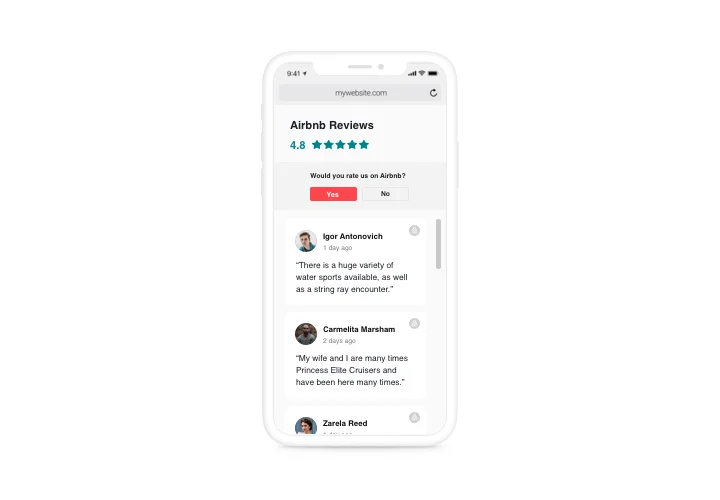Drupal Airbnb Reviews
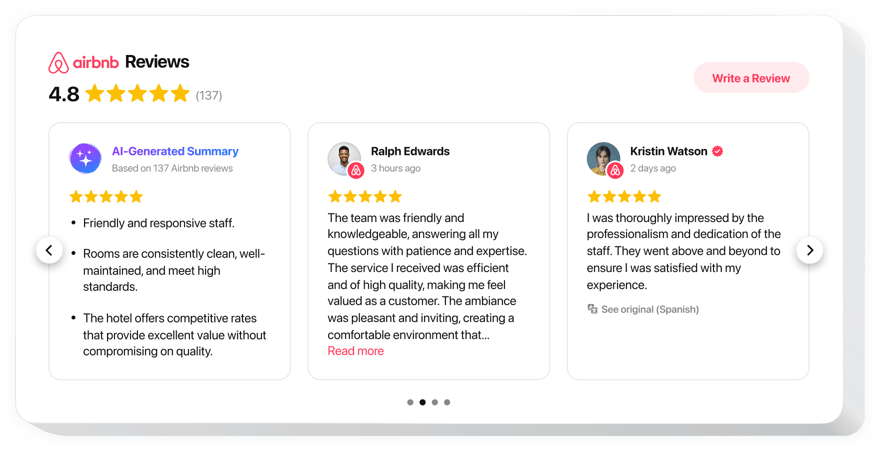
Create your Airbnb Reviews module
Screenshots
Description
If you are looking for a way to demonstrate your appreciation among users and convince website visitors that your offers are worth spending money on, Elfsight Airbnb Reviews will do the job. With the help of our widget, you are free to demonstrate users’ reviews from Airbnb on your site. Include info about their authors, use filters to show only good ones, add ratings and a redirect button, which will get people on your Airbnb account, so that they can post a fresh review.
Where on my website can I insert it
You can add the widget in any page of the website, or add it to the template, so it will appear on all pages. Reviews can work well on product pages or About Us page, where you wish to display your high appraisal.
How could I benefit from this plugin?
Reviews from real people look perfectly trustworthy to your website users and show them that your business is reliable. High rating and good reviews may help attract more guests. Also, redirect button can contribute to having more reviews related to your place or services on Airbnb.
How do I add Airbnb Reviews on my website?
You only will need just three minutes of time to set it up. It is super quick, free, and coding-free.
- You can integrate Airbnb Reviews in your site through our service. To make it see the guide down on this page.
- The widget can be set up via our service or on the marketplace. You can compare more details the two options and pick a more suitable.
Features
In order to shape a better idea of the widget, examine the list of the essential traits. They make the widget maximum effective for you:
- Four available of layouts: List, Grid, Masonry, and Slider;
- Review request button takes clients to the Airbnb page;
- Two variants of scenarios after review request rejection: display your message or conceal the button.
Find out how to embed the Airbnb Reviews to your Drupal page
Just follow the guidelines below to embed the module on Drupal.
- Perform our free configurator and start forming your own widget.
Choose the preferred layout and aspects of the drupal and save the edits. - Get the unique code exposed in the window on Elfsight Apps.
Right after the configuration of your personal Airbnb Reviews drupal is over, copy the personal code at the appeared popup and save it for later occasion. - Commence utilization of the module on Drupal website.
Enter the code saved recently into your website and save the modifications. - The installation is fully accomplished.
Visit your page to take a look at how’s the tool performing.
Still doubt something? Or having problems? Simply direct a request to our customer service. They will resolve every trouble.