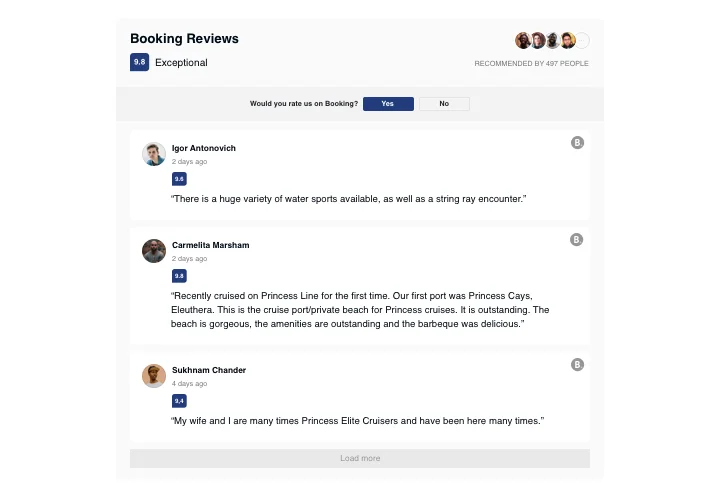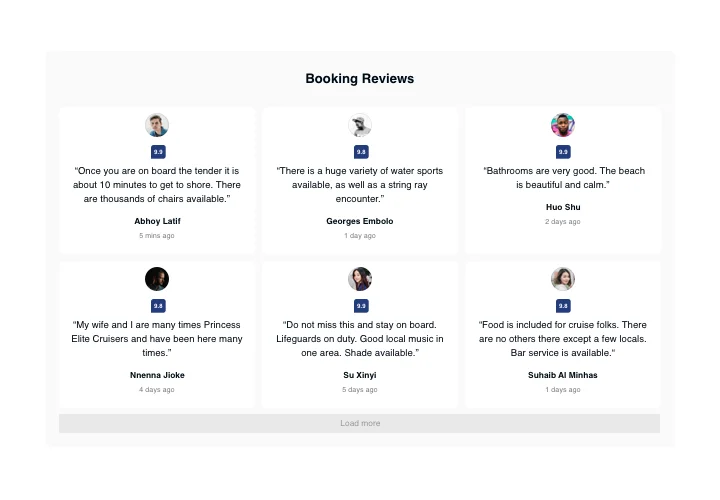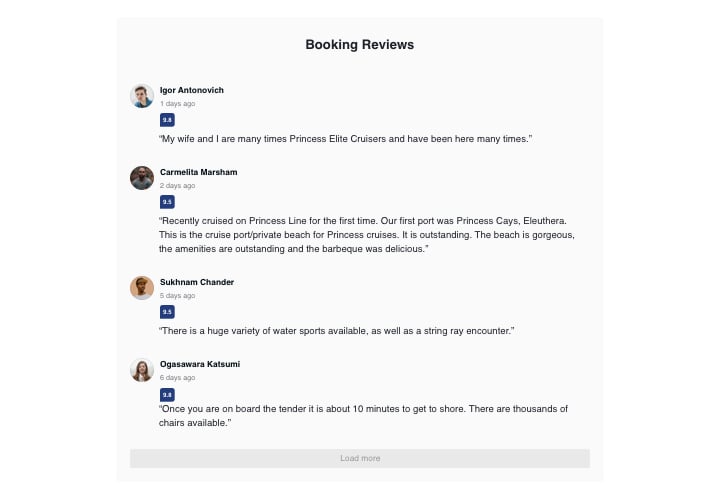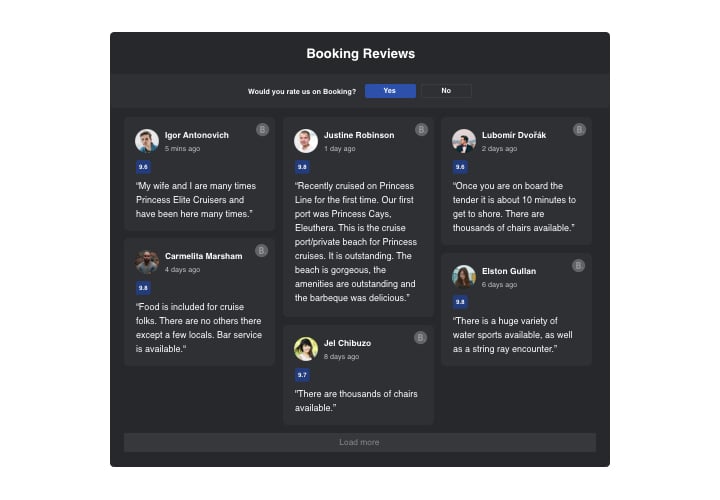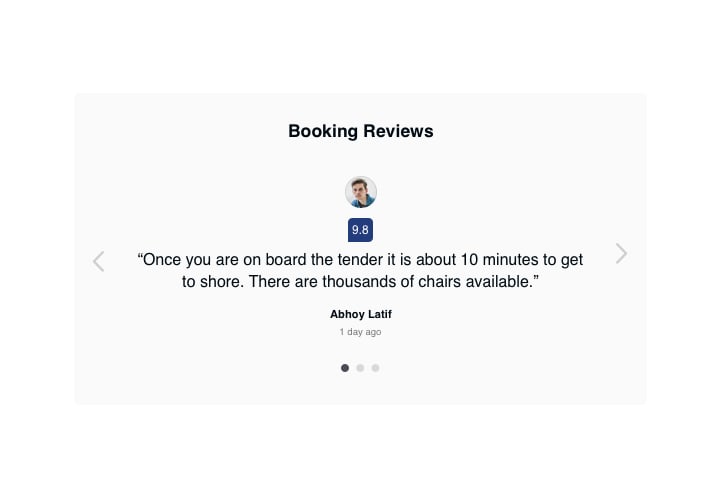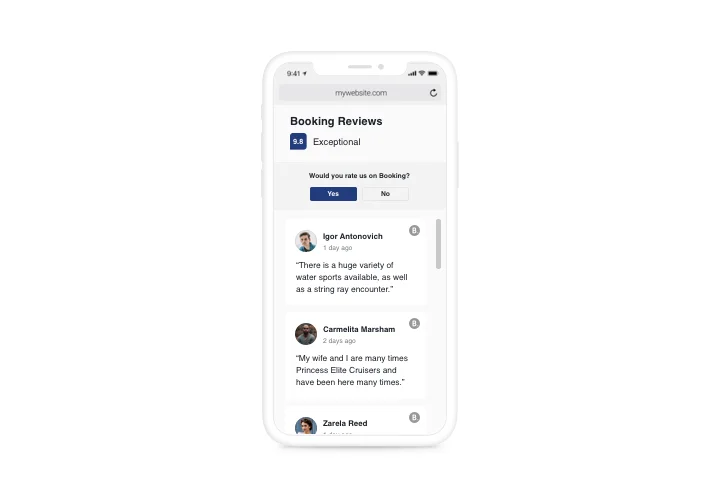Drupal Booking.com Reviews module
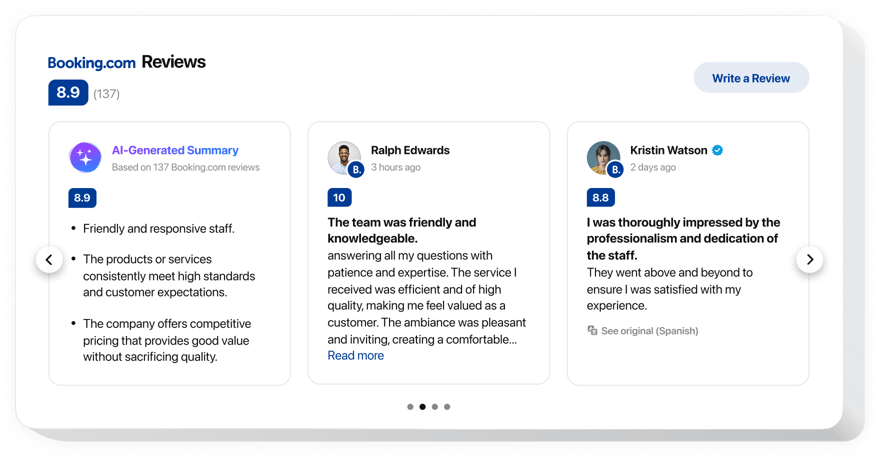
Create your Booking Reviews module
Screenshots
Description
If you need to prove your appreciation among users and convince website visitors that your products or services are good value for money, Elfsight Booking Reviews widget suits you perfectly. With this widget, you can insert customer reviews from Booking on your website with information about their authors, sort them out to show only good ones, show ratings and a redirect button, which will take people on your Booking page, where they can add one more review.
Where can I display it
You can display the review widget in any page of the site, or paste it into the template, in this case it will be published on all pages. Reviews can be effective on product pages or About Us page, where you need to demonstrate your high rating.
How will I benefit from it?
Reviews left by real people are perfectly credible to your site users and demonstrate them that your company can be trusted. High rating and positive testimonials may help boost sales from your website. Also, active button can contribute to having more client reviews related to your services on Booking.
How do I add Booking Reviews to my Drupal website?
You will need just a couple of minutes of time to embed the widget. Integration is really quick, free, and no-coding.
- You can add Booking Reviews to your web page via our service. For this follow the guide hereafter on this page.
- Elfsight Booking Reviews can be set up directly on our service or through the marketplace. Here you can learn more both variants and select yours.
Features
In order to form a better idea of the widget, you can study the list of its primary functions. They make our widget really effective for your website:
- 4 available of layouts: List, Grid, Masonry, and Slider;
- Fully flexible header of the widget;
- 6 adjustable elements of the interface: author name and picture, recommendation, date of leaving, Booking icon, and star rating;
Let’s check how to embed the Booking Reviews to Drupal site
Simply take the steps given below to add the module on Drupal.
- Open our free editor and start building your own Booking Reviews module.
Determine the suitable form and functional traits of the widget and save the edits. - Receive the personal code appearing in the special form on Elfsight Apps.
Right after the customization of your personal tool is finished, copy the exclusive code from the emerged popup and save it for future occasion. - Commence usage of the plugin on Drupal website.
Implement the code copied before in your website and save the edits. - The Setup is fully ended.
Visit your website to see in action how’s the tool performing.
Still doubt something? Having issues? Just a single request to our support team will settle every matter.