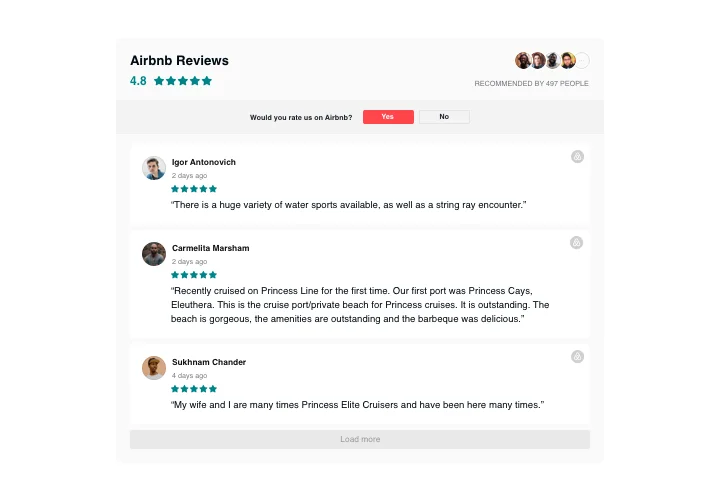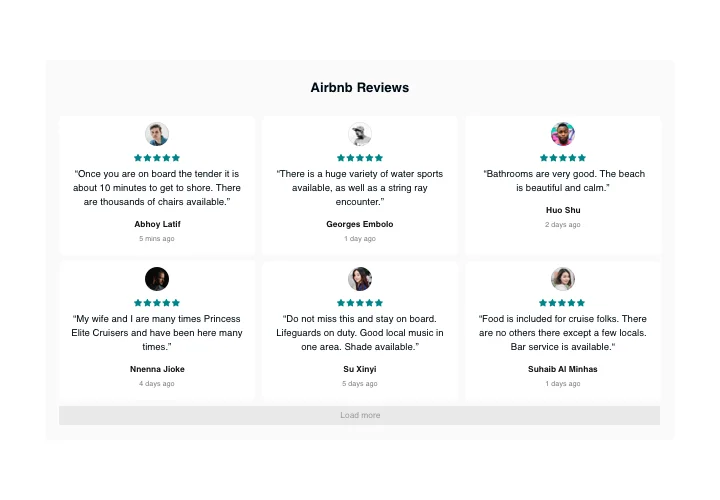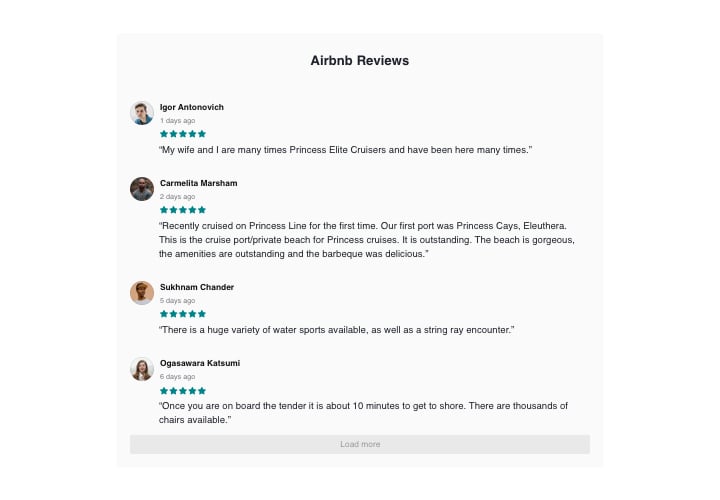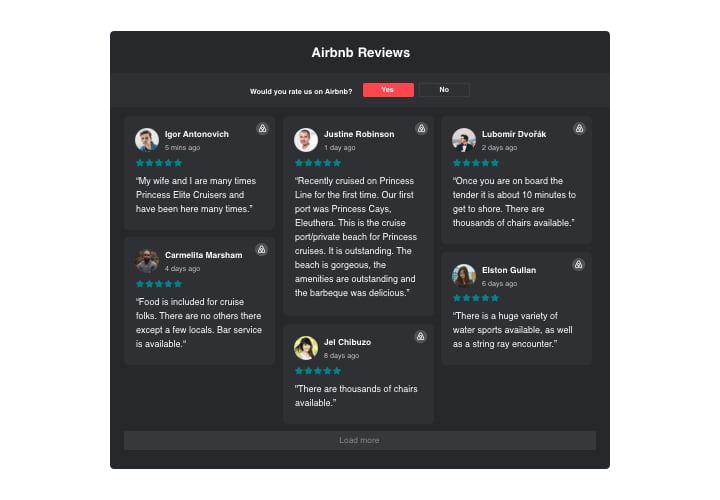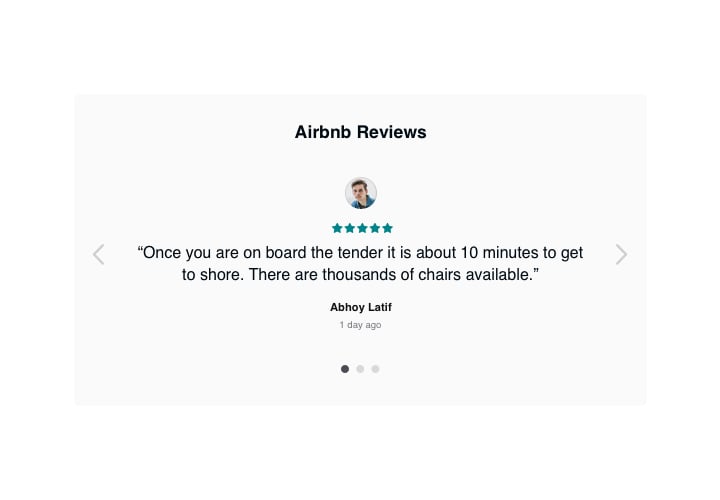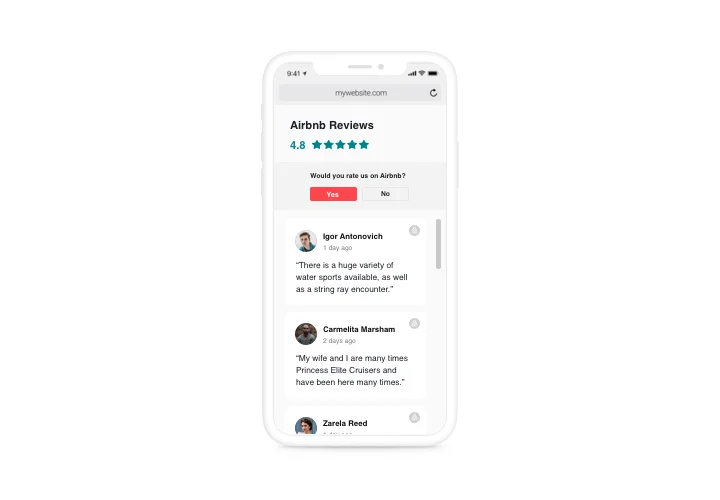Webnode Airbnb Reviews
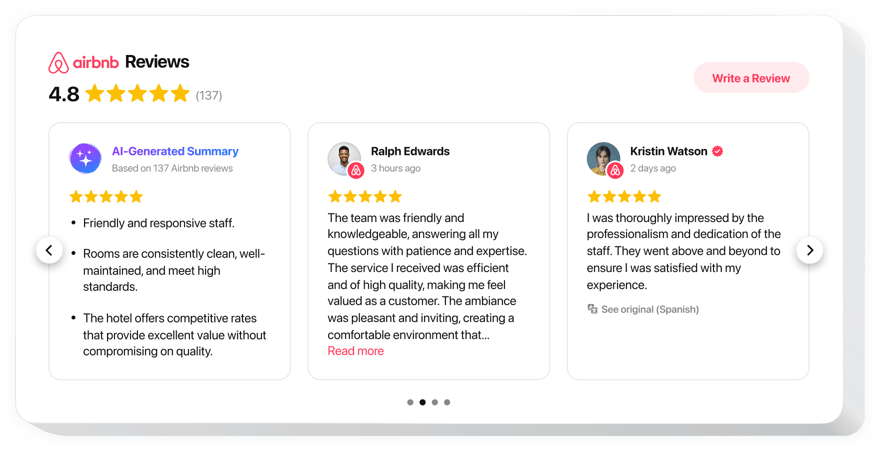
Create your Airbnb Reviews widget
Screenshots
Description
Elfsight Airbnb Reviews is an uncomplicated widget, which enables you to publish reviews about your offers from users of Airbnb on the website. Using our widget, you can apply filters to hide away unwanted reviews, reveal your star and number ratings from Airbnb, provide information about the authors, and place a button that will help visitors to write one more review on Airbnb. Elfsight Airbnb Reviews will help you demonstrate your perfect social proof on your website and elevate sales.
Where can I display it
The widget can be inserted in any web page, where you need to boast your high rating and popularity among clients. If you need it on all pages of your site, you can simply add it into the website template.
How can I benefit from this plugin?
Reviews shared by real people are maximum trustworthy to your website clients and mean to them that your company is reliable. High rating and good impressions may help increase sales level on your site. In addition, redirect button may contribute to attracting new client reviews on Airbnb.
How can I install Airbnb Reviews to my Webnode website?
It only takes just a couple minutes of your time to have the widget up and running. It is super speedy, free, and doesn’t involve coding.
- There’s an option to introduce Airbnb Reviews to the site right through our service. Simply perform the guide down on this page.
- Elfsight Airbnb Reviews can be integrated directly through our service or on the marketplace. You can see the advantages of both options and pick yours.
Features
In order to achieve a clear perception of Airbnb Reviews, see the list of its primary functions. They make this widget incredibly effective for your website:
- 3 predefined filters: by type, exclude by, and quantity of reviews for displaying;
- Review request button takes users to your Airbnb page;
- Two variants of scenarios after review request denial: display a text message or hide the button.
Discover how to paste the Airbnb Reviews to your Webnode page
The below actions are the only thing you need in order to have Airbnb Reviews active.
- Generate your unique Airbnb plugin
Using our free editor, shape a plugin with a custom look and functionality. - Acquire the individual code to display the plugin
After you have customized your widget, you will obtain the unique code from the popup window on Elfsight Apps. Copy the code for future use. - Integrate the plugin on your Webnode website
Define the place you plan to show the plugin to and add the saved code there. Save the results. - The integration is successful!
Go to your web page, to see your reviews.
Still doubt something? Or have queries? Just a single request to our customer service will settle any problem.