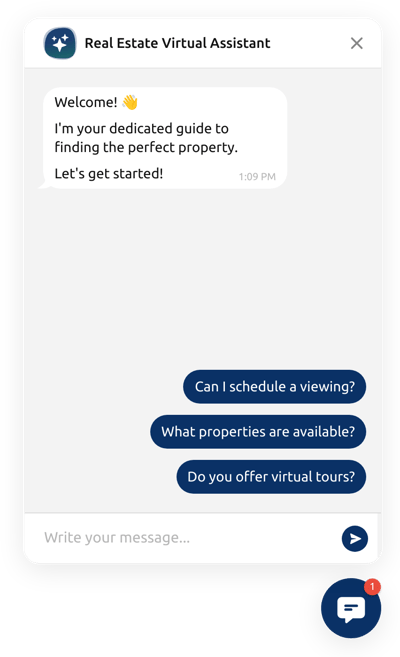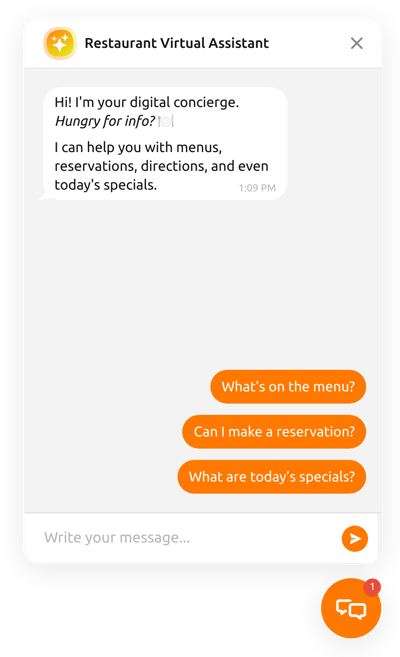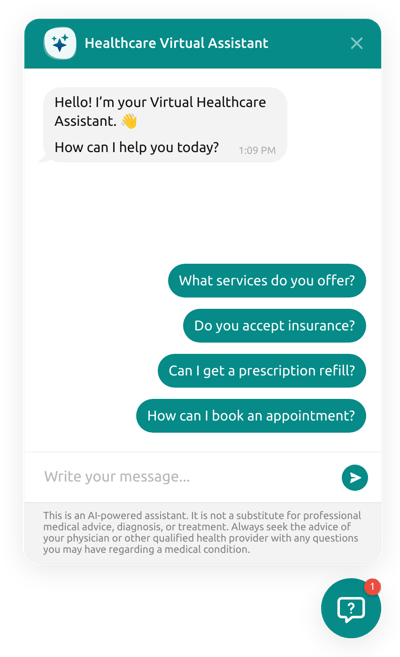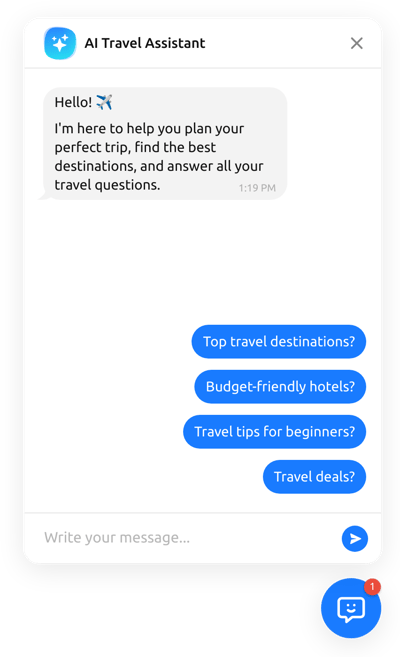Hotel Chatbot solution for website
- Unlimited Chats & Users
- Advanced AI Model
- Chat Transcript Emailing
- Follow-Up Messages
- Remembers Customers by Name
- Response Formatting Options
- Custom Greetings
- Cross-Page Chat Experience
- Auto-Close Inactive Chats
- AI Training with Files and Q&A
- Auto-Generated Instructions
- Conversation Starters
- Assistant's Avatar & Name
- Chat Bubble Personalization
- Legal Notices Disclaimer
- Chat History Recall
- Advanced Styling Settings
- 75+ Languages Support
- Custom CSS Editor
- JavaScript Editor
- Free-Coding Editor
- Mobile Responsiveness
- Page-Speed Friendly Lazy Loading
- Seamless Website Integration
Need a Different Template?
Here’s what people say about Elfsight Hotel AI Chatbot
What Is Hotel Chatbot Solution?
A hotel chatbot is a pre-built template for businesses that offer accommodation, starting from budget guest houses and inns to luxury resorts all around the world. Automate initial guest communication with AI-powered technology by handling booking-related inquiries and forget about having a front desk staff around the clock.
Teach your chatbot to match your business needs. So, let it scan your website pages, add data to the knowledge base, include quick chat replies, such as hotel facilities or late check-out options, and collect guest details through built-in forms.
This time, you would not need any manual assistance. No tech and design skills are needed. Everything is easy, fast, and free.
Business Types That Can Use Hotel Chatbot
Below are several hospitality businesses that can benefit from using a hotel-specific chatbot:
- Hotels and resorts. It includes luxury chains and smaller properties owned independently; they can use a chatbot to reduce their workload by giving hotel guests answers before and during their stay.
- Cruise lines. If you own a cruise company, then this template can help you deal with onboarding, booking excursions, and other entertainment services you provide.
- Vacation rentals. Provide guests with instant access to booking details, policies, and property information.
- Travel agencies. Make it easy for yourself to start a hotel booking process with a potential lead by having a chatbot up and running on your website 24/7.
- Serviced apartments. Support longer stays by sharing check-in instructions, amenities, and local recommendations automatically.
FAQ
Why do hotels need an AI chatbot?
A chatbot is a great way to have a 24/7 virtual hotel concierge that can cover common questions, like Wi-Fi, pool hours, or directions, reduce staff workload, and improve customer satisfaction with instant responses across all time zones.
Can I ask a hotel-based chatbot to offer local recommendations?
Yes, just upload the program for ongoing events at your resort or in the local area, so your chatbot can suggest nearby restaurants, attractions, and shopping options.
Can this chatbot collect room bookings?
Yes, kind of; you can collect personal data from hotel guests through the form and inform them about the available facilities. This information will be sent to your email, allowing you to manually complete their bookings later.
How to implement the hotel chatbot into the website?
Embed the chatbot solution on your hotel website by following these steps:
- Build and train the widget for your hotel business.
- Sign in to your Elfsight admin panel or set up a free profile.
- Get the installation code.
- Go to your website.
- Insert the code into your editor.
For more detailed instructions, here’s a comprehensive blog post about how to add an AI Chatbot to any website. Do not hesitate to check it out!
What website platforms does this solution integrate with?
Our AI assistant works across many website platforms used for the hotel business, the most popular ones:
Squarespace, Wix, HTML, Webflow, WordPress, Shopify, Elementor, Google Sites, GoDaddy, iFrame.
Can I use the chatbot for hotels for free?
Yes, we have a Free plan to make it happen. It offers you unlimited personalization options, such as training, greetings, themes, etc, and a no-code setup. For more features, you can explore our paid plans.
Help with Hotel Chatbot Setup and Website Installation
Kick off your work with these useful resources: