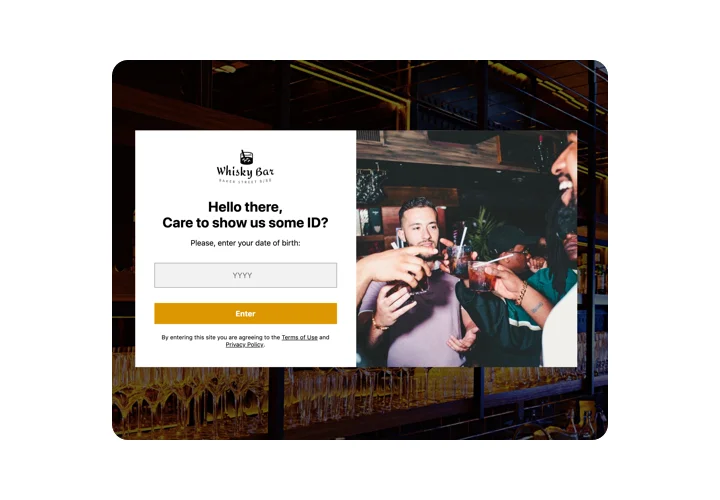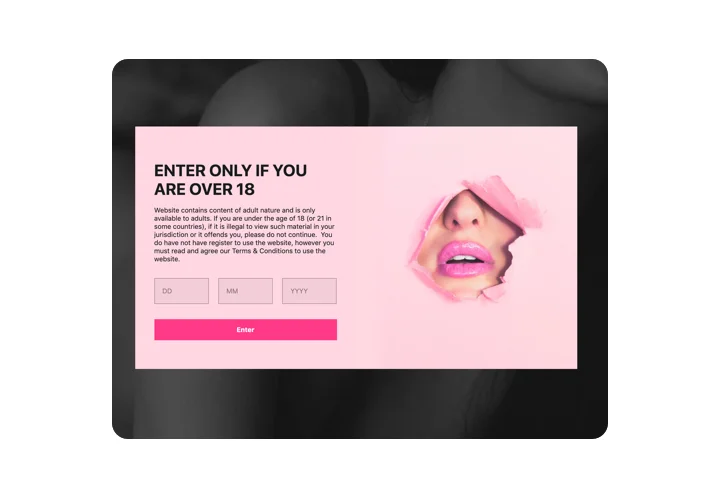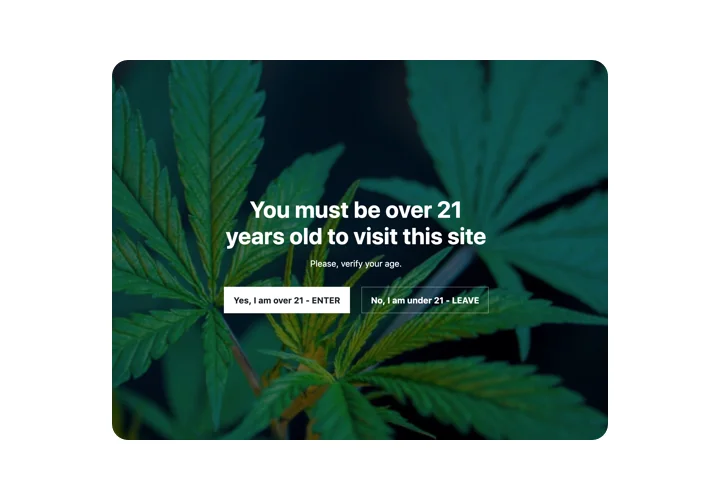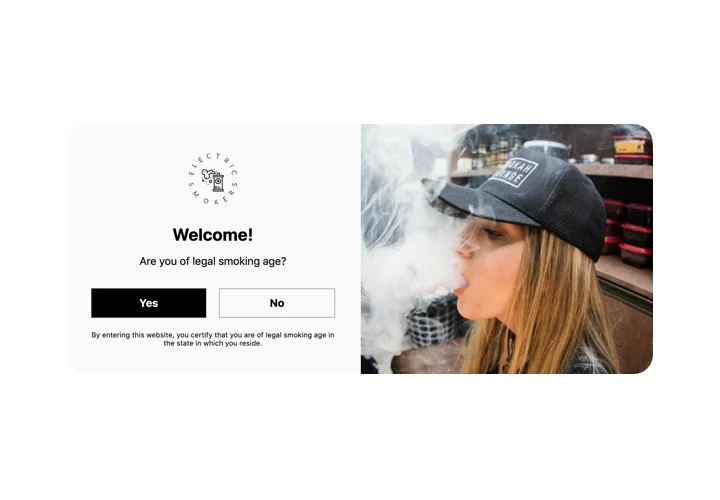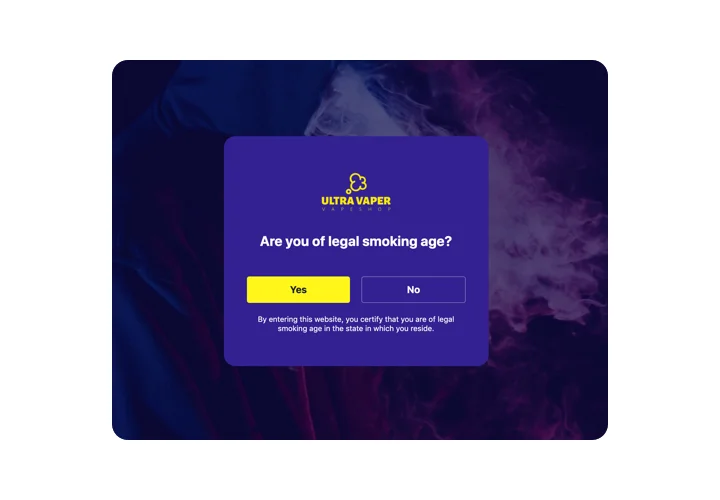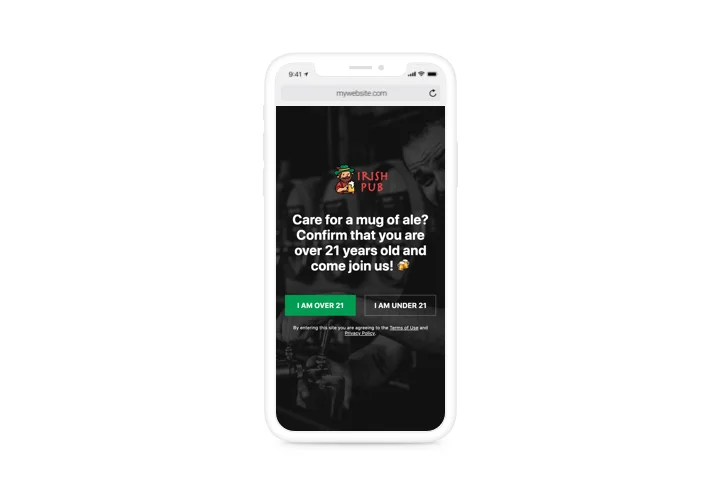Magento Age Verification extension
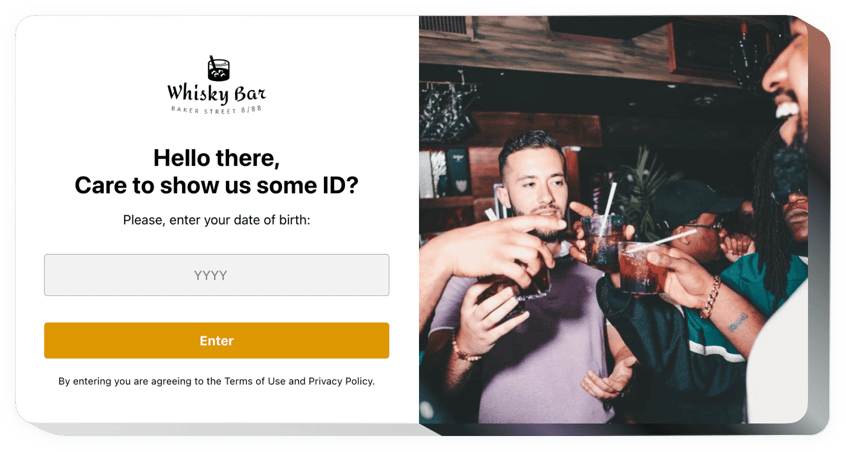
Create your Age Verification extension
Screenshots
Description
Our widget will become the best way to create an immediate window that checks the age of a user. The widget will make your age-sensitive content accessible for full-aged users and hide away it for the under age viewers. The widget allows to appoint a required age limit, choose verification format, introduce the popup on all website or just particular pages, and choose the action the denied access. The look is flexible including paintable details and the option to add custom pictures.
Where can I publish this plugin
You can either show the age control window on all website pages or appoint specific pages, where to embed it. Plus, you can use the feature of excluding the pages where you don’t need it.
What benefits can it give me?
With the help of our widget, it’s maximum simple and fast to create an age verifying popup and deter underage users. This will help make sure that your site meets legal requirements. More to that, it will give you a new target audience and valid customers.
How can I add Age Verification to Magento?
It takes a couple of minutes of your time to start using the widget. The process is very speedy, free, and doesn’t involve coding.
Elfsight Age Verification can be set up on our service or via the marketplace. You can read more about both options and decide which is yours.
Features
To shape a better knowledge of the widget, discover the list of the most outstanding functions. They make the widget incredibly efficient for your business:
- Select one of check methods: request for full date of birth, only the birth year, or a question offering Yes and No options;
- The option to remember a visitor for any period of time;
- Two scenarios after access denial: to show a text or direct a user to any address;
- Add any picture for displaying on the check popup;
- Demonstrate extra details and links beneath the verification button.
Let’s see how to embed the Age Verification widget to your Magento website
A couple of quick steps is the only thing you need to do.
- Open our free editor and start shaping your customized extension.
Specify the preferable form and features of the extension and apply all the edits. - Receive the individual code shown in the window on Elfsight Apps.
As soon as the generation of your personal extension is over, copy your code from the appearing window and save it for further usage. - Initiate employment of the extension on Magento website.
Place the code you’ve copied before in your website and save the modifications. - Done! The embedding is fully performed.
Go to your site to observe the performance of the extension.
Still doubt something? Or experiencing troubles? Simply send your request to our customer service, we will help with any matter.